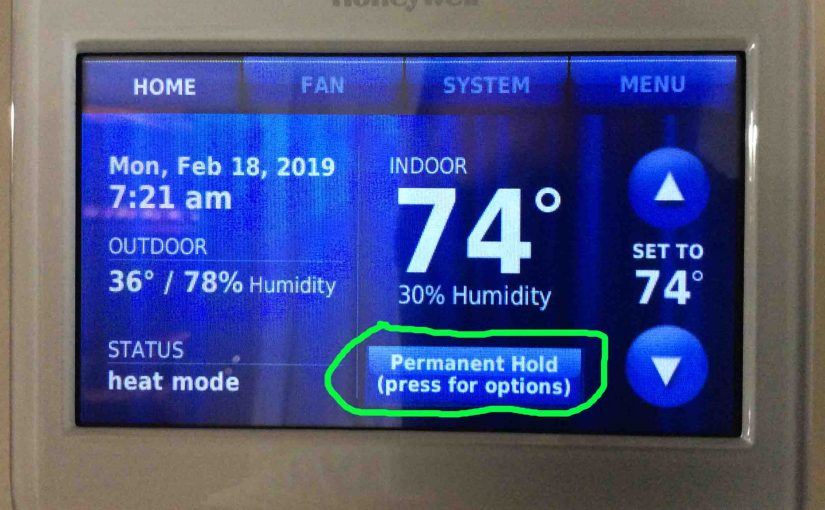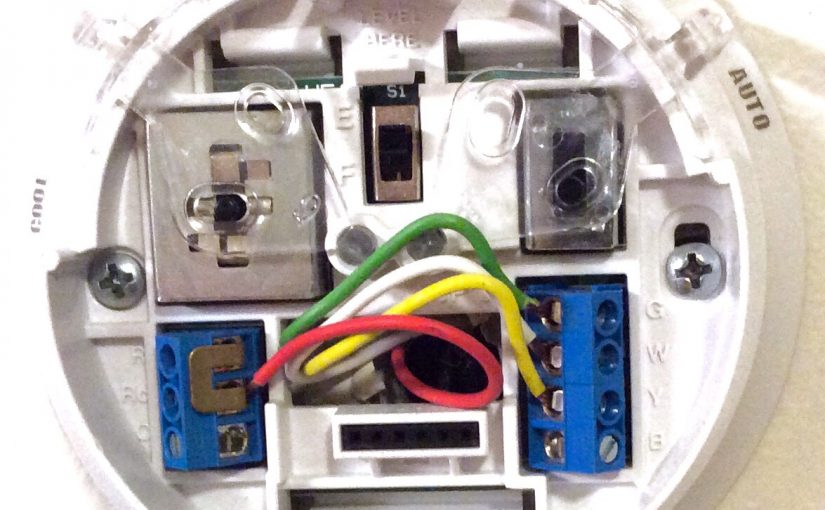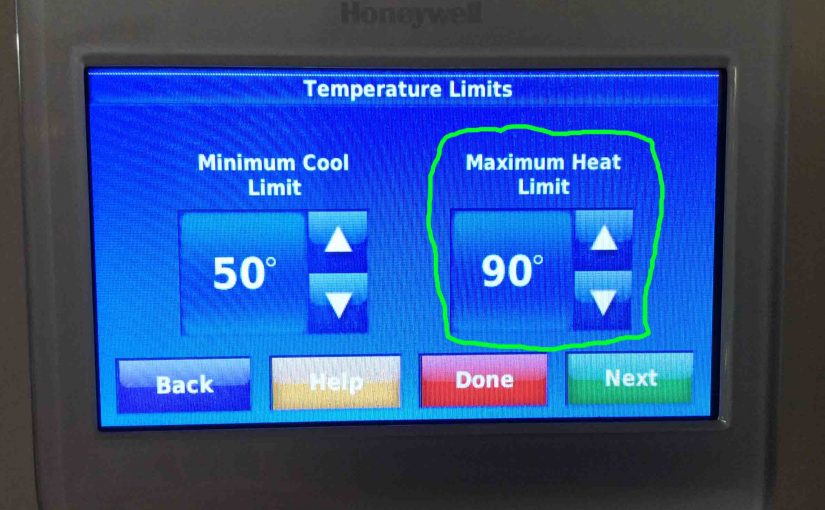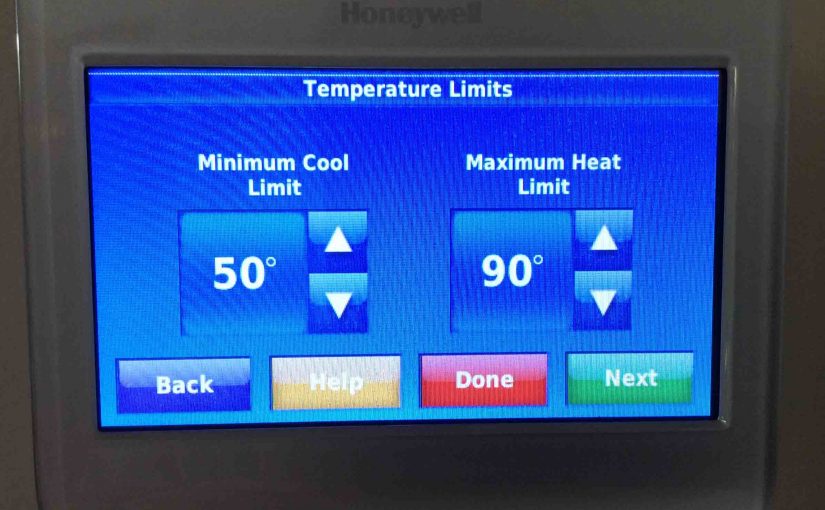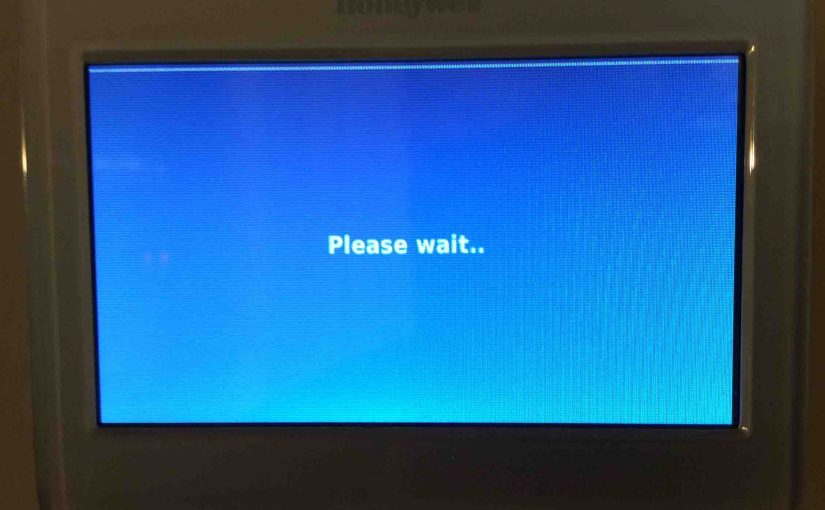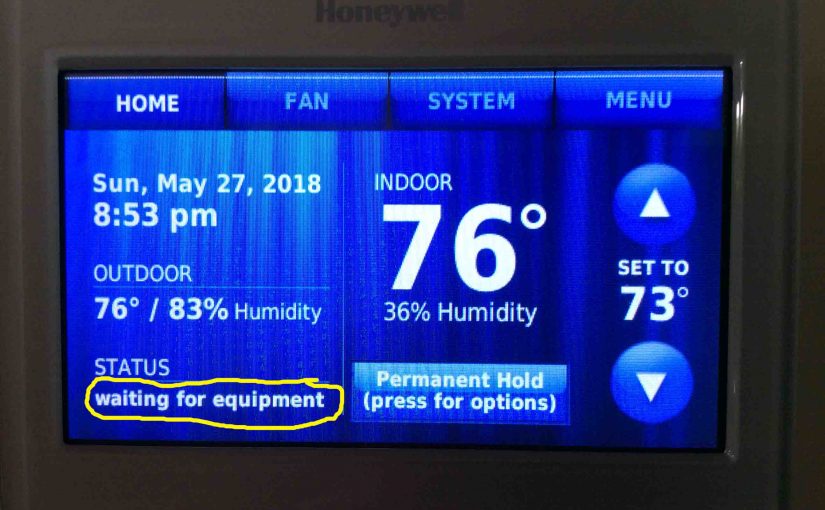Here, we cover how to set permanent hold on a typical Honeywell thermostat. Now the permanent hold feature lets the user override scheduled temperature settings for an indefinite period. In permanent hold, you set the temperature manually. Then that setting remains in effect until you release the hold. On the other hand, when a thermostat … Continue reading How to Set Permanent Hold on Honeywell Thermostat
Honeywell Thermostat Wiring Color Code
With so many new functions on today’s modern thermostats (t-stats), there is of course, many more wires to connect up. Gone are the two-wire days. Thus we need some soft of color code on the wires to keep all the functions straight. So here, we show examples of the Honeywell thermostat wiring color code for … Continue reading Honeywell Thermostat Wiring Color Code
Solving Honeywell WiFi Thermostat Connection Problems
Explores solving Honeywell WiFi thermostat connection problems. We find all of these on our Honeywell RTH9580WF thermostat. But this info applies about as well to Honeywell’s other WiFi thermostats. These include the RTH8580WF, VisionPRO TH8320WF, VisionPRO 8000, et al. Solving Honeywell WiFi Thermostat Connection Problems By this, we mean that the t-stat will not connect … Continue reading Solving Honeywell WiFi Thermostat Connection Problems
How to Set Temperature Range on Honeywell Thermostat
Shows how to set temperature range on Honeywell Thermostat. So why would you wish to do that? Well, perhaps you are a landlord wishing to control heating and fuel costs. Or, maybe you need to keep your kids from setting the temperature too high or low. But then again, perhaps you want to save on … Continue reading How to Set Temperature Range on Honeywell Thermostat
How to Set Honeywell Thermostat Temperature Limits
The common Honeywell thermostat offers several ways (at least) to cut your heating and cooling costs. Firstly, on the our test model here, you can set these temp limits. So this allows control of just how warm and cool the t-stat will make the home. Thus in this post, we detail how to set Honeywell … Continue reading How to Set Honeywell Thermostat Temperature Limits
Honeywell Thermostat Says Wait
A Honeywell Thermostat says wait due to at least four different causes. We’ll cover those here, as well as how to solve these problems. Then later, we will add more as we run into them. Honeywell Thermostat Says Wait: While Booting To fix this wait message, simply wait, like it says, until the boot / … Continue reading Honeywell Thermostat Says Wait
Honeywell Thermostat Not Cooling Down
Honeywell thermostat not cooling Down can happen for lots of reasons. For example, poor thermostat placement, to a broken cooling system. Here, we discuss some of these reasons. We then offer troubleshooting methods and fixes to solve these cooling issues. First, we examine what problems happen in the thermostat itself. Then we talk about the … Continue reading Honeywell Thermostat Not Cooling Down
Sangean WFR 20 Picture Gallery
Here is our Sangean WFR 20 picture gallery of this internet radio and network MP3 music player. So we owned this IP receiver for nearly two decades now. Thus these pictures we snapped to document some of our experiences with this WiFi radio. Sangean WFR 20 Picture Gallery Shows the WFR-20 in Standby mode (radio … Continue reading Sangean WFR 20 Picture Gallery
JBL Flip 5 Charging Light
The JBL Flip 5 charging light is a white LED bar on the speaker’s top panel. This displays battery status whether it’s draining or charging, and here we explain how to read it. JBL Flip 5 Charging Light: How to Read the Light 1. All Lamps OFF in the Charging Light When you power down … Continue reading JBL Flip 5 Charging Light