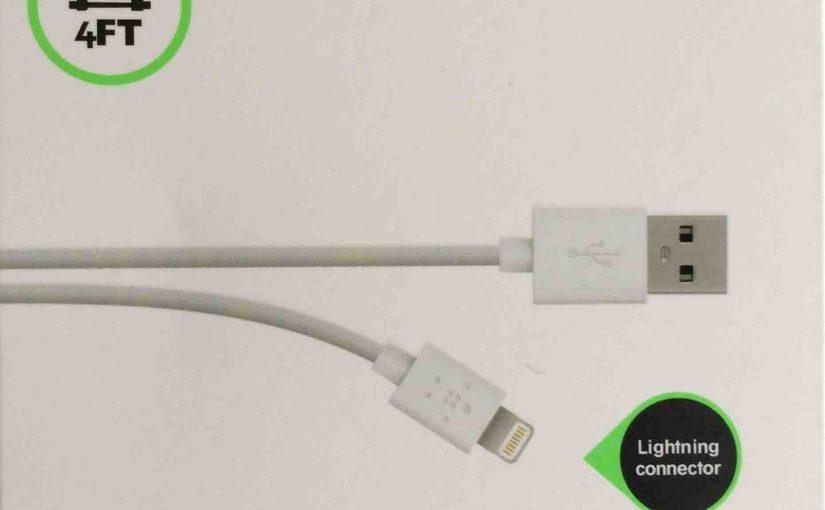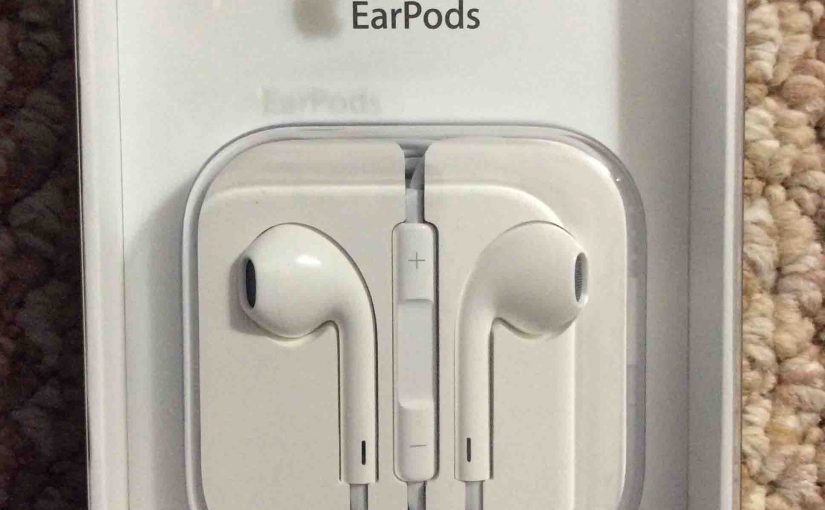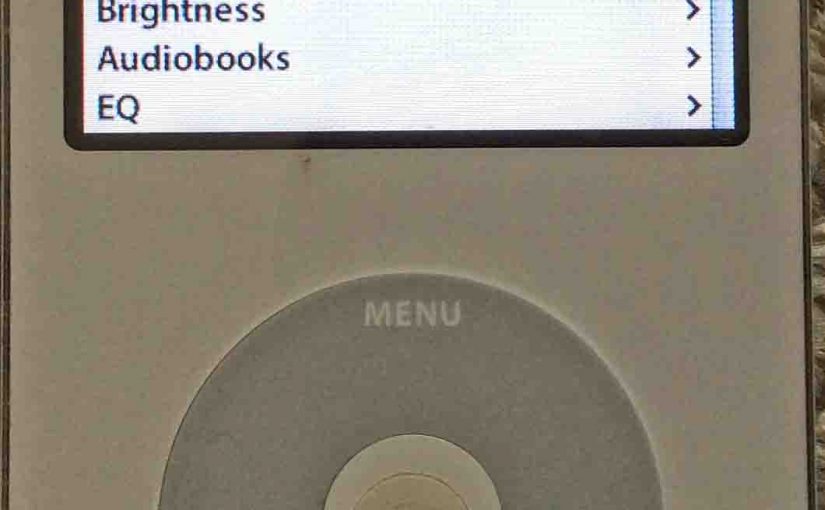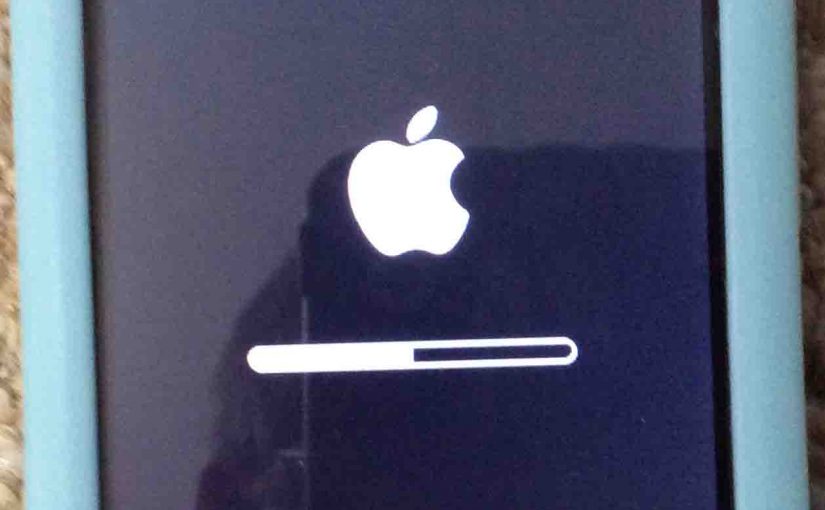This Belkin Apple lightning cable replacement for charge & sync (part number 8830bt15381 Rev B01 ) for Apple devices, at just several dollars per cord online is a steal. It’s among the cheapest cables we’ve bought. Yet this lightning cable carries the Belkin name brand, which means high quality. Yet this cable still charges even … Continue reading Apple Lightning Cable Replacement by Belkin, Review
Tag: Apple
Apple Headphones Volume Control Gripe
Our one BIG complaint about the Apple Headphones Volume Control as it functions on the various generations of the iPod Touch, is that the UP and DOWN increments that the volume control keys generate when pressed are too big. In version 5.1 of the Apple firmware (the latest version supported on our Touch from 2010), you only get 16 steps to go … Continue reading Apple Headphones Volume Control Gripe
Apple Earpods Earbuds Review
Bought another set of natural-sounding in ear earphones that are a marked improvement over the Apple stock iPod / iPhone / iPad earbuds that came with iPods prior to 2014; those being the Apple Earpods. Apple Earpods Review: Intro Apple Earpods are a higher class product than sub-$20 earphones we’d enjoyed for years. After testing … Continue reading Apple Earpods Earbuds Review
How to Reset iPod Video Apple Player
Gives reset iPod Video instructions for this Apple 5th gen player. Restoring most audio, video, and system settings to factory default values, you can do without a computer. Note though that a reset without a computer, does not erase any music right away. But it does set up for a file purge when you next … Continue reading How to Reset iPod Video Apple Player
How to Restore iPod Nano 3rd Gen Player
You can partially restore iPod Nano 3rd gen media player without iTunes. This does the following. It restores most audio, video, and system settings to factory default values. Indeed, you can do this without a computer. Note though that this routine does not erase any music, video, or playlist files on your Nano. These files … Continue reading How to Restore iPod Nano 3rd Gen Player
How to Reboot an Unresponsive iPod Touch
Now and again, we’ve noted that the touch screen responsiveness on the iPod Touch MC011LL disappears. E.g. Touching and moving the finger across the screen produces no action from the iPod. Thus, you cannot unlock it to play music or run other apps. The only way we find to fix this and unfreeze the screen, … Continue reading How to Reboot an Unresponsive iPod Touch