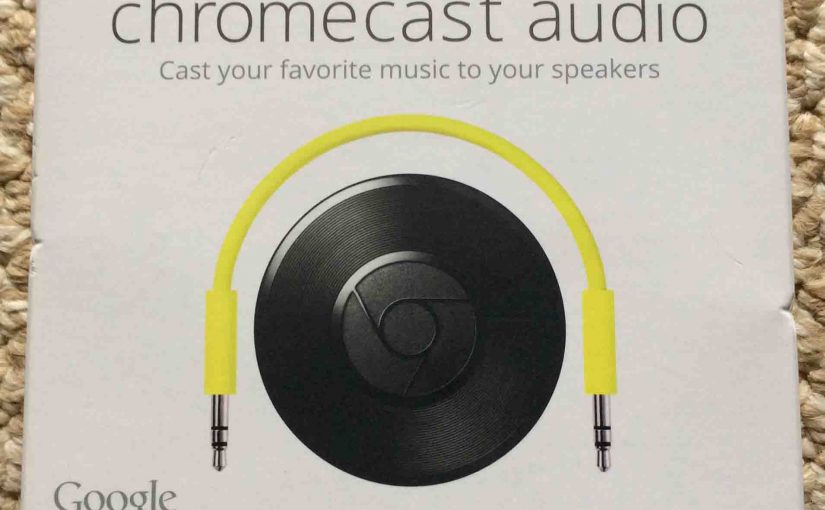In this piece, we show exactly where the reset button on Google Chromecast audio receiver is. Why? Because you’ll need to know where this button is, to reset the unit if you wish to sell or gift it. Resetting likely clears your personal data from the unit. Thus, using this button helps safeguard your privacy … Continue reading Reset Button on Google Chromecast Audio
Tag: Google Chromecast Audio
How to Reset Chromecast Audio
Here, we show how to reset Chromecast Audio factory settings. Resetting restores this streaming receiver to factory default state. Furthermore, this often fixes any strange behaviors you might see on this device. How to Reset Chromecast Audio Receiver First, find reset button is on the side of the Chromecast, near the micro USB power port … Continue reading How to Reset Chromecast Audio
Google Chromecast Audio Unboxing
Here we show unboxing and connecting Google Chromecast Audio receiver. First, the Google Chromecast Audio receiver is a streaming audio media player. So it acts as a line level audio output device for Chromecast enabled applications. Plus, these apps run on phones, tablets, and desktop computers. Furthermore, this Cast Audio receiver works as well as … Continue reading Google Chromecast Audio Unboxing
How to Connect Google Chromecast Audio
Shows how to connect Google Chromecast Audio receiver to its power supply, and an audio amplifier, loudspeaker, or headphones, as well as how to turn it on. Connect Google Chromecast Audio Receiver Instructions 1. Find the USB Power Port on the Chromecast Audio First of all, find the micro USB port on this Chromecast Audio … Continue reading How to Connect Google Chromecast Audio