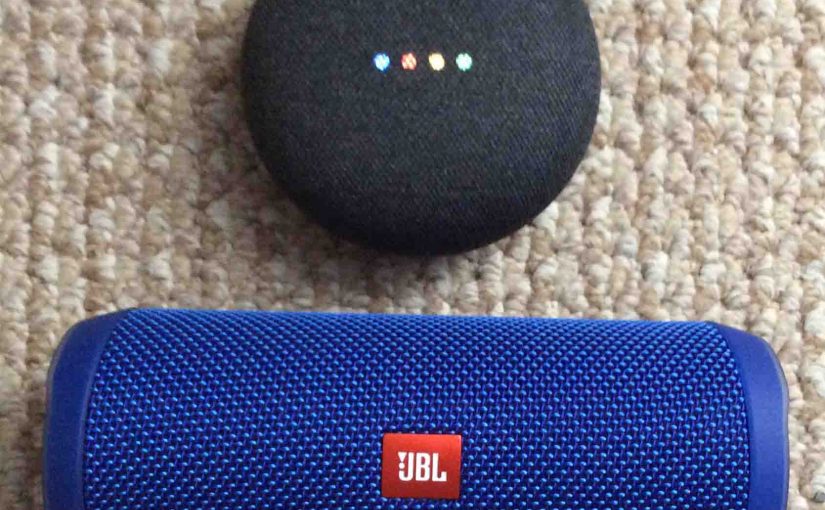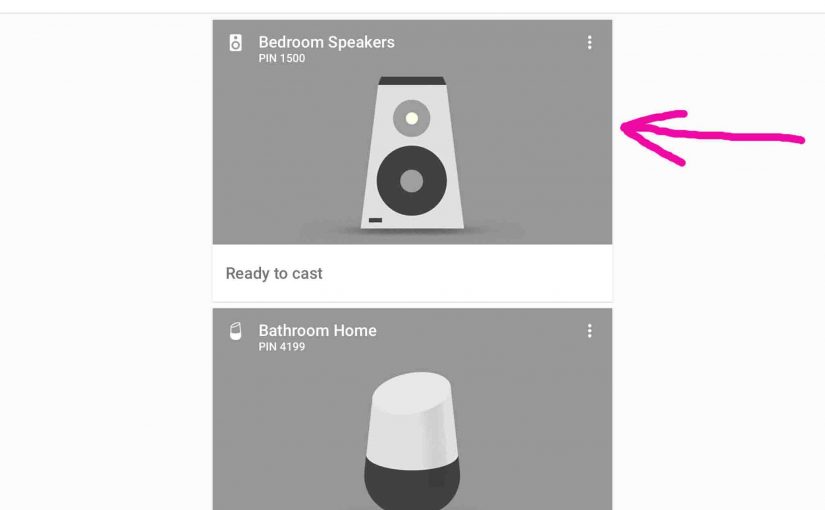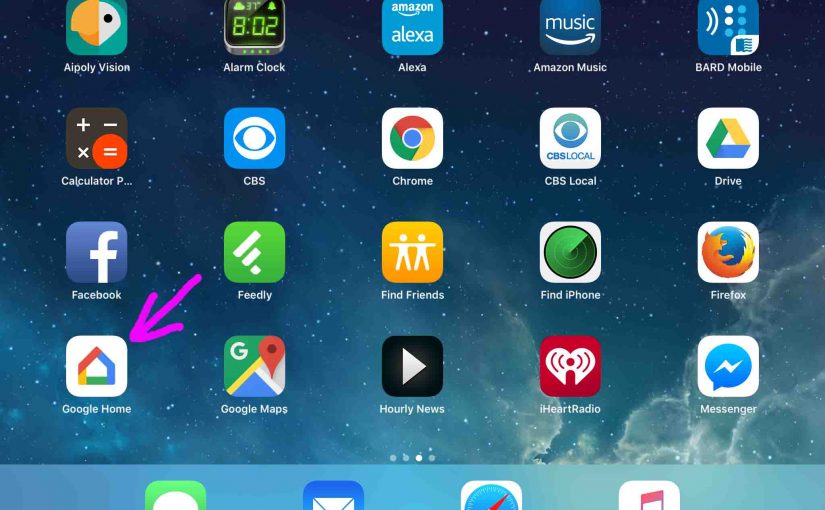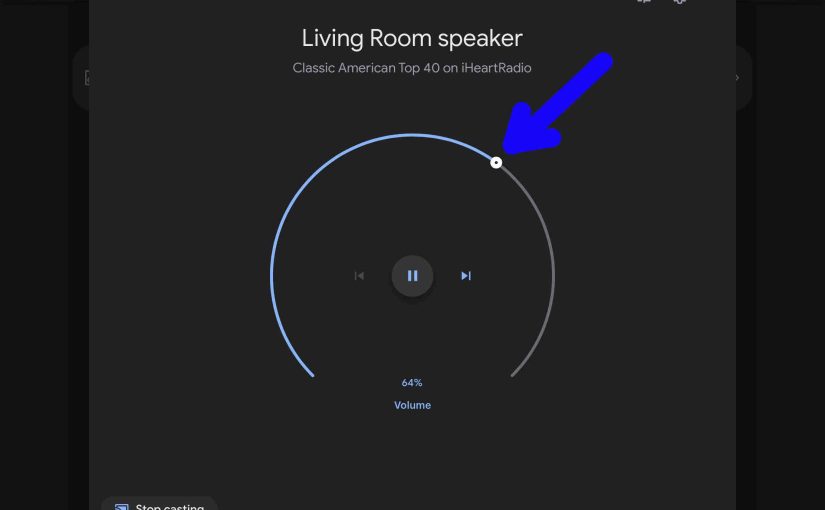You can restart every Google Home smart speaker in the Google Home family. These include the original, the Mini, and the Max. So restarting restores them to factory default state. Thus this can fix many problems. Or you might also do this to prepare the speakers to sell or gift to another person. Here, we … Continue reading How to Restart Google Home
Tag: Google Home
Hard Reset Google Home Procedure
You can hard reset all of the smart speakers in the Google Home family. These include the Original Google Home, the Mini, and the Max. Thus, reset any of these to restore proper operation. A hard reset readies the speakers for transfer to another person. Here, we show how to hard reset google home original … Continue reading Hard Reset Google Home Procedure
Google Home Factory Reset Procedure
You can reset all of the smart speakers in the Google Home family. These include the original Google Home, the Mini, and the Max. Thus, reset any of these to restore proper operation. This readies the speakers for transfer to another person. Here, we show how to factory reset google home original speaker in the … Continue reading Google Home Factory Reset Procedure
How to Pair JBL Flip 4 with Google Home
This post demonstrates how to pair JBL Flip 4 with Google Home speakers. These include the original, mini, and max Google Home versions. Now this pairing happens between the Flip 4 and the Google speakers directly. So you need not turn Bluetooth on in the mobile device you’re using to establish this pairing. How to … Continue reading How to Pair JBL Flip 4 with Google Home
How to Play Music from PC on Google Home
Covers how to play music from PC on Google Home speakers. But why would you want to do this? Well, maybe you have some local audio files in your music library on your Windows PC. So you’d like to cast them to your Google Home speakers since these sound pretty good. Or, you could play … Continue reading How to Play Music from PC on Google Home
How to Pair UE Wonderboom with Google Home
We instruct here how to pair UE Wonderboom with Google Home speakers. These Google models include the original, mini, and max versions. Now this pairing happens directly between the UE Wonderboom and the Google Home speakers. So there’s no need to turn Bluetooth on in the mobile device you’re using to set up this pairing. … Continue reading How to Pair UE Wonderboom with Google Home
How to Pair Victor Reader Trek with Google Home
The Victor Reader Trek GPS navigator, eBook player, podcatcher, and web radio can connect to most any Bluetooth speaker. This allows listening to podcasts, books, recorded notes, and streaming internet radio through that speaker. We thus show here how to pair Victor Reader Trek with Google Home speakers that can act as Bluetooth speakers. How … Continue reading How to Pair Victor Reader Trek with Google Home
Google Home App Screenshots 2016
Since the release of the free Google Home App for iOS devices back in the fall of 2016, the program has become an essential tool in setting up and configuring today’s numerous Google Home devices like the original Google Home speaker, the Google Home Mini, and the Google Home Max smart speakers, not to mention … Continue reading Google Home App Screenshots 2016
How to Adjust Google Home Volume
There are many ways to adjust the Google Home volume. These depend on the app(s) you’re playing from mostly. But the speaker itself has a touch pad on the top for controlling volume. Plus, there’s also a volume control for the speaker in the Google Home app. Finally, you can set the volume with voice … Continue reading How to Adjust Google Home Volume
How to Reconnect Google Home to WiFi
You may sometime relocate your Google Home speaker, and want to link it with another WiFi network. Or, the Google Home does not show as reconnected in the Home app. In either case, the speaker is no longer linked to your Wi-Fi network. So this post shows how to reconnect your Google Home to WiFi … Continue reading How to Reconnect Google Home to WiFi