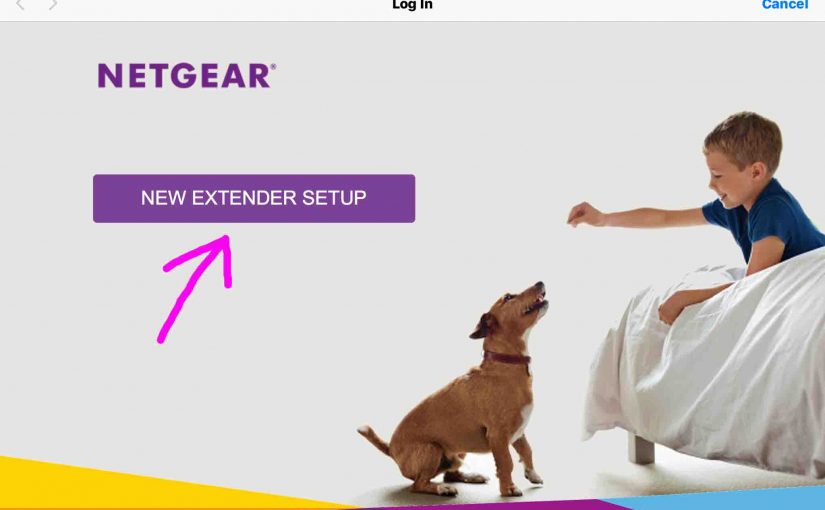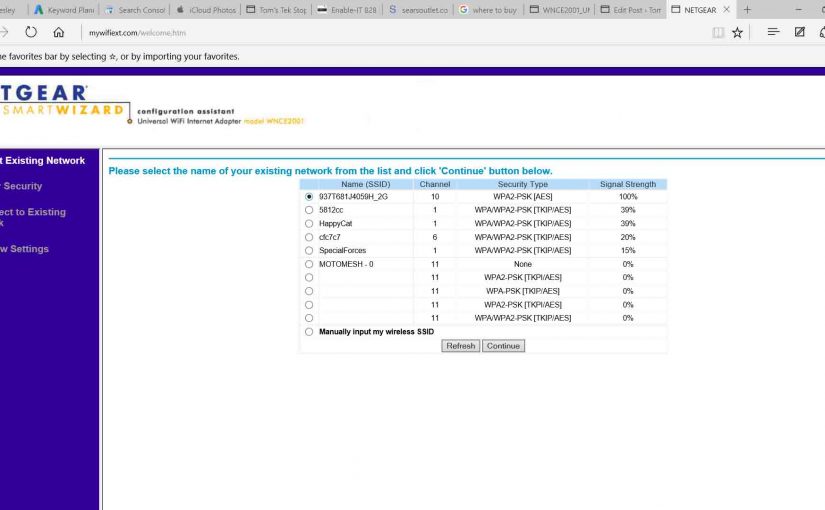How to setup Alexa Dot ? Well, to do that you must enter the smart speaker into Setup mode first. There, you choose the wireless network you’d like to Setup the speaker with, via the Alexa app. You can do this on either your desktop computer or mobile device. Now below, we walk you through … Continue reading How to Setup Alexa Dot
Tag: Setup
Alexa WiFi Setup – Here’s How
Gives the Alexa WiFi setup procedure. We list the steps to follow to complete Alexa set up on a wireless network. We demonstrate this using the Alexa series 3rd generation speaker, that came out in 2019. Further, these directions work for brand new speakers as well as used Alexa models. Alexa WiFi Setup: Preparations You … Continue reading Alexa WiFi Setup – Here’s How
Netgear WiFi Range Extender EX3700 Setup Procedure
These Netgear WiFi Range Extender EX3700 setup directions, show easy itself. Very true when you have screen shots from actual setup sessions, like we have here. We got these pics while connecting our EX3700 to our existing WiFi networks. Netgear WiFi Range Extender EX3700 Setup: Intro The Netgear® firmware automates much of setup in the … Continue reading Netgear WiFi Range Extender EX3700 Setup Procedure
Netgear WNCE2001 Setup Using WWW MyWiFiExt
The Netgear WNCE2001 Universal Internet Adapter allows you to extend an Ethernet network wirelessly, via Wi-Fi. It connects to an in-range wireless network. It also provides an RJ45 Ethernet port interface to the LAN at the originating end of that Wi-Fi link. In this post, we give Netgear WNCE2001 setup instructions. We show show how … Continue reading Netgear WNCE2001 Setup Using WWW MyWiFiExt
Echo Dot 2nd Generation Setup Procedure
This post outlines what you’ll need for Echo Dot 2nd Generation setup. We cover the steps in doing it as well as how to test out your speaker after you finish setup. What You’ll Need Before Starting Echo Dot 2nd Generation Setup 1. A WiFi Internet Connection Firstly, none of the Echo devices so far … Continue reading Echo Dot 2nd Generation Setup Procedure