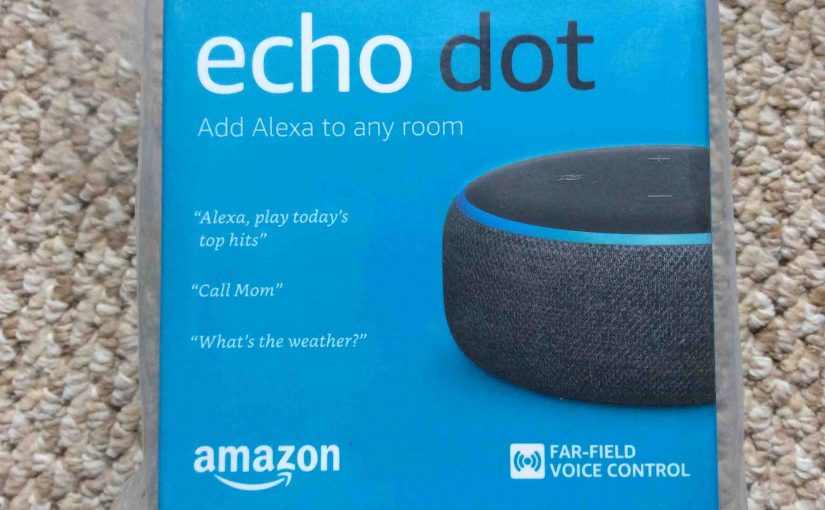The Amazon Echo speakers, including the Tap, Dot, and the original Echo and its 2nd generation incarnation, are jam packed with an ever-growing list of helpful Alexa features and skills. Further, all of these features help make our hectic days a little less hectic. Some of the most useful Alexa features we’ve discovered follow.

Physical Echo Speaker Alexa Features List
Very Small Size
Modest foot print and lightweight. At just over two pounds (36.9 ounces to be precise), the Amazon Echo speaker packs much function into a surprisingly little form factor. Plus, the Echo Dot is even lighter and smaller, ant just about the size of a modest cheeseburger. So, with the cloud-based infrastructure support, the small size by no means indicates just how capable this device is, or could be. Thus, when it comes to these smart speakers, big things really do come in small packages.
Includes Powerful AC Adapter
The switching power adapter delivers 15 volts at 1.4 amps; roughly 21 watts. Amazon apparently wanted to make sure that this power supply is beefy enough to provide for all that rich bass that the Echo speaker is revered for. The Echo speaker demands too many watts for a universal USB adapter.
Bright Multi-Color Status Ring
This bank of LEDs that circle the outer top edge of the speaker, light up when you ask Alexa questions, indicate status of internet connection, and processing activity. The ring even shows you which direction it hears best your voice from, as you speak to it. This helps in figuring out the best placement of your Dot for the widest coverage and least error-prone understanding of your speech.
Pilot Lamp
This tiny yet quite visible LED glows anytime the unit is powered up. It also indicates Wi-Fi network connection status. White means that the speaker is currently connected to a Wi-Fi network. Steady orange means that the speaker is not connected to a wireless network currently. If that orange is blinking, this means that the unit is currently connected to a wireless network, but cannot access the Alexa service on the internet.
Alexa Features List: Top-Mounted Controls Give Access to Basic Echo Functions
The mic off and action functions can be activated with these two buttons. There’s also a volume control ring located on the sides of the speaker, near the top. With the action button, you can reset the Wi-Fi connection, stop a sounding reminder alarm, and wake up the speaker without actually saying the wake-up command.

Configuring Speaker Specific Alexa Features List
Your Choice of Alexa Wake Words
You can choose from four choices of name for each of your speakers (‘Amazon’, ‘Echo’, ‘Alexa,’ and ‘Computer’).
Mic Off Feature
Disable the built-in microphone by pressing the Mic Off button. This mutes the mic so that the speaker stops listening. The light ring glows red while the mic is off, reminding you that Alexa can neither hear nor answer questions, until you enable the mic by again pressing that Mic Off button.
Far Field Microphone System
They fit a lot into this tall soup can sized Echo speaker, including seven (count ’em, SEVEN) microphones, that provide much improved voice intelligibility over a single mic.
Alexa Features List: The Closest Echo Speaker Responds
With the built-in Echo Spacial Perception (ESP) technology, if you have many Echo speakers throughout your home, the system determines when you speak, which speaker is closest to you, and then issues the responses from that speaker. Though not entirely perfect, ESP vastly improves the wrong-Dot-response situation.
Fast Response Too
She generally answers a question in a few seconds or less, although times may increase with heavy internet or Amazon server traffic.
Great Monophonic Sound
While the flagship Echo speaker does not play in stereo, it’s perhaps the best sounding mono speaker system we’ve ever heard. You can however, get stereo sound from the Dot if you connect up a set up amplified stereo speakers to it via the AUX out jack.
Alexa can Act as Bluetooth Speaker
You can play content on your mobile device on your Alexa Echo speakers via Bluetooth. The Echos pair as Bluetooth speakers through the Alexa App, much the same way as you’d pair your phone with a dedicated Bluetooth speaker.

List of Some of our Favorite Alexa Features
Accessible
Primary setup and control functions are accessed via the Amazon Alexa App, which you install on an iOS or Android tablet or other mobile device. Also, since Alexa can read text sources aloud, she can be an invaluable companion for blind and vision impaired users.
Lots of Online User Guides Available
Amazon offers extensive help files that explain how to set up and operate this device in detail. See the Amazon Echo Speaker Support Page for extensive descriptions of this speaker.
Answers Lots of Questions
Ask Alexa for the current time, weather, news, and traffic reports as well as to sing Happy Birthday, tell you a funny joke, or engage in rudimentary conversations with her. We expect this capability to improve as artificial intelligence and machine learning are further integrated into the Alexa AI infrastructure.

List of Sleep, Alarms, and Timers Alexa Features
Alarm Clock and Timer
Your Echo speaker features a smart alarm clock and kitchen timer. You can set multiple alarms over many days, as well as multiple timers for times such as Thanksgiving dinners, when you need to time multiple foods cooking.
Sleep Timer
If you enjoy going to sleep with music or white noise, you can tell Alexa to stop playing after a specified time, once you’re likely to have fallen to sleep.
Alexa List of Features that Allow You to Order Many Goods and Services Online
Uber and Lyft Support
Skills to request rides from Uber and Lyft are available, and controllable with your voice. Order a taxi just by asking Alexa for one.
Order a Pizza from Dominos !
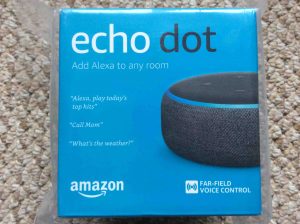
List of Phone Calling Features in Alexa
Echo to Echo Calling
You can call another Alexa user on your speaker with Alexa device to Alexa device calling. Alexa can also call regular landline and cell phones too.
Alexa Drop In
You can “drop in” on another another Alexa user, if they have allowed this. When you drop in, your speaker connects with theirs. Then you can listen in on the goings on at that speaker location.
The link is two way. So you may talk to them and they can talk back to you. This is very much like Echo to Echo calling, except that Alexa connects you right away. I.e. It does not wait for them to answer this call. But it does give a short beep at their end though, to tell them that someone has just dropped in.
Alexa Intercom
Alexa Intercom is a local form of the Drop In feature. That is, you can connect from any one of your local speakers, to any of your local devices. Then you can hear what’s going on in that part of your home.
Again this is a two way connection.
To start up an intercom session, you say…
- Alexa, intercom <local speaker name>
So if we wish to intercom with the speaker in our bathroom, we’d just say…
- Alexa, intercom Bathroom.
Send Someone a Message
You can pre record a voice mail message that you can then send to anyone in your Alexa contacts list. Once you send it, the message then plays on their default speaker.
Links to your Amazon Account
Your Echo speaker can link to the various subscription services in your Amazon account, such as Prime Music and Music Unlimited. Alexa can also place orders for millions of items for you right from Amazon. Amazon even offers discounts for some items if you voice order them through your speaker.
Alexa Features List for Playing Music
Plays Many Internet Radio Stations
The Echo speaker offers access to the thousands of Internet broadcast streams from iHeart and TuneIn radio services; many of which are free to play.
Pandora, Amazon Music, and Spotify Streaming Services Access
The Amazon Echo speaker can stream thousands of internet radio stations from these services.

News, Weather, Shopping, and Calendar Alexa Features List
Get News, Traffic, Sports, and Weather Reports
Through the Alexa app, you can customize your “flash briefing,” to play the news and information sources you desire, in the order you desire.
Shopping and To-Do Lists
You may add items to these lists with your voice, and then have your speaker read them back to you later, or access them on your mobile device via the Alexa app while shopping.
Google Calendar Access
Add events to your Google calendar.
List of Alexa Features that Give You Access to eBooks, Podcasts, and Movie Information
Supports Many Content Providers
Reads Audible books, plays podcasts, can access your Amazon music library, and hourly news broadcasts. You may also play short news segments put together by thousands of radio and television stations around the world. Alexa will even read your Kindle books to you, for the asking.
See What Movies are Playing Near You

An Ever Growing List of Alexa Features
Thousands of Skills
News briefings, recipes and cooking tips, smart home device controllers, music service subscriptions, traffic monitors, banking voice apps, and fact checking skills are just a few among Alexa’s prolific library of available skills which you can access through your Echo speaker.
Getting Smarter All the Time
Thousands of free skills have been developed already with many more in the works
List of Home Automation Alexa Features
Smart Home Enabled
Through the Echo speaker voice service, you can control popular smart home devices such as the Nest and Honeywell internet-enabled thermostats, and multi-colored WiFi-enabled light bulbs, power switches, and wall outlets.
Control Switches, Locks, and Other Home Automation Devices
Configure your Alexa speakers to turn on the lights in your living room, the fan in your bedroom, and to unlock your front door, when you add appropriate switch hardware to your home. Plus with the IFTTT (If This Then That) support, you can have your controlled home automation devices come on and off based on various conditions like when the room temperature reaches a value you specify, or when a certain time of day occurs.
Room Filling Sound in Small Package
Though smaller than a traditional table radio, the Echo speaker offers louder, higher fidelity sound. Provides plenty of volume for bedrooms, living rooms, kitchens, and garages.
Alexa Features Versatility List
The Alexa App Runs on iOS and Android Devices
You can control your speaker from your iPhone, iPad, iPod Touch as well as your Android based mobile devices like Galaxy phones and tablets, not to mention the Kindle Fire tablets.
Automatic Firmware Updates
Amazon Alexa speakers automatically update themselves from the cloud when Amazon releases updated software for them.
Easy to Buy
Get it on the Amazon website as well as the Home Shopping Network, Best Buy, eBay, et al. Current price is $179.99. The newer 2nd generation echo is currently $99.99 and sounds even better than the original. The Echo Dot costs $49.99. However, these prices are often significantly reduced on Prime Day, Black Friday, and Cyber Monday sales as well as other select times throughout the year.

This is but a very small list of Alexa features and capabilities; and it’s growing every day. We’ll add more here as we discover and try them out.
Related Posts for Alexa Features List
- How to Find Echo Spot IP Address, for Amazon Alexa Spot Speaker
- Echo Spot Change WiFi Instructions, Amazon Alexa
- How to Pair JBL Xtreme with Amazon Alexa Echo Speakers, 2019
- Echo Dot 3 Setup Instructions for Amazon Alexa 3rd Generation Dot
- Alexa App on iOS Screenshot Gallery, 2018
Other Posts About Alexa Amazon Echo
- How to Find Echo Spot IP Address, for Amazon Alexa Spot Speaker
- Pairing JBL Charge 3 with Amazon Alexa Echo Dot
- How to Pair JBL Xtreme with Amazon Alexa Echo Speakers
- Echo Spot Change WiFi Instructions, Amazon Alexa
- AC Adapter Specs for Amazon Echo Generation 1 Alexa
References for Alexa Features List
- Alexa Echo: 15 Best New Features on TurboFuture
- Echo Alexa: 19 Best Features from Business Insider
- Alexa Echo Speaker Support Page
- The Complete List of Alexa Commands So Far on CNET
Revision History of this Alexa Features List
- 2019-07-19: Tuned the key word targeting for ‘Alexa Features’, removed ad scripts, and added more links and tags.
- 2018-03-01: Updated the title and the tags list. Added more Alexa features content.
- 2017-01-20: First published.