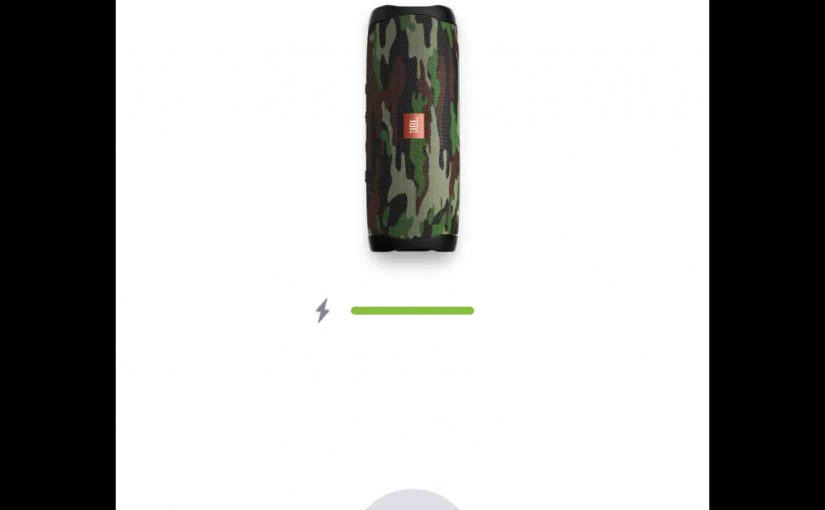You must know how to put JBL Flip 5 speaker in pairing mode to connect it with devices. So we explain how, here. To summarize: In this mode, the speaker broadcasts its name and linkage data. Thus this allows other devices to find and connect to it. So you need this mode to pair these … Continue reading JBL Flip 5 Speaker Pairing Mode
Category: Bluetooth Speakers
JBL Flip 5 Speaker Specs
Lists the JBL Flip 5 speaker specs. Firstly, these cover the speaker’s length, width, weight, output power, and music play time per charge. We also give the frequency response, and Bluetooth support details and other interesting tidbits. Moreover, it’s clear from the specs, that the JBL Flip 5 speaker, released in August of 2019, sounds … Continue reading JBL Flip 5 Speaker Specs
JBL Flip 5 Speaker Won’t Turn OFF
When your JBL Flip 5 speaker won’t turn OFF, this likely means one or more things. And we offer below a couple solutions for the most likely cause. JBL Flip 5 Speaker Won’t Turn Off: Causes Now in this model, one or more of the following may cause this speaker to fail to shut down. … Continue reading JBL Flip 5 Speaker Won’t Turn OFF
JBL Flip 5 Speaker Charger
An adequate JBL Flip 5 speaker charger is one that can supply 2.4 amps at 5 volts. Note that currently, JBL does not include a charger with this speaker. So, you’ll need to either have one already or buy one. Also, the speaker has a USB-C charging port. So have the right USB-C cable on … Continue reading JBL Flip 5 Speaker Charger
JBL Flip 5 Speaker Pairing
Gives the pairing procedure for the JBL Flip 5 speaker. This applies mainly to iOS devices like iPhone and iPad Apple devices. But similar routines also work with Android devices. JBL Flip 5 Pairing: Step by Step Procedure Switch your speaker OFF (Power button is dark). Then run through this routine for pairing it to … Continue reading JBL Flip 5 Speaker Pairing
How to Reset JBL Speaker Flip 5
Explains how to reset the JBL speaker Flip 5 model, to restore it to default settings. In summary: First switch on this speaker. Then once it completes booting, press the Play-Pause and Volume UP buttons together. After a short pause, the speaker then shuts down with all lights on it going dark. At this point, … Continue reading How to Reset JBL Speaker Flip 5
How to Reset JBL Flip 5 Speaker
Explains how to reset the JBL Flip 5 speaker to return it to default settings. Resetting erases any earlier paired Bluetooth devices from its memory. Clearing these stops it from pairing to any nearby Bluetooth devices after the reset. Also, you might reset to get it ready for sale or re gifting. Or, just reset … Continue reading How to Reset JBL Flip 5 Speaker
How to Reset JBL Flip 5
Explains how to reset the JBL Flip 5 to restore it to default settings. In summary: First switch on this speaker. Then once it completes booting, press the Play-Pause and Volume UP buttons together. After a short pause, the speaker then shuts down with all lights on it going dark. At this point, the reset … Continue reading How to Reset JBL Flip 5
How to Charge JBL Speaker Flip 5
You can recharge the JBL speaker Flip 5 model through the top-panel USB charging port. To summarize how to charge the JBL speaker Flip 5 : First, pick a right size USB power adapter. Why? Because the Flip 5 does not ship with one. Next, connect the black USB-C cable included between the Flip 5 … Continue reading How to Charge JBL Speaker Flip 5
JBL Flip 5 Charger Watt – Ratings for the Best Chargers
An adequate JBL Flip 5 charger can deliver at least 14 watts or more. Note though that currently, JBL does not include a charger with the Flip 5. So, you’ll need to either have one already or buy one. The JBL Flip 5 charger watt rating is what the Flip 5 needs for fastest charging. … Continue reading JBL Flip 5 Charger Watt – Ratings for the Best Chargers