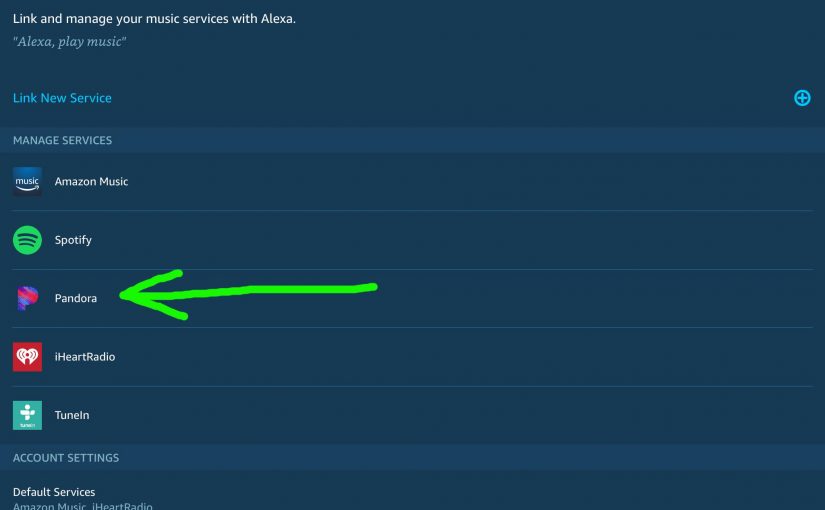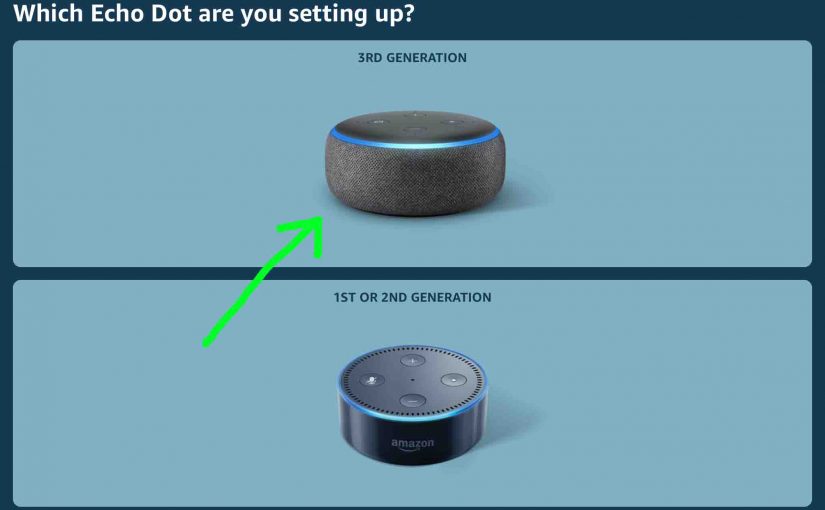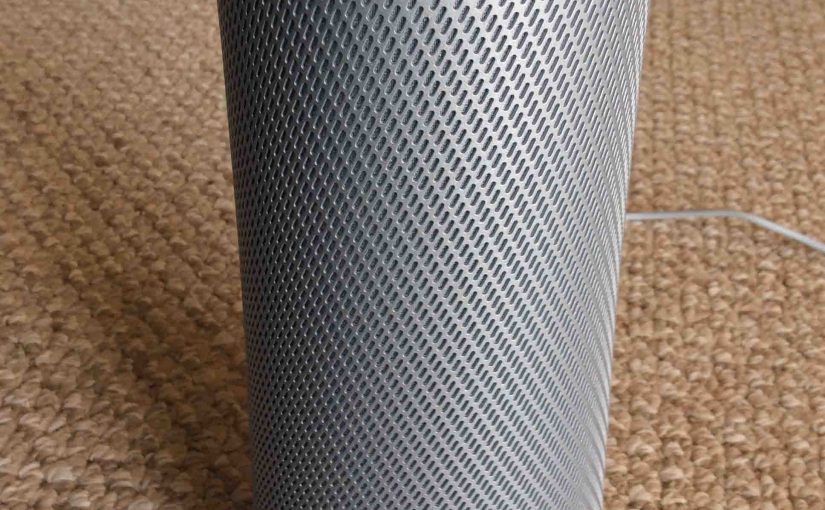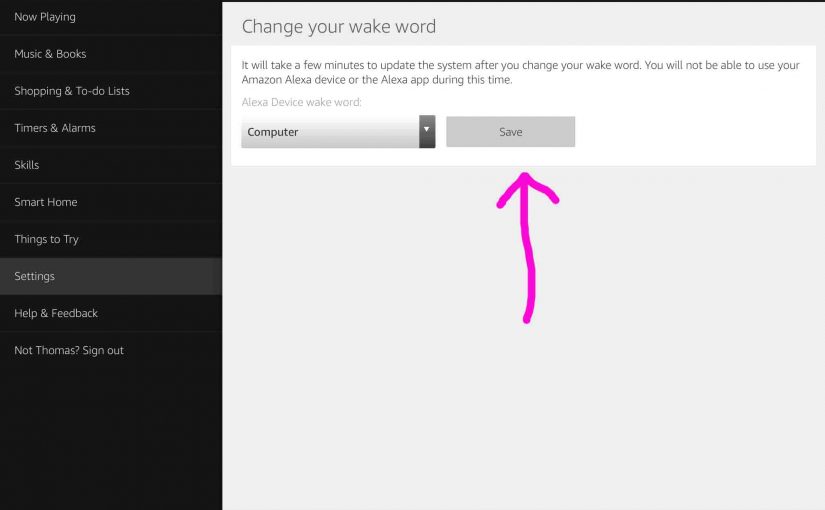In earlier versions of the Amazon Alexa app, finding the Pandora service wasn’t always easy. But in the latest version you can find Pandora on Alexa app in a few places. We’ll talk you through how to find it in the Alexa app below. FAQ (Frequently Asked Questions) and Concerns People not finding Pandora on … Continue reading Find Pandora on Alexa App Instructions
Category: Smart Speakers
Echo Gen 2 Reset Button, Where to Find It
This post shows where the reset button is on the Echo Gen 2 smart speaker. On this speaker though, we find no separate reset button. Instead, you press the Mic Off and Volume Down (-) buttons on the top of the unit are pressed and held down at the same time to start a factory … Continue reading Echo Gen 2 Reset Button, Where to Find It
How to Connect Amazon Alexa to WiFi
This piece shows how to connect Amazon Alexa speakers to a WiFi network. It lists what you’ll need to get your Alexa up and running on the internet. You need to do this when you first buy a brand new speaker, when someone gifts you a used one, or when you change settings on your … Continue reading How to Connect Amazon Alexa to WiFi
How to Factory Reset Amazon Echo Dot 3rd Generation
Here, we show how to factory reset the Amazon Echo Dot 3rd Generation Alexa speaker back to default settings. So why would you ever wish to do this? In fact, you may wish to sell or give your Dot to a friend. Or you might need to link it to a new Amazon account. Or … Continue reading How to Factory Reset Amazon Echo Dot 3rd Generation
Harman Kardon Invoke Bluetooth Pairing Instructions
In this demo, we Harman Kardon Invoke Bluetooth pairing instructions that allow you to use the HK invoke as a BT speaker. We illustrate this on an iPad Air as a source Bluetooth device. After pairing, the Invoke then plays anything that would normally play through the iPad speakers. Yes, the HK Invoke smart speaker … Continue reading Harman Kardon Invoke Bluetooth Pairing Instructions
How to Change Echo Dot Wake Word
You can indeed change the wake word that the Amazon Alexa enabled speakers respond to. Current choices are, “Alexa…,” “Amazon…,” “Computer…,” and “Echo…” The wake word is the name you say to wake up the smart speaker. Alexa then starts listening for a follow-up command / question. The wake word is how you “get her attention,” so to speak. … Continue reading How to Change Echo Dot Wake Word
How to Connect Echo Dot 2nd Generation to WiFi
It’s not necessary to completely erase your speaker settings in the Alexa app, just to connect it to a new WiFi network. With your mobile device and the Alexa app, doing this is a breeze. Also, you can run through the same routine to connect up a brand new Echo Dot. So given all that, … Continue reading How to Connect Echo Dot 2nd Generation to WiFi
Set Up Pandora on Alexa Instructions
We show here how to set up Pandora on Alexa. Why? Because Alexa devices do not come with the Pandora streaming music service enabled by default. Indeed, if you ask Alexa to play Pandora, and Pandora has not been properly configured in your Alexa app, you’ll likely hear a response like: “To play a station, … Continue reading Set Up Pandora on Alexa Instructions
How to Adjust Volume on Amazon Echo 1st Gen
Shows how to adjust volume on Amazon Echo smart speaker, in a couple ways. Firstly, you can ask the speaker to raise and lower the volume with voice commands. Or you may rotate the outer ring on speaker top. You can also adjust individual speaker volume from within the Alexa app. Details for all … Continue reading How to Adjust Volume on Amazon Echo 1st Gen
How to Connect Echo Input to Bluetooth Speaker
This post shows how to connect the Echo Input Alexa device to a typical Bluetooth speaker. We will do this with the JBL Flip 5 speaker. Since this Bluetooth connecting happens between the speaker and the Echo Input directly, you need not turn Bluetooth on in the mobile device you’re using to set up this … Continue reading How to Connect Echo Input to Bluetooth Speaker