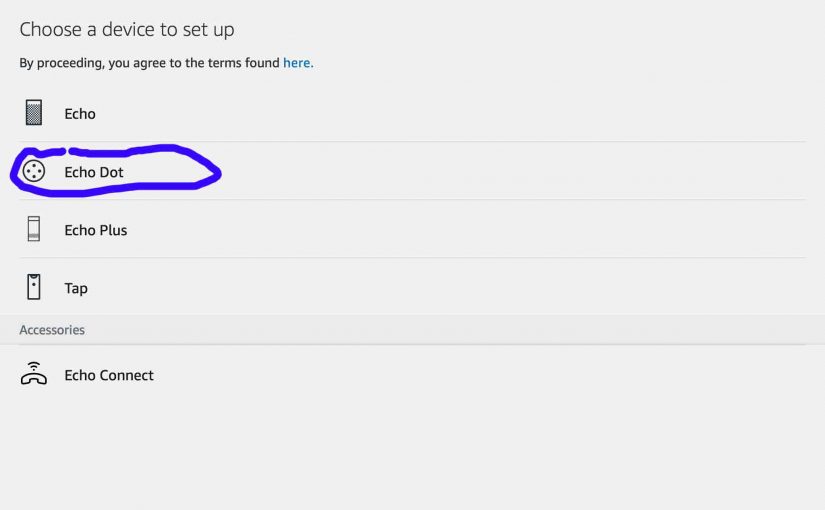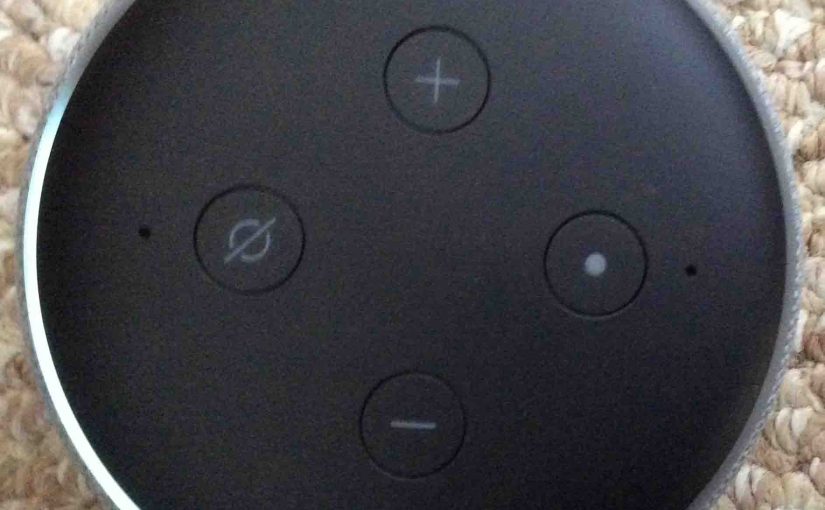This post gives Amazon Echo 3rd generation setup instructions. We give and the steps to follow to complete speaker set up on a new WiFi network. This applies to the Amazon Echo series 3rd generation speaker, released in 2019, and it works for brand new speakers as well as used ones that you want to … Continue reading Amazon Echo 3rd Generation Setup Instructions
Category: Smart Speakers
How to Change Alexa WiFi Connection
How to change Alexa WiFi connection? First, put the Alexa based speaker into Setup mode. There, you choose the desired WiFi network. That’s a simple summary of how to switch WiFi networks for Alexa speakers. Below, we walk through changing Alexa WiFi connection with an Amazon Alexa Echo Dot 2 speaker. But, this WiFi change … Continue reading How to Change Alexa WiFi Connection
How to Pair Wonderboom 2 with Alexa
This post demos how to pair the Wonderboom 2 Bluetooth speaker to Alexa Amazon devices. We use an Echo Input Alexa receiver in this demo, and since this Bluetooth connecting happens between the speaker and the Alexa Input directly, you need not turn Bluetooth on in the mobile device you’re using to set up this … Continue reading How to Pair Wonderboom 2 with Alexa
How to Hook Up Alexa to New WiFi
In order to hook up Alexa to a new WiFi router, put the speaker into Setup mode first. There, you choose the desired WiFi network for the speaker. Below, we walk through hooking up Alexa with an Amazon Alexa Echo Dot 2 speaker. But, the hook up Alexa process is alike for the other speakers. … Continue reading How to Hook Up Alexa to New WiFi
Echo Dot 3rd Generation Reset Instructions
We offer here our Echo Dot 3rd Generation reset instructions. So why would you ever reset this speaker? Well, you may later decide to sell it. Or perhaps when Christmas comes, you might wish to bestow your Dot 3 to another person. Then to, you could want to connect it to a new Amazon account. … Continue reading Echo Dot 3rd Generation Reset Instructions
How to Update WiFi on Alexa Speakers
How to update WiFi on Alexa ? First, put the Alexa based speaker into Setup mode. There, you choose the desired WiFi network. That’s a simple summary of how to switch WiFi networks for Alexa speakers. Below, we run through updating the Alexa WiFi connection with an Amazon Alexa Echo Dot 2 speaker. But, this … Continue reading How to Update WiFi on Alexa Speakers
How to Setup WiFi on Echo Dot Speakers
This piece shows how to setup WiFi on an Echo Dot speaker. It lists what you’ll need to get your new Echo Dot Alexa speaker going on the internet. You do this when… You first set up a brand new Dot. Someone gives you a used one and you must set it up on your … Continue reading How to Setup WiFi on Echo Dot Speakers
How to Pair Alexa with Bluetooth Speaker
This post shows how to pair an Alexa device with a Bluetooth speaker. We illustrate this with a JBL Flip 5 party speaker and the Alexa Input device, although just about any Alexa speaker would pair the same way as shown here. Since this Bluetooth connecting happens between the speaker and Alexa directly, you need … Continue reading How to Pair Alexa with Bluetooth Speaker
Echo Dot 2nd Generation Factory Reset
You may need these Echo Dot 2nd generation factory reset instructions, should you wish to sell this speaker to a friend. Or you just want to connect it to a different Amazon account, or to a new WiFi network. So, to those ends, follow the directions next. Factory resetting unlinks the speaker from its current Amazon … Continue reading Echo Dot 2nd Generation Factory Reset
How to Connect Echo to WiFi Network
This piece describes how to connect an Amazon Echo speaker to WiFi. We give and the steps to follow to complete speaker set up on a new WiFi network. This applies to the Amazon Echo series 3rd generation speaker, released in 2019. Before you Start How to Connect Echo to WiFi 1. A Compatible Mobile … Continue reading How to Connect Echo to WiFi Network