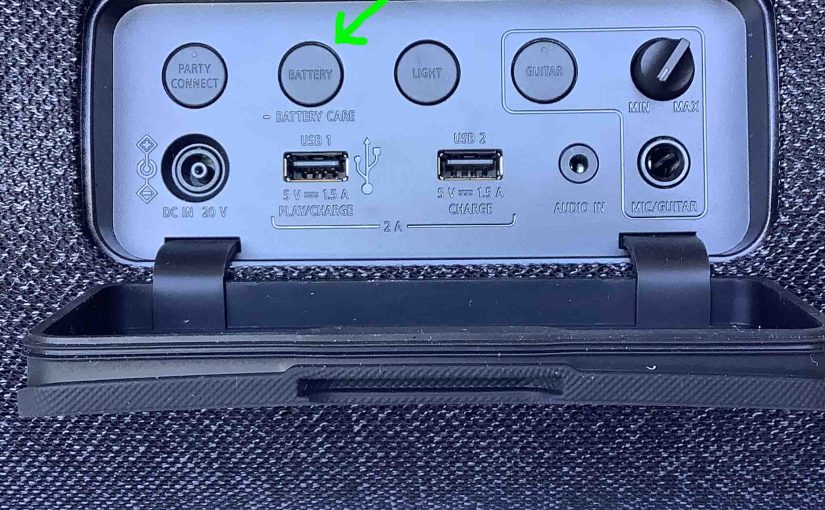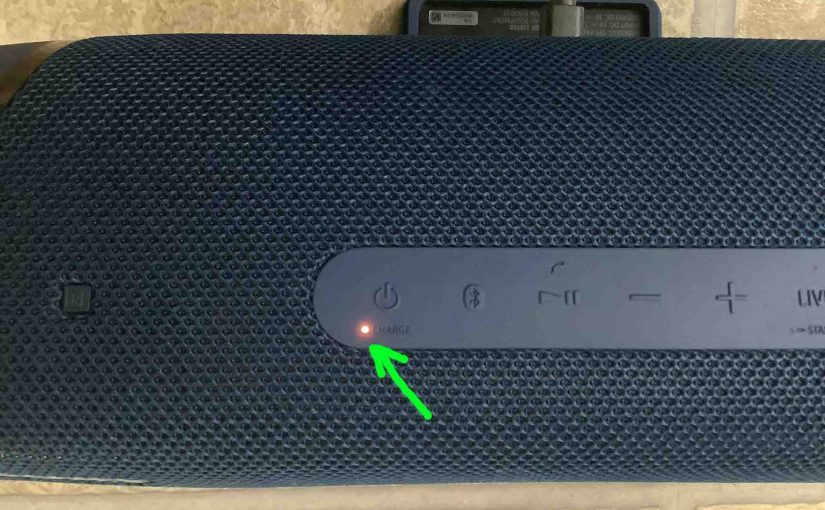Describes how to read the JBL Clip 4 Charging Light LED. This gives some indication of battery status. JBL Clip 4 Charging Light: How to Read It This speaker has a single LED on its top panel, under the carabiner clip. This displays battery status, whether it’s draining or charging, or whether it’s critically low … Continue reading JBL Clip 4 Charging Light
Category: Bluetooth Speakers
JBL Clip 4 Charging Indicator
Describes how to read the JBL Clip 4 Charging Indicator lamp. How to Read the JBL Clip 4 Charging Indicator This speaker has a single LED on its top panel, under the carabiner clip. This displays battery status, whether it’s draining or charging, or whether it’s critically low or not when discharging. However, it does … Continue reading JBL Clip 4 Charging Indicator
Sony SRS XP500 Charging Indicator
Explains how to read the Sony SRS XP500 charging indicator lamp. We also discuss how get charge percentage numbers from the speaker itself. Plus you can see this in the Music Center app. First, this speaker has a Charging Indicator LED on the top button panel. This displays power status, sort of. E.g. Whether it’s … Continue reading Sony SRS XP500 Charging Indicator
Sony SRS XP500 Battery Indicator
Explains how to read the Sony SRS XP500 battery indicator lamp. We also discuss how get battery charge percentage numbers from the speaker itself. Plus you can see this in the Music Center app. First, this speaker has a battery indicator LED on the top button panel. This displays battery status, sort of. E.g. Whether … Continue reading Sony SRS XP500 Battery Indicator
Sony SRS XG500 Charging Indicator
In this post, we describe how to read the Sony SRS XG500 Charging Indicator lamp. You can also get charging percentage numbers from the speaker as well as in the Music Center app. First, the Sony SRS XG500 has a Charging Indicator LED on the top button panel. This displays charge status, sort of. E.g. … Continue reading Sony SRS XG500 Charging Indicator
Sony SRS XG500 Battery Indicator
In this post, we describe how to read the Sony SRS XG500 battery indicator lamp. You can also get battery percentage numbers from the speaker as well as in the Music Center app. First, the Sony SRS XG500 has a battery indicator LED on the top button panel. This displays battery status, sort of. E.g. … Continue reading Sony SRS XG500 Battery Indicator
Sony SRS XG300 Charging Indicator
Explains how to read the Sony SRS XG300 charging indicator lamp LED. We also discuss how to get charge percentage numbers as well. First, this speaker has a charging indicator LED on the top button panel. This displays charge status, sort of. E.g. Whether it’s draining or charging, or whether it’s critically low or not … Continue reading Sony SRS XG300 Charging Indicator
Sony SRS XG300 Battery Indicator
Explains how to read the battery indicator lamp and get battery charge percentage numbers from the Sony SRS XG300 speaker. First, this speaker has a battery level indicator LED on the top button panel. This displays battery status, sort of. E.g. Whether it’s draining or charging, or whether it’s critically low or not when discharging. … Continue reading Sony SRS XG300 Battery Indicator
Sony SRS XB43 Charging Indicator
In this post, we describe how to read the Sony SRS XB43 Charging Indicator lamp. We also discuss how to get charge percentage numbers as well. First, this speaker has a charging indicator LED on the top button panel. This displays charging status, sort of. E.g. Whether it’s draining or charging, or whether it’s critically … Continue reading Sony SRS XB43 Charging Indicator
Sony SRS XB43 Battery Indicator
In this post, we describe how to read the Sony SRS XB43 battery indicator lamp. We also discuss how to get battery charge percentage numbers as well. First, this speaker has a battery level indicator LED on the top button panel. This displays battery status, sort of. E.g. Whether it’s draining or charging, or whether … Continue reading Sony SRS XB43 Battery Indicator