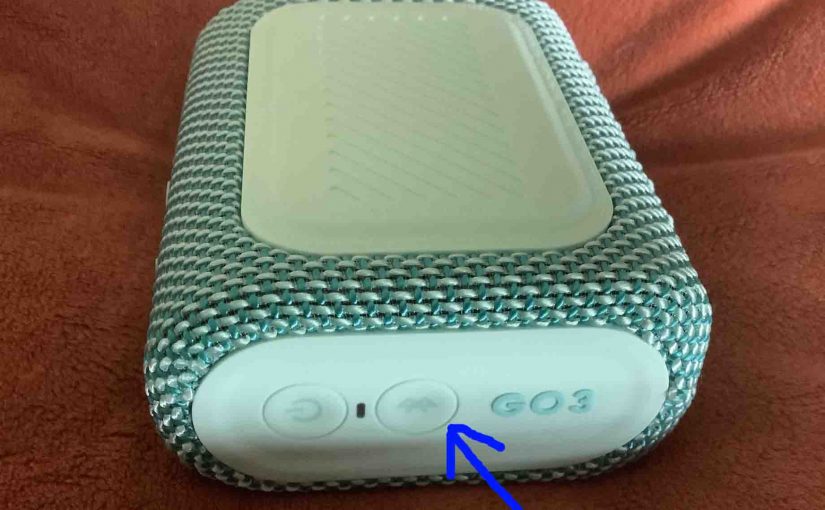Here, we give the JBL Clip 4 Bluetooth speaker reset routine, to return it to its default settings. Resetting reverts this speaker to its factory default state. Furthermore, it wipes away any prior paired Bluetooth devices from memory. Erasing these stops the Clip 4 from pairing to any nearby Bluetooth devices after reset. Also, you … Continue reading JBL Clip 4 Reset
Category: Bluetooth Speakers
JBL Go 3 Volume Control
There are a few ways for how to set the volume control on the JBL Go 3 Bluetooth speaker. Furthermore, these depend on the app(s) you’re playing from mostly. Many apps provide volume controls. Plus, this JBL speaker has two buttons for volume control. Find these (the + and -) buttons across its top. Note … Continue reading JBL Go 3 Volume Control
JBL Charge 2+ Reset
Shows the JBL Charge 2+ reset procedure, to return this power bank speaker to default out-of-box settings. Resetting also wipes clean any prior connected BT devices from its memory, which stops the 2+ from pairing to any nearby Bluetooth devices afterwards. Also, you might reset to prepare this Charge for sale or re gifting, or … Continue reading JBL Charge 2+ Reset
How to Adjust Volume on JBL Go 3
There are a few ways for how to adjust volume on JBL Go 3 mini speaker. These depend on the app(s) you’re playing from mostly. Many apps provide volume adjustment controls. But this JBL speaker itself has two buttons for volume control besides. Find these (the + and -) buttons on its top side. Note … Continue reading How to Adjust Volume on JBL Go 3
How to Restart JBL Go 3
We show here how to restart a JBL Go 3 Bluetooth speaker, to restore it to its default factory settings. Plus, it erases any earlier paired Bluetooth devices from the speaker’s memory. Removing these stops the speaker from pairing to any nearby Bluetooth devices after the restart. Also, you might restart to make it ready … Continue reading How to Restart JBL Go 3
How to Make JBL Flip 3 Discoverable
To pair the Flip 3 JBL speaker with a BT source device for the first time, or to revise the connection information on file in that device, you have to know how to first make the JBL Flip 3 discoverable. In discovery mode, the speaker sends its Bluetooth name and current connection data over the … Continue reading How to Make JBL Flip 3 Discoverable
JBL Go 3 Charger
An adequate JBL Go 3 charger is a USB wall or auto charger adapter that delivers enough stuff to fully recharge this speaker in the least amount of time (around 2.5 hours). Note that currently, JBL does not include a USB charger with the Go 3. So, you’ll need to get one. Also, the speaker … Continue reading JBL Go 3 Charger
JBL Go 3 Blinking Red Light
Many JBL speakers, including the Go 3 mini model, have a blinking red light on the right side when the battery is almost out of power. Sometimes though, this red LED lamp flashes for long periods as you play the speaker. E.g. It begins pulsating during play and does not stop, even when you connect … Continue reading JBL Go 3 Blinking Red Light
How to Make JBL Go 3 Discoverable
To link the Go 3 JBL with a Bluetooth source device for the first time, or to reset the connection information on that device, you must know how to activate discovery mode on the speaker. You must know this because in this mode, the JBL Go 3 calls out its Bluetooth name and current linkage … Continue reading How to Make JBL Go 3 Discoverable
Charging JBL Flip 3
Follow these charging JBL Flip 3 speaker instructions for convenient recharging via its hidden USB charge ports. Charging JBL Flip 3: Summary In short, first, select a right sized USB power adapter. Why this? Because the Flip 3 does not come with one standard. In this demo, we used the iClever 3-port USB wall charger, … Continue reading Charging JBL Flip 3