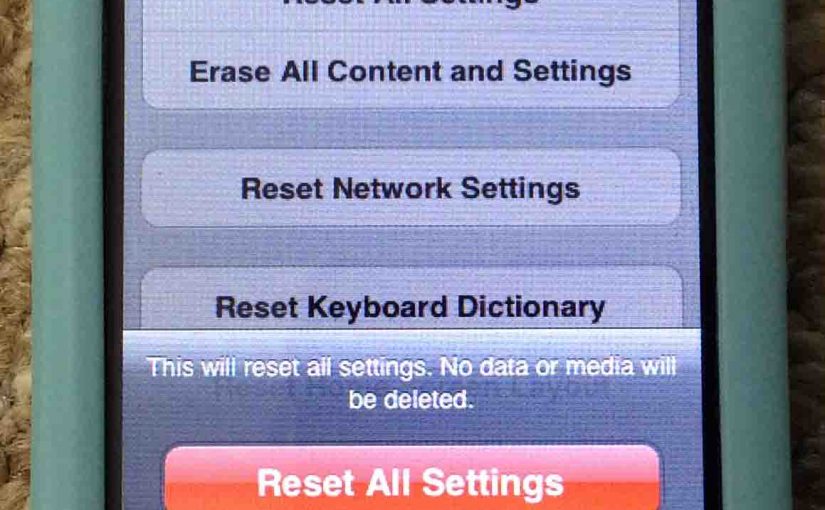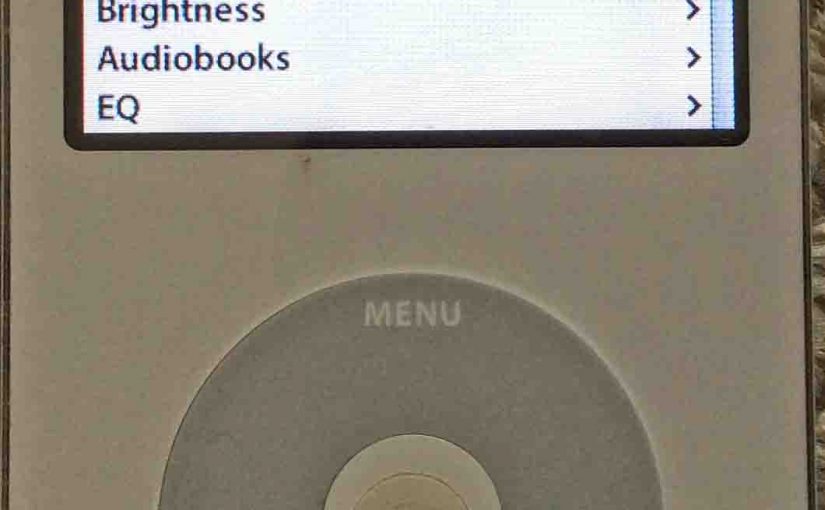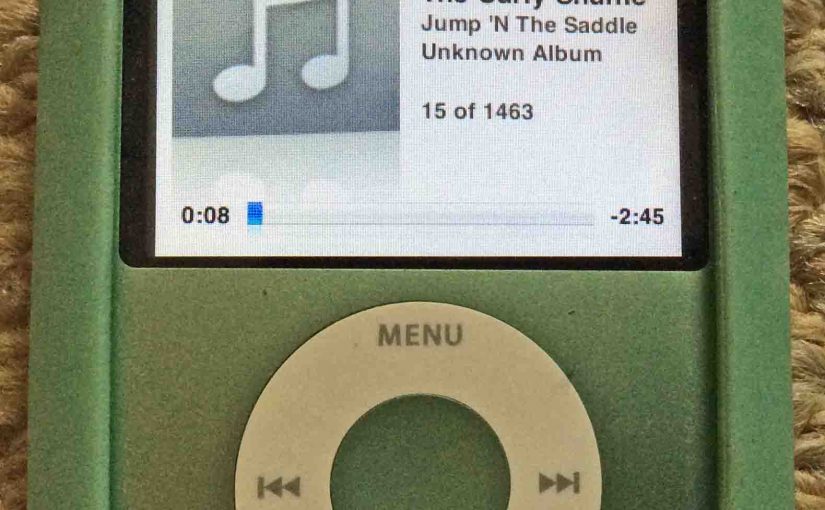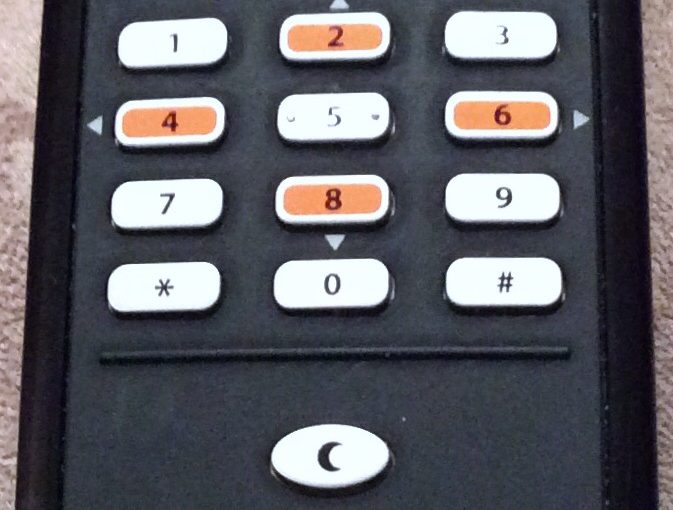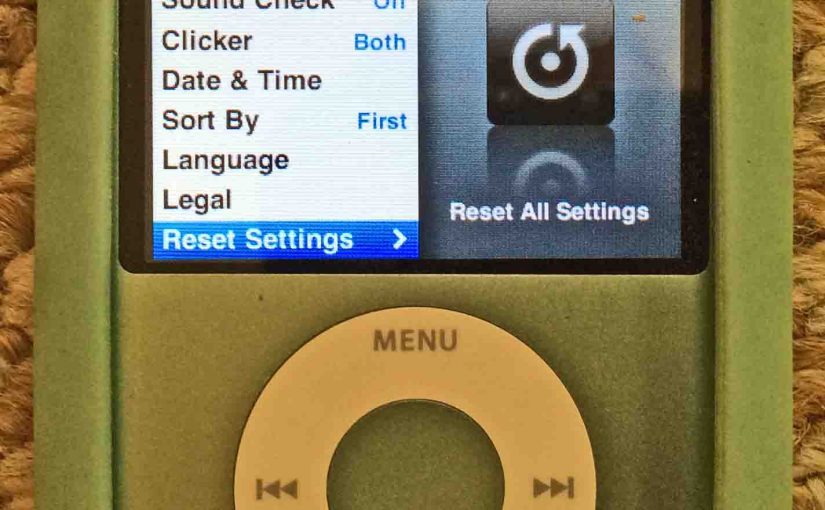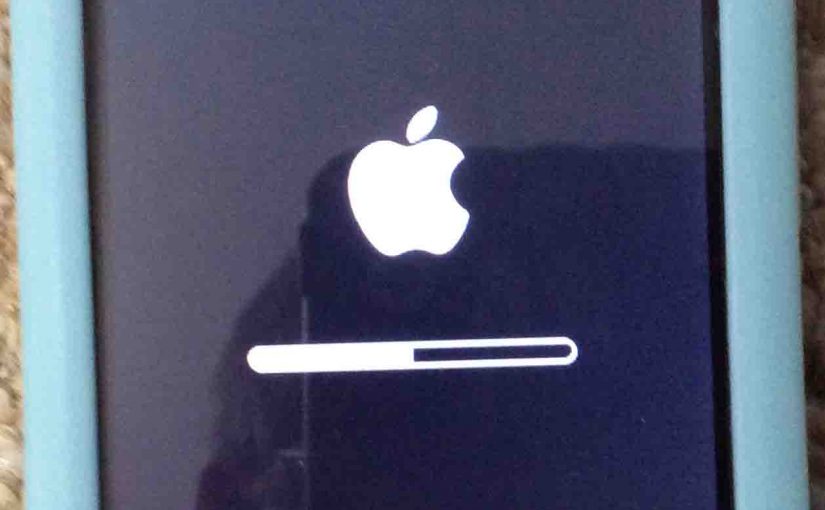A hard reset of the iPod Touch restores all settings to default values. Plus, you can reset the Touch without a computer. Here’s how. How to Hard Reset iPod Touch, Step by Step Note that doing so this way, does not erase any music from this player right away. Warning! But, restoring does schedule a … Continue reading How to Hard Reset iPod Touch
Category: Portable MP3 Music Players
Restoring iPod Touch to Factory Settings
When restoring the iPod Touch to factory settings, you reset all audio, video, and system settings on this Apple portable media player to factory default values. You can accomplish this even without a computer. Note that doing so this way, does not erase any music from this player right away. But, restoring does schedule a media … Continue reading Restoring iPod Touch to Factory Settings
How to Reset iPod Video Apple Player
Gives reset iPod Video instructions for this Apple 5th gen player. Restoring most audio, video, and system settings to factory default values, you can do without a computer. Note though that a reset without a computer, does not erase any music right away. But it does set up for a file purge when you next … Continue reading How to Reset iPod Video Apple Player
Reset iPod Nano 3rd Generation Player
In this post, we show how to reset iPod Nano 3rd generation to factory settings. Resetting restores this mobile player to default (fresh out of the box) state. How to Reset iPod Nano 3rd Generation to Factory Settings 1. Bring up the iPod’s Home Screen First, press the top of the touch ring, the Menu … Continue reading Reset iPod Nano 3rd Generation Player
How to Restore iPod Nano 3rd Gen Player
You can partially restore iPod Nano 3rd gen media player without iTunes. This does the following. It restores most audio, video, and system settings to factory default values. Indeed, you can do this without a computer. Note though that this routine does not erase any music, video, or playlist files on your Nano. These files … Continue reading How to Restore iPod Nano 3rd Gen Player
Victor Reader Stream New Generation Review
Humanware’s Victor Reader Stream New Generation audio book and text file reader, has some seriously extended capabilities as compared to the original Victor Reader Stream. In short, this second generation Victor Reader e reader has been Internet enabled. Not only can it connect to the Internet via WiFi to download new firmware updates, but it … Continue reading Victor Reader Stream New Generation Review
How to Erase iPod Nano 3rd Generation Player
In this post, we show how to erase iPod Nano 3rd generation player, and restore it to default settings. How to Erase iPod Nano 3rd Generation Player 1. Bring up the iPod’s Home Screen First, press the top of the touch ring, the Menu labeled area until you see the main menu show up. You … Continue reading How to Erase iPod Nano 3rd Generation Player
How to Wipe an iPod Nano 3 Clean
In this post, we show how to wipe an iPod Nano 3 clean, and restore it to default settings. Note though, that this routine does not delete the media files on your Nano right away. These erase the next time you plug the Nano into a device running iTunes. How to Wipe an iPod Nano 3 … Continue reading How to Wipe an iPod Nano 3 Clean
How to Reboot an Unresponsive iPod Touch
Now and again, we’ve noted that the touch screen responsiveness on the iPod Touch MC011LL disappears. E.g. Touching and moving the finger across the screen produces no action from the iPod. Thus, you cannot unlock it to play music or run other apps. The only way we find to fix this and unfreeze the screen, … Continue reading How to Reboot an Unresponsive iPod Touch