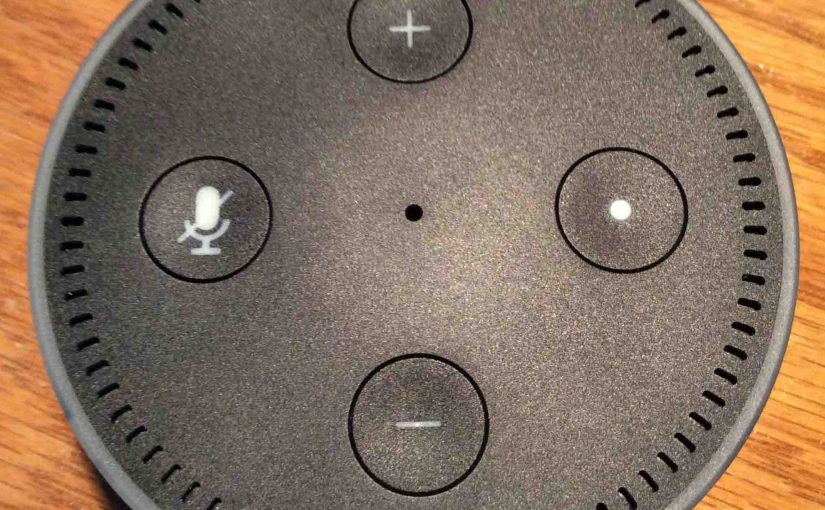The Amazon Alexa Dot 2nd generation speaker features several buttons and a light ring around its top. Here, we explain these Echo Dot 2 Buttons and input and output ports. We show where each one is on the Dot 2. Then, we describe what each button / plug is for, and when to press them to access the features of this best selling Amazon speaker. We look at some of the light ring patterns you see when pressing these buttons.
Echo Dot 2 Buttons Explained
Volume Down and Up Buttons
The Alexa Echo Dot 2 has two push-button volume controls on the top. These round dips, with raised minus and plus symbols inside, lower and raise the volume the speaker plays and talks at. See the volume buttons, pointed at by the green arrows in the next picture.

Press the minus button to lower speaker volume. Press the plus button to raise the volume. Note that setting volume on one speaker does not change the loudness of any other Echo speaker on the network or in the same group. Each Echo speaker keeps track of its own volume setting.
The light ring briefly lights when you press either UP or DOWN button. It glows white and shows where the volume is currently set. The less of the ring that glows, the lower the volume setting. The more of it that glows, the louder. See the next picture that shows this proportionate ring lighting.

The ring goes OFF a second or so after the last volume button press.

Each press of either volume key lights the ring in white briefly. Hold the ring in for quicker volume changes.
Mic Mute / Mic OFF Button
The Alexa Echo Dot 2 also has a microphone OFF / ON button. This round button, with a raised STOP symbol inside, turns the built in far field mics OFF and ON. With these mics muted, the speaker hears nothing. So it does not respond to any voice commands. Thus, it does not respond to the wake word.
See the Mic Mute button, pointed at by the green arrow in the next picture.

When the mics are OFF, the light ring and mute button also glow red to show that the unit will not hear you, as pictured next.

When muted, press this button to un mute / turn on the mics again. Once the mics are back ON, the red light ring goes dark as shown next. Then the Dot 2 once again answers voice requests.

The Action Button
The round Action button has a raised, white dot in its concave center. We find this button at three o’clock on the Echo Dot 2 top panel, as pointed at by the green arrow we drew in, in the next picture.

Quickly press and release the Action button to get Alexa’s attention instead of calling out her name with your voice. Raise her in this way when you must be quiet, or in loud places where she might have trouble hearing you say the wake word.
Light Ring Brightness Sensor
Further, there is a light sensor under the white dot on this double duty Action button. This “electric eye” detects how much light is shining on the speaker. It then and sets the brightness of its light ring for best visibility in that light. The brighter the ambient light, the brighter the ring glows when it comes on. The darker the area, the dimmer the light ring glows.
The Reset Button Combination
You can also hard reset the Echo Dot 2 by pressing and gently holding in the Mic Mute and Volume Down buttons at the same time until the factory reset begins. Reset usually starts in five to seven seconds after pressing these keys.

Alexa Echo Dot 2 Speaker Connection Ports
The Echo Dot 2 also sports a two-hole panel, found on the back side. Herein, are the only two connection ports; the AUX Out and USB power input ports, as pictured next.

The hole on the left is the USB power input port. The hole on the right is a 3.5 mm line level output port. This supports connecting your 2nd generation Dot to your home stereo system for louder, better sounding music.
This completes our summary of all the buttons on the Echo Dot 2 Alexa speaker. With these, you can control some speaker functions. Plus, the light ring lets you see speaker status as well, as explained.
Other Posts About the Echo Dot 2 Speaker
Related Posts to Echo Dot 2 Buttons
References for Echo Dot 2 Buttons
Revision History
-
- 2019-05-06: First posted.