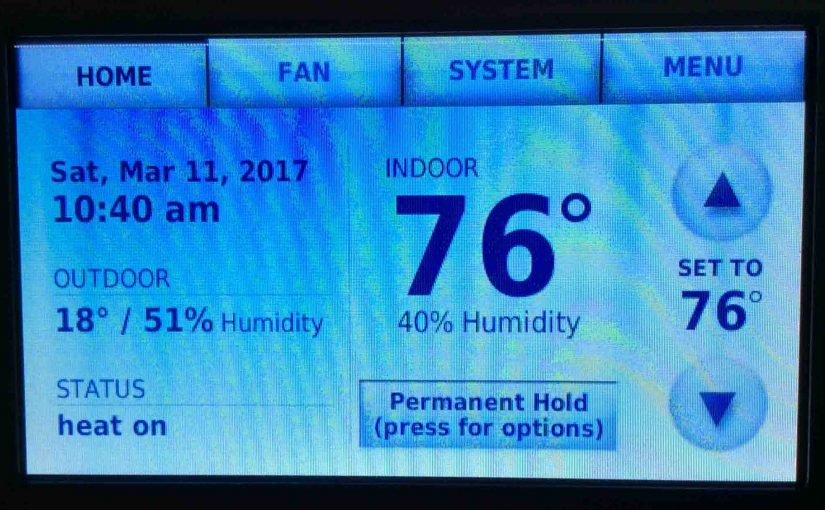The Honeywell 9000 series WiFi Smart color touchscreen thermostat is an obvious advance from the 8000 series model. They’ve upgraded the screen from the so-common single color green with black text, to a full-color, brighter, higher contrast, customizable LCD display. The color scheme displayed can be chosen to match your specific room decor. In this Honeywell WiFi 9000 Review, we go over these key features in detail.
Plus, the screen features a new indoor and outdoor humidity reading. Connecting the thermostat to your Wi-Fi network has also been simplified. No longer must you first connect a computer to the setup Wi-Fi network provided by the earlier, less smart thermostat version. Now, you enter the necessary connection information via the full-color touch screen on the thermostat itself, including password entry via a screen-based keyboard. If you had learned the Total Connect Comfort website (see References section below for link) when remotely controlling your older Honeywell Wi-Fi thermostats, then, your skills are still good, as the 9000 series thermostat still relies on that site for the remote control and configuration functions. There’s also a Total Connect Comfort app for operating these thermostats remotely, that’s available for free, at Google Play and iTunes app stores.
The series 9000 thermostat has most of the hallmark features of today’s best digital thermostats. Plus, you get the added feature of programming it via the internet.
Features, Benefits, Advantages, and Pros of the Honeywell WiFi 9000 Thermostat
Program Schedule Setup Wizard
The unit will guide you through setup and modification of program periods, or you can directly edit the programs yourself, without the wizard prompts.
7–Day Granular Programming of the Honeywell WiFi 9000 Thermostat
Each of the seven days in the week can have a unique program schedule. But the unit also comes packed with preset programs that will save energy in the typical home, without alteration. All features accessible via full color touch screen.
Memory Backup
It has memory backup, and it will not forget user programs in the event of a power outage.
Smart Response Technology
The thermostat learns your particular furnace’s patterns heating and cooling times, and schedules and adjusts furnace output such that the system achieves the desired temperature at the programmed times of day or week.
Commercial and Residential Modes
These select the number of and times of the default program daily periods. However, you may modify these programs at will, if so desired.
The Honeywell WiFi 9000 Thermostat Features a Vacation Hold Mode
You may establish temperature settings to be maintained while you’re away on vacation, and these last until your scheduled return date. At that time, the thermostat reverts to regular programming.
Auto Firmware Updating
The 9000 receives software updates from Honeywell as they come out. So you need not do anything manually to get them. But you must connect and register the unit for this feature to work.
Lots of Honeywell WiFi 9000 Thermostat Documentation Online
You’ll also find a Quick Start Guide packed with the t-stat, along with wiring label stickers.
All Mounting Parts You Need Included
They include the mounting wall plate, and all hardware and wiring tips. Note though, that the term “wireless” here refers to the wireless way, via the internet, in which the 9000 thermostat can be accessed remotely. Note that this t-stat still uses wires to connect to your furnace / HVAC system.
Internal Clock
The built-in clock keeps time very well. Plus, it adjusts itself for daylight savings time when you turn on that feature. Further, when you connect and register the t-stat with the Total Connect Comfort website, the clock inside it syncs itself with internet time.
Auto Alerts on the Honeywell WiFi 9000 Thermostat
When you enable the internet features via Wi-Fi, Honeywell lets you know via email or on the app, if temperatures in your home or business rise or fall too far, or if connectivity to the 9000 breaks.
Remote Monitoring and Control
Monitor and control your home heating / cooling equipment from anywhere that offers internet access, via smartphones, tablets, desktop computers, and media players; with web browsers like Chrome, Internet Explorer, Firefox, and Safari, as well as the mobile device app. By way of the password-protected website or the app, you can check both the indoor and outdoor temperatures, whether your furnace is running currently or not, the fan is running or off, and if your climate control system is following the programmed schedule, or in manual temperature override mode. Great for world travelers or anyone who spends much time far from home.
Wireless Access
This wireless home thermostat incorporates similar features to Honeywell’s 7000 model. This one however, adds wireless Internet access to those features, not to mention its full color touch screen.
Multiple 9000 Series Thermostats
Add multiple t-stats around your home. Then set up and control each one from afar via the TCC web site.
Both Home and Commercial Program Periods
Program each day in up to four periods (Wake, Leave, Return, and Sleep for residential, and occupied and unoccupied periods for business). If you do not wish to enter a certain period, say, if you only want two temp changes per day instead of the max of four, you can cut out the other periods from the daily programs. No need to program at all though, if you like the default schedules.
Back Light Timeout Setting
Program the touchscreen back light to stay on at a low brightness all the time, and brighten briefly when someone touches the screen. Very handy for finding the t-stat in the dark.
More Plain-English Configuration Parameters
The older models featured parameter numbers for things like disconnecting from WiFi and setting the system time. Now they spell out many of these settings in the improved menus and screen faces.
The Honeywell WiFi 9000 Thermostat Cleans Up Easily
Clean the t-stat with a damp cloths using mild soap and water. To avoid changing settings, use the lock-screen feature while cleaning the screen.
Reads Indoor and Outdoor Humidity
The touchscreen shows, along with the current indoor temperature, the current humidity.
Scheduled or Manual Program Following
You may override programmed schedules on either…
- A temporary basis (until the next scheduled period begins).
- Or a permanently (until the user returns the thermostat to the “following schedule” mode).
There’s also a Vacation Hold capability, in which you can suspend normal programmed settings while you’re away on vacation for extended times. In vacation mode, you set the desired temperature. This then maintains your home for 24 hours a day, until the date and time that you set. At that time, the normal program resumes. You set the number of days from the current day, in which vacation hold should stau in effect.
Filter Reminders
These alert you when it’s time to change the air filter.
The Honeywell WiFi 9000 Thermostat Includes Compressor Protection
This prevents turning the HVAC unit on and off too many times per hour, and automatic changeover from heating to cooling and from cooling to heating.
Contains No Mercury
But does have a lithium battery which, according to the instructions, may require special handling procedures when disposing or recycling.
Controls All Common Furnace and HVAC Types
E.g. heat pumps, gas, oil, or electric units, along with single or multiple heating and cooling stages systems. This t-stat supports up to a maximum of two stage heating and two stage cooling.
One Year Limited Warranty
Limitations, Disadvantages, Problems, and Cons of the Honeywell 9000 WiFi Thermostat
Needs Broadband Internet Connection
Requires that the user provide internet access via Wi-Fi.
Requires Cloud-Based Infrastructure
This connected device depends on a web site / internet infrastructure provided by Honeywell (the Honeywell Total Connect Comfort Solutions web site) for remotely controlling thermostat functions.
Remote Access to all Thermostat Settings and Programs Suggested
You set many of the thermostat advanced options using plain-English screens, locally only, via the touchscreen. You cannot change these via the internet. We’d like the ability to change any setting via the web, as well as at the touchscreen.

Our Rating of the Honeywell 9000 WiFi Thermostat
The 9000 series Honeywell touchscreen thermostat surpasses the 8000 as the most useful home thermostat we’ve ever tested. Given all its features, we did not mind paying the roughly $180 for it. Indeed, once you set it, you can forget it; unless you like to play with the controls. If so, you have plenty of settings to tweak locally or remotely.
Of all the digital Honeywell thermostat models, this WiFi version is clearly the most complex. Yet it’s among the simplest to get running and use, with default settings. But with its rich feature set, a bit of complexity is natural, and we find this indeed understandable. So, we rate this color thermostat at 96 out of 100. As it did with the predecessors, Honeywell has created yet another exemplary Wi-Fi-read smart thermostat here.
Related Posts to Honeywell WiFi 9000 Thermostat
- Honeywell Dial Thermostat Pictures
- Change WiFi Network on Honeywell Smart Thermostat RTH9580WF
- Honeywell RTH9580WF Color Thermostat Review
- Connecting Amazon Echo Dot to Honeywell Thermostats
- Honeywell Thermostat Models Review
References for the Honeywell WiFi 9000 Thermostat
- Honeywell Total Connect Comfort Solutions web site
- Where to buy the Honeywell RTH9580WF Wi-Fi Smart Thermostat
- What is a Programmable Thermostat? on Wikipedia
Revision History
- 2019-12-04: Added key phrase targeting, removed ad code, and added more links and tags.
- 2017-03-11: Originally published.