This post shows how to connect JBL Go 3 to iPhone phones. In summary: Start with your speaker OFF (dark front panel LED). Then, follow these directions to pair your Go 3 Bluetooth speaker to an iPhone. To clarify, we’re running an iPad Air tablet for this exercise. But the pairing details are about the same for the iPhone, though the various screens may look different.
Connect JBL Go 3 to iPhone: Step by Step
1. Visit the Home Screen on your iPhone
Firstly, press the Home button to get to the Home page.
2. Find the iOS Settings App
We found ours on the second page of the Home screen on our iPad Air tablet.

3. Bring up the Settings App
Thirdly, tap the Settings app icon.
The iPhone then displays the first page of its Settings screen, that looks like the next screenshot
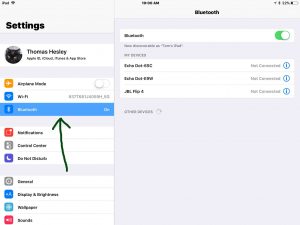
4. Go to the Bluetooth Settings Page to Continue with How to Connect JBL Go 3 to iPhone
Tap the Bluetooth item, as pointed at by the dark green arrow in the last screenshot above.
Our Bluetooth Settings screen the appears as follows. Note that Bluetooth is ON here on the IOS tablet. But since the Go 3 is now OFF, it does not show in the My Devices or Other Devices lists. Why not? Because we’ve never connected it with this device before. Plus, the speaker is not yet broadcasting its connection info.

Note in this picture that we find no JBL Go 3 listed yet.
5. Turn On your JBL Go 3
Turn on the unit by quickly pressing its Power button. See this button, as we point out in the next picture.

The speaker then comes on.
But since an iPhone does not know about this speaker, the Go 3 will not connect with it automatically. The light that fast blinks white on the side of the speaker, shows this not-paired state.

6. Put your Go 3 into Bluetooth Pairing Mode
Now, to see your speaker on your iPhone, start up the speaker’s Bluetooth discovery mode. For that, press and release the Bluetooth button on the speaker.

When you press the Discovery Mode button, the speaker makes a repeating single pluck guitar note sound several times. Plus, the status lamp changes from a solid or slow flashing white to a fast blinking white.
7. Find your JBL Go 3 on your iPhone
See the picture next. We found ours, as pointed out in green in the next picture.
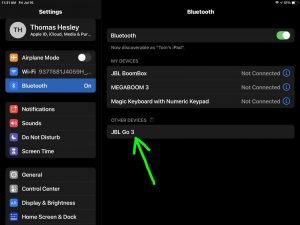
8. Connect with your Go 3
Then, tap the listed speaker in the Other Devices section of the Bluetooth devices list.
Your iPhone then connects with the Go 3 JBL (appears as “JBL Go 3” in this demo).
The Bluetooth Settings screen then changes to look something like the following.

Note that the Go 3 speaker now shows as connected, as shown in the last picture.
9. Done with How to Connect JBL Go 3 to iPhone !
At last we have now successfully connected the JBL Go 3 with an iPhone like device. Thus, audio from the phone should now play on this speaker, which presumably, is what you want.
