Explains how to connect to Wonderboom from typical Bluetooth devices like Apple iOS and iPadOS devices. Similar directions work on Android as well.
So start with your speaker OFF (all dark LEDs). Then, follow along to connect to it. In this demo, we show this on an iPad Air tablet.
How to Connect to Wonderboom: Step by Step
1. Visit the Home Screen on your Source Bluetooth Device
Firstly, press the Home button to get to the Home screen. See our Home page as shown next.
2. Find the Settings App
We find ours on the second page of the Home screen. Most any mobile device these days has some sort of Settings app. If yours does not, then follow the directions in its manual for connecting to a Bluetooth speaker.

3. Bring up the Settings App
Tap the Settings app icon.
The mobile device then displays the first page of its Settings screen.
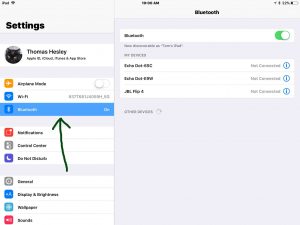
4. Go to the Bluetooth Settings Page to Continue with How to Connect to Wonderboom
Then tap the Bluetooth item.
Our Bluetooth Settings screen then comes up. Note that our Bluetooth is ON here. But the Wonderboom is currently OFF. So it does not show in either the My Devices or Other Devices lists yet. Why? Because we’ve not yet connected to it from this device before. Plus, the Wonderboom is not yet transmitting its connection info.

5. Power On your Wonderboom
Turn on the Wonderboom by rapidly pressing and releasing its Power button.

The speaker then powers UP.

6. Put your Wonderboom into Pairing Mode
Then, to see your Wonderboom on your mobile device, start up pairing / discovery mode. For that, press and release the Bluetooth button.

When you press this Pairing button, the speaker makes a distinctive sound a few times. Plus, a light in this button starts quickly blinking white. See this in the last picture above.
7. Find your Wonderboom on your Mobile Device
We found ours here.

8. Next, Connect to your Wonderboom
Tap the listed speaker in the Other Devices section of the Bluetooth Devices list, shown above.
Then your mobile device then connects to the Wonderboom (appears as “WONDERBOOM” in this demo).
The Bluetooth Settings screen then changes to show something like the following.
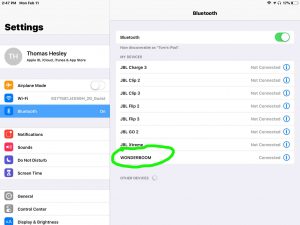
Note that the Wonderboom speaker now appears as connected, as circled inside the green oval in the last picture.
9. Done with How to Connect to Wonderboom !
Finally, we have now connected our source device to the Wonderboom. So now, Audio content from that device wnow plays on this speaker.
