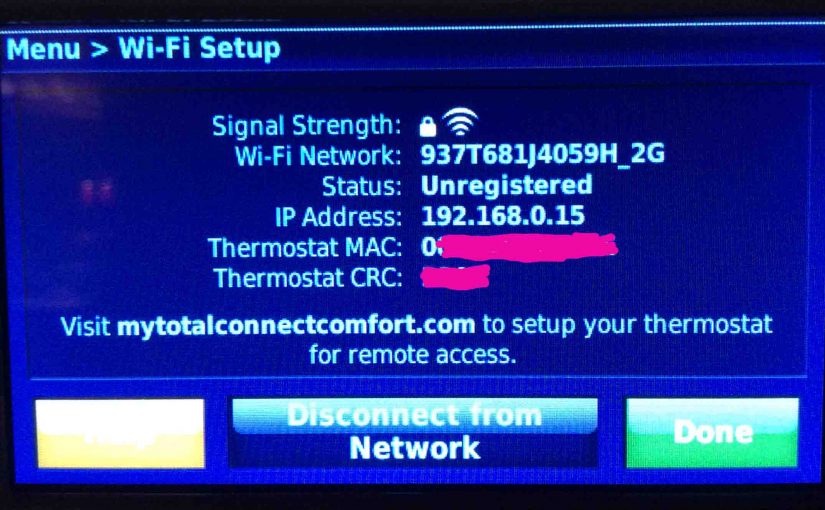Why would you need to know how to find Honeywell thermostat IP address? You would check for a valid address on the thermostat to make sure that the t-stat is linked to your WiFi network rightly. Knowing that your t-stat is working with a valid IP is a valuable aid. It helps in troubleshooting internet problems between your smart t-stat and the Honeywell Total Comfort Connect website. With no IP address on your t-stat, you won’t be able to control it outside your home via your phone, tablet, or any other device for that matter.
Further, You can find the t-stat’s MAC ID and MAC CRC values as well, using this same method. How so? These are also listed on the same screen as the IP address. And, you get to that screen the same way, whether searching for IP address, MAC, or CRC values. You need the MAC CRC and MAC ID numbers when registering your remote controlled thermostat on the Honeywell Total Comfort Connect website. Again, you cannot set your thermostat remotely if not registered.
How to Find Honeywell Thermostat IP Address, Step by Step
1. Go to the Thermostat’s Home screen
These thermostat sit at the Home screen by default, and will return there from any other screen after several minutes.
The Home screen we see on our Honeywell RTH9580WF looks as follows.
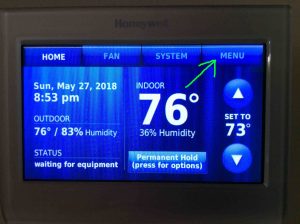
2. Tap the Menu Item
Tapping the menu option brings up the main menu screen, similar to what’s pictured next.
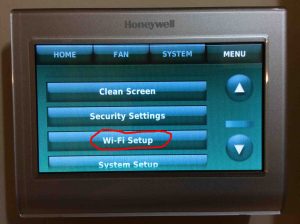
3. Tap the Wi-Fi Setup Menu Item to Continue with How to Find Honeywell Thermostat IP Address
You may have to use the scroll arrow keys (right side of the screen) to move down to the Wi-Fi Setup option.
We found ours though, and tapped it. This brought up the following screen.
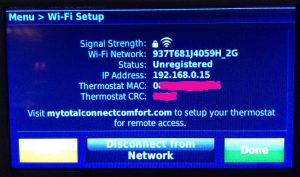
In this example, looking at the Wi-Fi Setup screen above, we see that our thermostat IP address is 192.168.0.15. This screen also displays the Thermostat MAC and Thermostat CRC values. Note that these are unique to each thermostat. So when registering, you should only use the numbers found on the thermostat that you’re setting up.
4. Done with How to Find Honeywell Thermostat IP Address !
We have now demonstrated how to find Honeywell RTH9580WF thermostat IP address, MAC ID, and MAC CRC values. We hope this routine helps you debug any problems with your RTH9580WF smart WiFi thermostat.
Other Posts About the Honeywell Thermostat
References for How to Find Honeywell Thermostat IP Address
Revision History
-
- 2019-04-19: Deleted ad code, shortened post URL, tweaked key targeting, and added tags.
- 2018-06-09: First published.