This piece shows you how to make an Echo Studio smart speaker discoverable. Thus, you can play music from your phone or tablet or any other Bluetooth source device, through this wonderful sounding smart speaker. Indeed, the Echo Studio makes an awesome Bluetooth speaker.
How to Make Echo Studio Discoverable, Step by Step
First, we assume that your speaker is up and running, is linked to Alexa via your Amazon account. Further, you should have the Alexa app running on a smart phone or tablet that is connected to the same network as your Echo Studio. But if you don’t have all these things together, take a moment now to get them up and running. Then come back and follow the routine below to make your Echo Studio discoverable as a BT speaker.
1. Run the Alexa App
Find the Alexa app on your mobile device, as we did on the iPad Air device, as shown in the next picture.

Next, tap the Alexa app icon to run it. You should see the app’s Home page, as shown next.
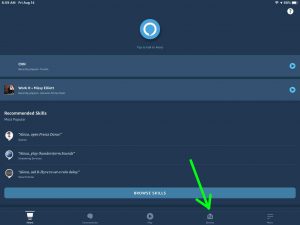
2. Tap the Devices Button
Find this called out by the green arrow in the last picture.
Hitting the Devices control brings up the Devices page, as shown next.
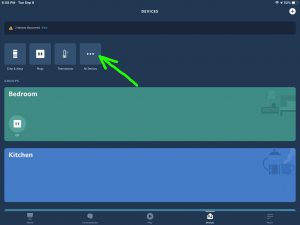
3. Tap the All Devices Button
Touching the All Devices button brings up the page, that lists all the Echo devices currently set up on your Amazon account, as shown next.
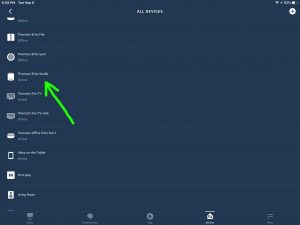
4. Find and Touch the Echo Studio Speaker
Then, find your Amazon Echo Studio in the All Devices list shown on this page. Then, tap it.
Next, this brings up the Device Settings page for the Echo Studio you chose, as shown next. In this demo, we’re working with the Tom’s Echo Studio speaker.
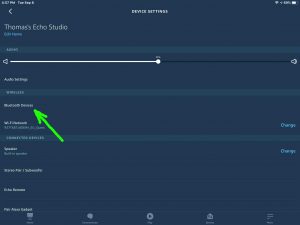
5. Tap the Bluetooth Devices Item to Continue with How to Make Echo Studio Discoverable
Then, on the Device Settings page, touch the Bluetooth Devices item.
E,g, Find this just below the Audio Settings item, as pointed out by the green arrow in the last picture.
This brings up the Bluetooth Settings page, as shown next.
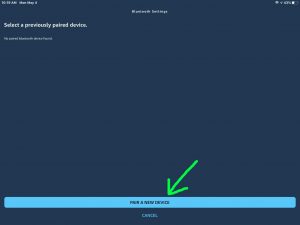
6. Tap the Pair a New Device Bar
Find this light blue colored bar near the bottom of the page, as pointed out by the green arrow in the last picture above.
Then, you should see the Setup page come up, as shown next.
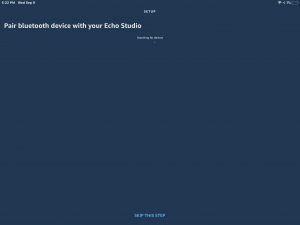
Now when this screen appears, then the Echo Studio is now discoverable. So you can now find it on your phone or tablet or other source Bluetooth device. In this demo, we’re looking for the speaker on an iPad Air tablet.
7. Go to your Tablet’s / Phone’s Home Screen
On our tablet, we go to the Home screen by pressing and releasing the Home button. This minimizes the Alexa app, and brings up the Home page, as shown next.

8. Bring up the Bluetooth Settings Page on your Mobile Device to Continue with How to Make Echo Studio Discoverable
Your device may be laid out differently. But in this demo we found the Settings app on page two of the Home screen and tapped that.
That took us to the Settings page, where we then found Bluetooth item on the left side of that page, and then tapped that.
The result was the Bluetooth Settings page, as shown next.
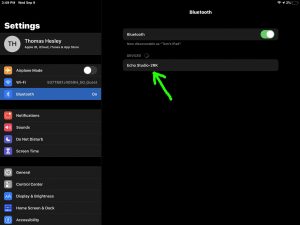
Note that this tablet discovered the Echo Studio as “Echo Studio-2RK”.
9. Done with How to Make Echo Studio Discoverable
Finally, if you can discover the Amazon Echo Studio on your mobile device as we did on ours above, then you have indeed made that smart speaker discoverable as a Bluetooth speaker.
Other Posts About the Echo Studio Hi-Fi Smart Speaker
- How to Factory Reset Echo Studio Smart Speaker
- Adjusting the Volume on Echo Studio
- How to Connect Echo Studio to the Internet
- Echo Studio Reset Button, Where Is It
- How to Adjust Bass and Treble on Echo Studio
Related Posts to How to Make Echo Studio Discoverable
- Making the Sony SRS XB10 Discoverable
- How to Make Sony SRS XB12 Discoverable
- Making the JBL Boombox Discoverable
- How to Make JBL Xtreme Discoverable
- Making the JBL Charge 5 Discoverable
References for How to Make Echo Studio Discoverable
Revision History
- 2021-08-09: First posted.
