To connect a JBL speaker with a Bluetooth source device for the first time, or to update the pairing information stored on that device, you must know how to make a JBL speaker discoverable on the Bluetooth airways. Now when a JBL speaker makes itself discoverable by nearby BT devices, it advertises its name and current linkage details on the BT airwaves. Then, the source device has all the info it needs to talk to that speaker and connect. So in this post, we show you how to make your JBL speaker discoverable, so you can then join to it from phones, tablets, computers, and smart speakers.
How to Make JBL Speaker Discoverable: Step by Step
1. Turn On the JBL Speaker
First, turn on the unit by pressing and releasing its Power button once.
See this button, pointed at by the bright green arrow, in the next picture.
Further, in this demo, we show how to do this on the JBL Xtreme 2 Bluetooth speaker, although just about every JBL speaker does indeed have a Power button that works the same way.

The speaker then comes on, as pictured next.

2. Press the Pairing / Discovery Mode Button and Release when the Power Button Starts Flashing
Now, to find your speaker on your source Bluetooth device, make it discoverable by pressing and releasing the the Discovery Mode button, as pointed out in the next picture.

Plus, when you press this button, most JBL speaker models make a plucking guitar pairing sound. Further, some lamp on the speaker begins fast-flashing. Some models flash their power button, while others have a lighted Discovery Mode button that blinks. See this in the next picture in the speaker we’re demoing here, just to the right of the Pairing and Volume Down buttons. On this particular model, the Power button blinks blue when this speaker is discoverable.

3. Look for the JBL Speaker on a Nearby Bluetooth Device
Next, while the Power button is blinking, you should be able to find your JBL speaker on any phone, computer, tablet, or smart speaker, that is within a small number of feet of it, as seen next. In this example, our speaker here is named “Tom’s Xtreme 2”, although if you haven’t named yours something else, it will show up as your speaker’s default name. This is usually something like “JBL ****”. Fill in the stars with the model name. E.g. Flip 3, Charge 5, Xtreme 3, and so on.
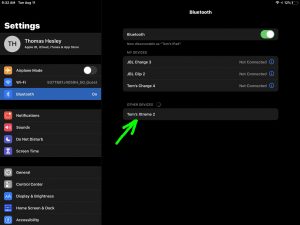
4. Done with How to Make JBL Speaker Discoverable
Finally, we have now shown how to make most any JBL speaker discoverable by nearby Bluetooth devices.
Other Posts About JBL Speaker
Related Posts to How to Make JBL Speaker Discoverable
References
Revision History
-
- 2021-08-08: First published.
