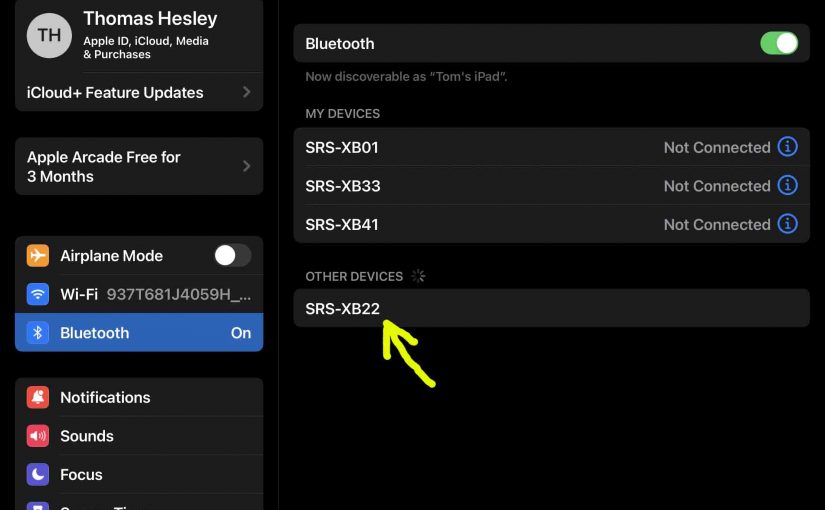Here, we give the Sony SRS XB22 pairing instructions for pairing this speaker with common portable devices such as iPhone, iPod Touch, and the iPad line of Apple phones, media players, and tablets.
Sony SRS XB22 Pairing, Step by Step
With your SRS XB22 powered OFF (power button is dark), run through these directions to pair it to your source BT mobile device. We’re using an iPad Air computer for this demo.
1. Go to the Home Screen on your Source Device
Firstly, press the Home button to reveal the smart device’s Home screen.
2. Find the Settings App
We found ours on the second page of the Home screen, as we see next.

3. Bring up the Settings App
Thirdly, touch the Settings app icon.
The smart device then shows the first page of its settings, as shown in the next step.
4. Go to the Bluetooth Settings Page to Continue with Sony SRS XB22 Pairing
Our Bluetooth Settings screen displays as follows. Note that our Bluetooth is turned ON here. But since our XB 22 is currently shut OFF (is not in discovery mode), it does not display in the BT devices list. Also, we don’t see it since we’ve never linked this speaker with this mobile device before.
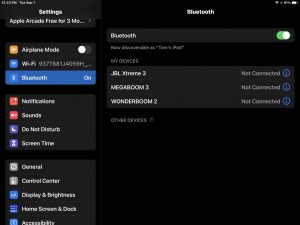
5. Turn On your Sony SRX XB22
Turn on the XB22 by quickly pressing its Power-Pairing button. See this, pointed at by the aqua arrow, in the next picture, near the right edge of the buttons panel.

The speaker then powers up, and its status lamp glows white, as seen in the next picture.

But since our tablet does not know about this speaker, the SRS XB22 will not pair with it automatically.
6. Put the XB22 into Discovery Mode
Now, to see your speaker on your device, place the XB22 into Bluetooth discovery mode. To do that, press and hold the double-duty Power-Pairing button, and release when the speaker announces, “Bluetooth pairing,” in a lady’s voice.
Find the Power-Pairing button as described above.
Also, the Bluetooth Status lamp begins fast-flashing.

7. Find the Speaker on your Mobile Device to Continue with Sony SRS XB22 Pairing
See the screen shot next. We found our XB22, as pointed at by the yellow arrow.

8. Pair with the XB22
Tap the listed speaker in the discovered devices list.
Your mobile device then pairs with it.
E.g. The the mobile device’s Bluetooth Settings screen might then change to look something like the following. Note the now-connected SRS XB22 entry, as pointed at by the yellow arrows in the next screenshot.
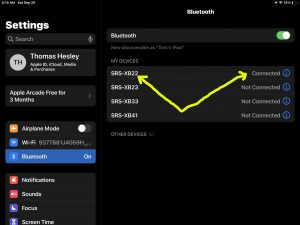
9. Done with Sony SRS XB22 Pairing Instructions !
At last, we have now successfully paired the XB22 BT speaker with with a popular mobile tablet device.
Related Posts to Sony SRS XB22 Pairing
Other Posts About the Sony SRS XB22
References for Sony SRS XB22 Pairing
Revision History
-
- 2022-07-19: First published.