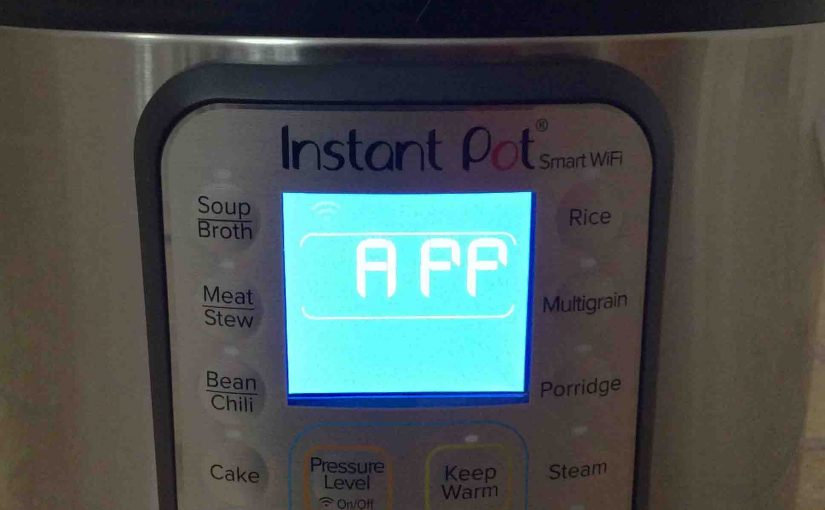Here’s our instructions on how to factory reset Instant Pot Smart WiFi electric pressure cooker. Factory resetting restores this appliance to factory default state. Often, factory resetting fixes any strange behaviors you might see occasionally on this Instant Pot. Resetting to factory default settings also erases any WiFi network info stored in this cooker. This ensures that the Instant Pot will not connect to your account when its next owner plugs it in.
How to Factory Reset Instant Pot WiFi Pressure Cooker: Step by Step
This button is the second one in this first row of four buttons. It’s in the fourth row from the top, just under the LCD screen. It’s one to the right of the Cake button. Find it just above the Down button. No buttons are above this Pressure Level / WiFi ON OFF button. And the Keep Warm button is one position to the right.
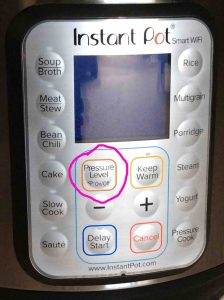
Note that it’s the Pressure Level / WiFi On Off button we’re referring to here. That also serves as a factory reset button.
Remember too, that resetting this pressure cooker takes it offline. So it will no longer connect to any WiFi networks until you set it up again. See our Change WiFi on Instant Pot Smart WiFi Pressure Cooker Instructions post, for more details.
Note too, that factory resetting disconnects the Instant Pot from the WiFi network it automatically connected to before. It also unlinks it from your Instant Pot account. So, factory resetting is always a good idea when you’re getting the cooker ready for resale or gifting.
So, with the Smart WiFi Instant Pot powered up, press the Pressure Level / WiFi On Off button. Hold it in for eight to eleven seconds. Then the factory reset begins when you hear a long beep.
Finally, factory reset is complete when the LCD display shows the word APP.

Again, set up your Smart Instant Pot so you can monitor and control it remotely on the app.