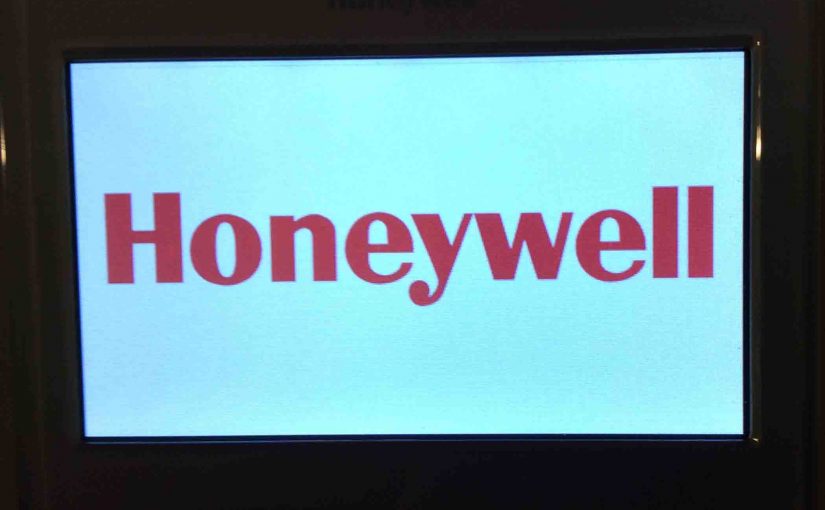You may wish to learn how to restart Honeywell thermostat if it behaves strangely. For example, it may freeze, hang, or not work the furnace. Or, it does not connect to Wi-Fi, or sends no data to the Honeywell Total Comfort Connect servers. Any of these issues a restart might fix.
How to Restart Honeywell Thermostat: When to Restart
Before doing any thermostat troubleshooting, always try a restart first. Restarting often fixes many problems. Plus, trying a system restart first may save you from a hard reset of your Honeywell thermostat.
Restarting involves less than hard resetting. Why? Because it saves the onboard settings. These do not erase in a restart. So if restarting, you need not figure out how to fill in these settings later.
How to Restart Honeywell Thermostat: Take Thermostat Off Wall

Your furnace supplies power to most Honeywell thermostats. Also, many later thermostats have a wall bracket. From this, you detach the thermostat. Detaching disconnects the thermostat from main power. If yours is this way, power it off as follows.
Simply grasp its top and bottom center edges. Then gently pull the t-stat out and away from the wall bracket.
Then, wait a few seconds.
Finally, reattach the thermostat to the wall bracket. Restart should begin shortly after.
How to Restart Honeywell Thermostat: Power Cycle the Furnace
Turn Power Off at Furnace
Perhaps your house has a “hard wired” thermostat. So, it does not simply unplug from the wall. In that case, stop power to it as follows.
Find the furnace power on / off switch. This looks like a wall mounted light switch. Or if no switch, then check at the furnace. Perhaps the furnace has a power cord plugged into a nearby outlet. Unplug this to power off the furnace, and thus, the thermostat.
Turn Furnace Power Off at Main Service Panel
But if you have neither a power plug nor switch, then head to the main service panel. There, find your furnace’s circuit breaker / fuse.
Finally, flip that breaker off or pull the fuse.
Remove Thermostat Battery, if Any, to Continue with How to Restart Honeywell Thermostat
With the thermostat now OFF, remove its battery if your thermostat has one. Then, check that thermostat screen is blank.
When the furnace / HVAC system is OFF, so too should the thermostat be dark, as shown next.

Wait a Bit
Wait at least ten seconds. Then reinstall the thermostat battery if you previously removed one.
Turn Power Back On
Then turn furnace / HVAC power back on. Digital Honeywell thermostats typically complete rebooting in less than a minute.
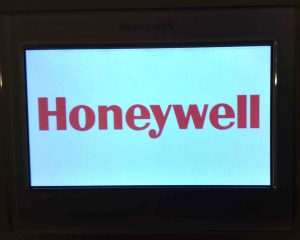
Smart thermostats finish rebooting, when they show the indoor temp and current temp setting. You then may have to reset the thermostat’s clock, for non internet models.

So far, we know of no way how to restart a Honeywell thermostat remotely. Neither the Total Comfort Connect website nor that app for mobile devices, lets you do this as of this writing. So, you can reboot only if you cut power to the thermostat or furnace.
Other Posts About the Honeywell Thermostat
- Change WiFi Network on Honeywell Smart Thermostat RTH9580WF
- HRestart Google Home Mini Instructions
- How to Cancel Schedule on Honeywell Thermostat
- Honeywell Thermostat Wiring Color Code
- How to Cancel Hold on Honeywell Thermostat
Related Posts to How to Restart Honeywell Thermostat
- How to Restart Echo Dot Smart Speaker
- How to Restart Echo Dot 3rd Generation
- Restarting the JBL Flip 3 Bluetooth Speaker
- How to Restart Google Home Mini Speaker
- Restarting JBL Go 2 Bluetooth Speaker
References for How to Restart Honeywell Thermostat
Revision History
- 2019-03-16: Adjusted tags list for better topical targeting.
- 2018-02-21: Added more tags and pictures, and made minor content updates.
- 2018-04-14: Revised title and content for better keyword targeting.
- 2017-01-29: Originally published.