The Netflix streaming service started over two decades ago, and has grown to quite the popular movie provider ever since. Thus through this service, you can watch thousands of movies and shows from many collections. Plus, for the blind and vision impaired viewers, many of these shows have a narrator track. So when you play this track, you hear an announcer telling what’s going on on the screen. Now you can hear the narrator by turning it ON in the Netflix viewer.
But many users report accidentally enabling narration when they don’t want it. And then they don’t know how to switch it OFF again. So in this post, we show how to turn off the narrator feature on Netflix.
How to Turn Off Narrator on Netflix: Prerequisites
You can’t turn this off, unless you have set up the following first.
-
- A Netflix account.
- Access to the Netflix app, whether that be on your phone, tablet, Apple TV, Amazon Fire TV, et al.
- Or, if not the app, you may play the movies right in a web browser.
How to Turn Off Narrator on Netflix: Step by Step
1. Bring up your Netflix player of choice, and start playing a movie.
2. Then, tap the middle of the screen to bring up the transport controls (Play / Pause, Skip Back, Skip Forward). This overlay looks something like we see in the next picture

3. Tap the Audio and Subtitles link near the bottom center of the screen.
This brings up a list of audio and subtitle choices as we see next.
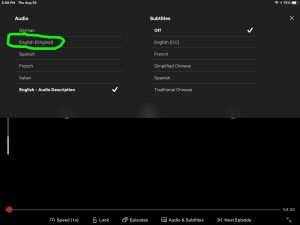
4. Next, in the Audio list, tap your preferred audio option. I.e. Choose any other option besides one with the phrase Audio Description or the letters AD in its name. This switches OFF the narrator track.
Note that the current movie may not have a narrator option. If it doesn’t, then that choice does not appear in this menu. In that case, the narration that you hear, is actually part of the main audio track. But telling a descriptive narration apart from the main movie audio is usually pretty easy. But if you’re hearing a narrator, then this option will almost always appear in its Audio and Subtitles page.
5. Then, once you choose another audio track option, tap anywhere in the bottom half of the screen.
This closes the Audio and Subtitles menu. The it takes you back to the media transport controls screen where movie play then resumes.
6. If play does not restart, then tap the right arrow in screen center to get it going again.
7. Finally, you should no longer hear a narrator as the movie plays.
