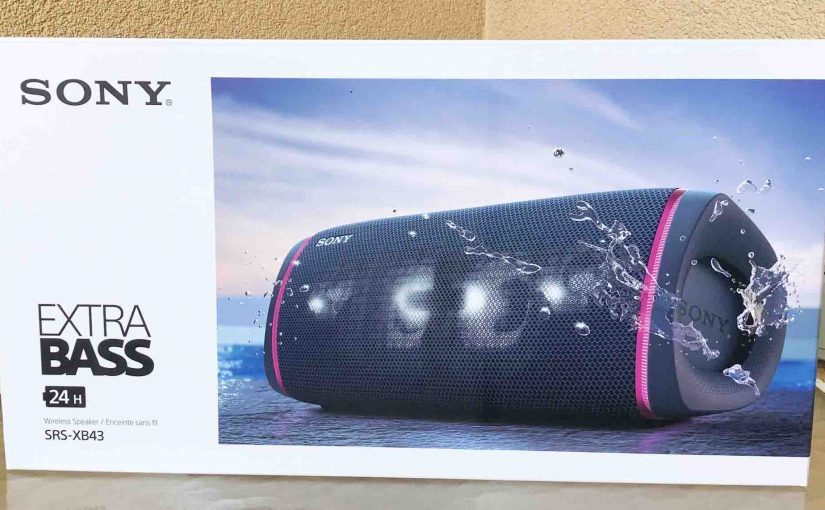We explain how to turn off the Sony XB43 portable BT speaker here. Now most speakers have a Power button that Sony prominently places on the unit so it’s easy to locate. Indeed, this speaker is no exception to this pattern, as we find its Power button near the bottom in the button panel. See this next.

There’s also a status lamp, just above the Power button, that glows green as long as the speaker is ON, but goes dark when you turn off the speaker. E.g. We point out this lamp in the next picture.

This lamp glows when the speaker is ON, as seen above.
And when you turn off the XB43, this lamp goes OFF, as we see next.

How to Turn Off Sony XB43
To power down this unit, press the Power button. Then release after a quarter second or so. Also, you needn’t hold it in for too long for the unit to see your press and then shut itself down.
When the speaker goes off, all lamps on the unit stop glowing, except for possibly the orange CHARGE lamp. See this in the next picture.

This light continues glowing when the speaker is recharging, no matter whether the speaker itself is ON or OFF. Note that the CHARGE lamp does not indicate speaker power status. But it will stop glowing when the battery reaches full charge or you disconnect the charger from the speaker. It should not glow when the speaker is OFF and you have no charger connected.
Moreover, this speaker makes no sound when it shuts OFF, although if it is playing something, this sound will stop right away.
But if pressing the Power button does not turn off the speaker, you can try resetting it.
And if that doesn’t work, you can disconnect the speaker from your charger, and let it run dead. Then it will certainly die off. At that point, and hopefully, when you recharge it, the Power button will once again work as expected. But if not, the speaker may be defective, and so you might just have to replace it.
Other Sony XB43 Posts
Related Posts to How to Turn Off Sony XB43
References
Revision History
-
- 2023-03-28: First published.