There are two functions that the 3rd generation Apple iPod Touch Screen Lock feature provides in version 5.1.1 of iOS:
- Input disabled. When the screen locks, further touch screen input is not accepted until you unlock it.
- Backlight extinguished. Also, there’s a power-saving feature incorporated into this lock mechanism. After the screen locks and goes into screen-saver mode, the back light shuts off after a short time, to conserve battery power.
IPod Touch Screen Lock Problem
The problem here is that in order to utilize this complete-screen-shut-off power-saving feature, the screen must have locked first. Thus, in order to access the iPod controls again, you must first unlock the screen, which requires an extra flick of the finger across the touch surface and entry of a pass code if you’ve set one up. While you can disable the screen locking function altogether to assure the quickest access possible to the screen controls, this means that since the above two functions are married in the Touch, you also must disable screen power management. If the screen does not lock, the back light stays on for the entire time you use iPod Touch.
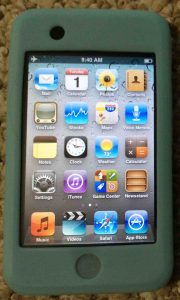
Suggested Fixes for this IPod Touch Screen Lock Problem
But we’d prefer the screen not have to become locked in order for the power management functions to kick in. Since we keep no sensitive data on our iPod Touch, we have no need for the screen lock feature. So we would prefer not to use it. Yet in order to benefit from the timed screen back light turn off, we must use screen lock. That is, we cannot have the screen turn off automatically unless we also have it lock automatically.
So, Apple would do well to separate the screen locking and power saving functions, just as they are on a personal computer. That is, the iPod Touch back light could be set turn off after a configurable time, without the screen locking along with it, and completely independently of the screen locking. This would save finger action because all we would have to do to power on the backlight once again, would be to touch the screen once. We would not also have to move the on-screen unlock slider as well. The additional screen slider step should not be required to again gain access to the Touch. Power saving and screen locking would be entirely independent functions ideally.
Related Posts to IPod Touch Screen Lock Issue
Suggested Reading
References for IPod Touch Screen Lock Problem
Revision History
-
- 2019-03-19: Added keyword targeting.
- 2015-12-10: Added appropriate tags.
- 2015-01-02: Tweaked the content.
- 2012-08-22: Originally published.
