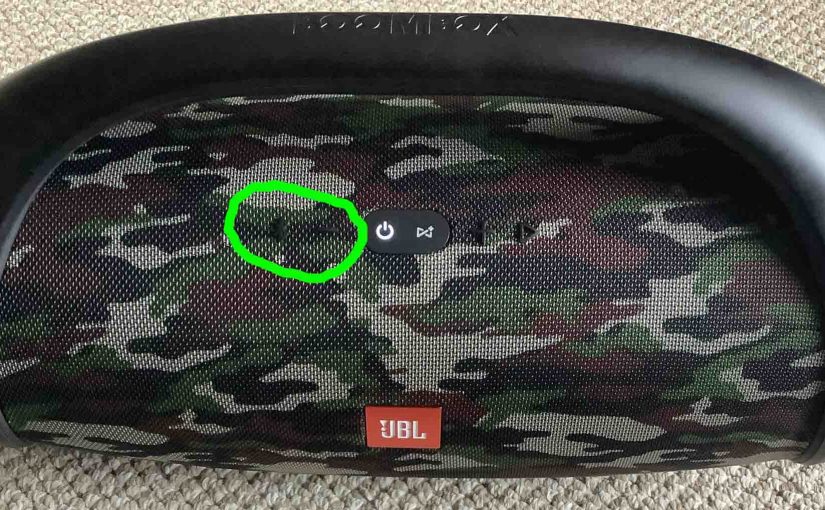You can change how loud the bass is on the JBL Boombox, by turning on and off its bass boost mode. When switched on, this mode makes the passive bass radiators on the left and right edges of the speaker vibrate much more. Plus, this adds a low rumble quality to the playing program, that travels pretty far from the speaker. You can also affect the amount of bass you hear by switching between the JBL Boombox’s Indoor and Outdoor modes. So, for you boom lovers, this post shows how to bass boost this speaker, to get that extra kick.
JBL Boombox Bass Boost: Details
Bass Boost Using Equalizer in the JBL Portable App
You can adjust how much bass the JBL Boombox 1 puts out in the Portable app, on this speaker’s Home page. While there is unfortunately no equalizer in the app for this particular speaker, switching from Indoor to Outdoor mode does indeed increase the mid bass response on some music. This increases bass particularly on older recordings we notice.
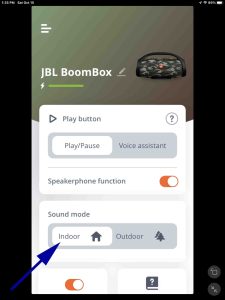
Now for maximum bass boost, according to our ears, tap the Outdoor control. Now based on our reading, the Outdoor mode is supposed to cut back on the very deep bass and very high treble frequencies. Instead, the speaker emphasizes mid bass up though the mid treble frequencies since these carry the farthest outdoors. Plus, you may see longer battery life in Outdoor mode.
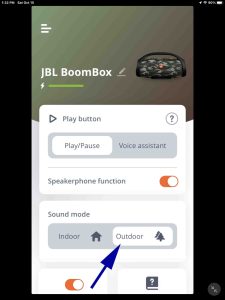
There’s also the Indoor / Outdoor button on the back of the speaker that you can press to switch between these two modes.
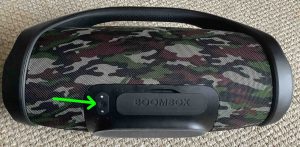
We find two lamps near this button, one above and the other below it. The one above looks like a little house (for Indoor mode) while the other looks like an evergreen tree (for Outdoor mode). The house glows in Indoor mode, and the tree lamp glows in Outdoor mode.
This speaker defaults to Indoor mode after a fresh reset.
Bass Boost Mode
By default, the Boombox has bass boost mode turned ON after a reset. Note that this is different than Indoor / Outdoor mode. This adds a bit of treble and lots of extra bass to the audio output as compared to when this mode is OFF.

How to Turn OFF Bass Boost
You can turn this extra bass mode OFF by pressing and holding in the Volume Down (-) and Bluetooth buttons as circled in green in the last picture above, for about ten seconds, until the Power and Connect Plus buttons both light briefly. See these lamps pointed out in the next picture.

How to Turn On Bass Boost
To activate bass boost once again, press and hold the Volume Down and Bluetooth buttons in until the Power and Connect Plus buttons light white. Then release the buttons. When the buttons inside the oval above both light for a second or two and then go off, bass boost has resumed once again.
Warning
The drivers really thump when you switch ON bass boost. So take care in how loudly you play this speaker with the bass boosted, to avoid damage to the speaker drivers. If the bass is crackling, tapping, or otherwise distorting, turn it down !
Related Posts to JBL Boombox Bass Boost
Other Posts About the JBL Boombox
References for How to Bass Boost the JBL Boombox Speaker
Revision History
-
- 2022-10-15: First published.