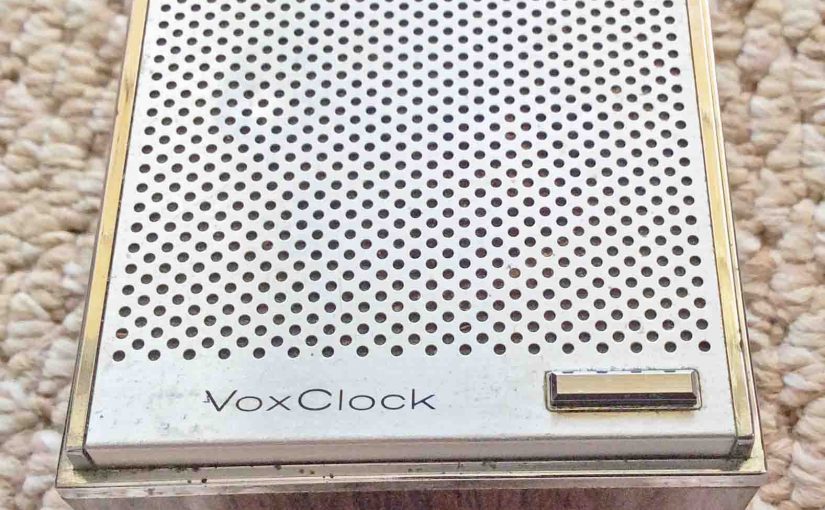The Micronta Talking Vox Clock One, Cat # 63-902 is a blind-friendly and vintage, yet completely accessible cube shaped clock. Its controls are simple to operate, and fresh alkaline batteries last way more than a year in it.
Micronta 63-902 Talking Vox Clock Review Summary
The Micronta Talking Vox Clock features a powerful-sounding speaker, highly intelligible retro male voice, silver colored real-metal speaker grill, simulated walnut grain sides, and controls on the bottom for setting the current time, volume, and so on. Press the lone button on the top to hear the current time. Set the current time with a few simple pushes of buttons on the bottom. This 1980s timepiece is a blind user’s dream! While Radio Shack put few other features besides just a highly accurate clock into this little cube, the voice announcing more than makes up for any of that.

Advantages, Features, and Pros of the Micronta Talking Vox Clock
Blind Friendly
All programmable features of this original Vox Clock cube are accessible to blind and vision impaired users. You need no sight to fully operate this digital clock.
Featured Buttons
Buttons and switches include: Announce (on the top), Hour, Minute, and Set buttons, along with Hourly Announce and Volume switches on the bottom.
The Micronta 63-902 Talking Vox Clock Looks Woody
Simulated walnut grain finish on all four sides. Black bottom. Solid plastic case.
Hourly Time Announcements
The Micronta Talking Vox Clock can announce the time every hour, at the top of the hour. A pleasant chime-style song and gong brackets these announcements.
Adjustable Volume
Two volume settings (Low and High).
Battery Powered
Accurate low-current digital clock, that can run for more than two years on a fresh set of three double A alkaline batteries.
The Micronta 63-902 Talking Vox Clock Well Built
Well-designed and durable construction. Explains why so many on the swap boards are still working well.
Precision Time Setting
You can set the time of day on the Micronta Talking Vox Clock to the nearest second. In time set mode, after you enter the correct hour and upcoming minute numbers, the clock starts beeping, one beep per second. When the top of the minute passes, press the Set button again, to synchronize the time down to the second (VoxClock 1). You’ll know you’ve done it right if the clock announces the newly set time at this point.
Few but Very High Quality Features
This original VoxClock has no wake-up alarms. The Micronta Talking Vox Clock just keeps very good time, and speaks it quite well when you press the top panel announce button.
The Micronta 63-902 Talking Vox Clock is Still Available Sometimes
Currently, you can find the Micronta Talking Vox Clock on eBay for prices ranging from $20 all the way up to more than $100. So shop around. We’ve purchased two already, and may buy more to give as Christmas gifts.
Disadvantages, Problems, Limitations, and Cons of the Micronta Talking Vox Clock
Voice is a Bit Robotic
By today’s standards, the male voice synthesizer herein may sound too robotic, monotonous, or metallic to some. However, it is highly understandable, especially the Voxclock 2, which features a significantly clearer synthesized voice.
No Longer Produced
The Micronta Talking Vox Clock is no longer available. However, with so many of these units built in the 1980s, you can still find lots of used ones on eBay et al. Since it’s no longer made, finding one is harder and harder, at least, for affordable prices. So get yours now, while you can still afford it.
No Visual Display on the Micronta 63-902 Talking Vox Clock
All though, this may have been a blessing. Indeed, without a digital readout, the builders had to assure that all features could be read and set via voice prompts.
Easily Dented
The metal speaker grill is highly susceptible to dents. Avoid bumping it into sharp corners such as found on some tables or chair handles.
No Setup Instructions on Bottom
No instructions on how to set this are printed on the bottom. But doing so is pretty intuitive, and easily figured out, by playing around and pressing the various buttons a few times and listening to the results.
Needs More Volume Levels
Only two volume settings on the Micronta Talking Vox Clock: High and Low. A volume knob or slider would have been more useful. Sometimes, the low setting is too soft, but the loud setting is too loud.
Speaker in the Micronta 63-902 Talking Vox Clock Gets Dusty
Since the speaker grill faces up, it accumulates dust in its holes from ceilings and furniture above the clock’s position. However, clean this with regular vacuuming with a horsehair brush. Avoid blowing the dust out with forced air though. Why? Because this can drive it inside the clock speaker further, and may damage the speaker.
No Date Announcement
Neither announces, nor keeps track of, the current date; just the time of day. No calendar features.
No Indoor Temperature Announcement
Does not announce room temperature, as some more recent talking devices do.
No Alarm Clock Feature
No wake alarm feature. Just tells the current time and can announce it at each top of hour.
Our Rating for the Micronta 63-902 Talking Vox Clock
Released originally in 1983, the Micronta Talking Vox Clock is the debut version in this line. It represented a major technological advance in electronic speech-based user interfaces for the blind and vision impaired. For perhaps the first time in history, Radio Shack produced an affordable talking clock, that reflected much forethought into how the device should best function for those coping with limited sight or complete vision loss. Hats off to Radio Shack for producing such a helpful yet affordable timepiece. We’d rate this and the entire Micronta VoxClock line at 97 out of 100.
Related Posts to Micronta 63-902 Talking Vox Clock
- ClassCo InTouch 5000 Talking Caller Id Box Review
- Comcast Accessible Talking TV Guide Review
- Sharp Elsi Mate Vintage Talking Calculator EL-620 Review
- SBC 9900CW Talking Caller Id Box Review
- SmartWay Solutions Talking Thermostat VIP3000 Review
References for this Micronta 63-902 Talking Vox Clock Review
Revision History
- 2019-02-20: Added keyword targeting, more tags, and more subheadings.
- 2015-11-15: Added appropriate tags.
- 2014-11-12: Originally published this piece.