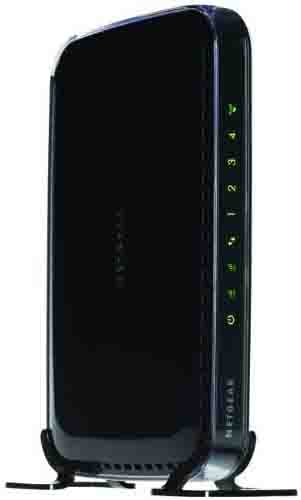We bought the Netgear WN2500RP wireless bridge in 2012. We did so to strengthen WiFi coverage throughout the garage and the swimming pool area in the back yard. Plus, we wanted to add more Ethernet ports to the garage network. This was far away from the main router. So we wished to avoid making very long cable runs. The WN2500RP achieved both these goals handily. So here in this Netgear WN2500RP Wireless Bridge Review, we detail our experiences with this product, throughout this project.
Netgear WN2500RP Wireless Bridge Review: Intro
This is a Bridge
Netgear also bills this wireless bridge as a WiFi range extender. But it also has a nifty Ethernet to Ethernet bridging function. We highlight this aspect of the WN2500RP below in this review.
The Problems This Bridge Solves
Until this upgrade, the Wi-Fi signal from the main house wireless router, quickly grew weak and unreliable. Plus, once you moved outdoors and beyond 100 feet away, the signal got too weak to use at all. Further, the WLAN connections would fail or slow to snail-pace speeds at even shorter distances. This happened especially on wireless clients that had only one short WiFi antenna.
Even in the strong signal conditions found just a few feet from the house, the signal was spotty. So it worked well as long as you did not move your device around much. But the connection would fade and slow down with just a small nudge or change of position. Unacceptable.
In the garage, we could only connect to the main Wi-Fi network in certain spots close to the kitchen door. Then only, at very low bit rates (less than 3 Mbps). The smart TV out there, at the far end of the garage, could not connect at all. So the weak WiFi made streaming from Netflix and Hulu impossible. Further, running an Ethernet cable the hundred feet or so from the main router was impractical. But the WN2500RP wireless bridge fixed much of that. Adding it to the network moved those fringe coverage areas far away from the house.
You Trade Some Speed for Stronger WiFi
Now through this bridge, you halve wireless throughput. This happens with all repeaters and extenders. But aside from that, the WN2500RP works quiet well. It indeed cleared up the “flaws” in our pool and garage network coverage. I.e. It got rid of the weak signals at the deep end of the pool. The WN2500RP bridge destroyed the dropouts, pauses, stutters, and lost connections in the pool. Plus, it gave us Ethernet access to the primary network out in the garage.
At less than a hundred dollars, the Netgear WN2500RP is a cheap, simple to use networking solution. We like its FastLane technology too. This beefs up video streaming performance as well.
Netgear WN2500RP Wireless Bridge Review: Benefits, Features, Pros, and Advantages
Setup is Easy
A well-illustrated Installation Guide comes in the package. A Users Guide with setup instructions is also available at the Netgear support web site. See the references section below for a link to that.
Allows you to Put Off Upgrading Primary Router
True. You could extend your primary WAP / router’s range by getting a higher power router. But a stronger router can cost well into the hundreds of dollars. Also, you may not be able to upgrade your primary router if it belongs to your internet service provider (ISP).
Yet this sub-one-hundred dollar bridge does the wireless range extending and bridging about as well. But it costs less moolah. So you can get the increased range at a distance from your existing router. This you may avoid having to buy a stronger router in many cases.
Provides Ethernet Access to your Primary Network Wirelessly
The WN2500RP extends the main WiFi network. But it also provides Ethernet ports on its back panel. It links these wirelessly to your main WiFi network.
Netgear WN2500RP Wireless Bridge Review: Has Internal Antennas
No external antennas to come loose, flop over, or misplace.
Lots of Status Lamps
There are multi color lights that show how good the connection is between the router and this wireless bridge.
-
- The power-on / overall status lamp.
- The WPS LED. This blinks when the WN2500RP is ready to receive WPS connection requests.
- Separate status lights for the 2.4 and 5 Ghz. wireless networks.
- Lamps for each input WiFi network. These are the bridged networks. These lamps should blink or flicker when the corresponding link passes data.
- Device link LED. Lights when at least one client device connects to this bridge.
Few Buttons and Keys
All buttons and switches are located on the back panel, including the WPS activation, RESET, and Power ON / OFF.
Dual Band Operation
Effectively receives and transmits on both the 2.4 and 5 Ghz. wireless network bands at the same time.
Repeating Function
The WN2500RP extends WiFi range. How? By re-transmitting data receives through its sensitive internal antennas via its sensitive radios.
Netgear WN2500RP Wireless Bridge Review: Bridging Function
As mentioned, you can connect Ethernet devices to your main WAP, through this wireless bridge. This is great for bringing Ethernet into a distant room. It lets you do that without running a cable all that way.
Wireless Setup
This Netgear wireless bridge, via its Genie web site, allows wireless devices to connect to it via Wi-Fi. Then, you can setup from said devices. You visit http://www.mywifiext.net from any web browser to do that.
Once set up, you can then connect to this extender’s SSIDs. This also gives access the setup pages so you may make further tweaks.
Offers Genie Setup and Configuration Web Site
Netgear bundles a Genie web server into many of their consumer grade Netgear products. The WN2500RP is no exception. It’s a web site that works much the same from one Netgear wireless device to the next. Now you may already know how to set up other Netgear devices through Genie. If so, you’ll feel right at home setting up the WN2500RP .
Has Four Ethernet Ports
Think of this as a 4-port Ethernet switch. But it has wireless capability as well.
True. It locally connects Ethernet-bound PCs, radios, et al. Further this switch / range extender also extends your main Ethernet hub. To do this, it uses the wireless link that it makes with your primary WAP. So it bridges Ethernet LAN connections through WiFi.
On these Ethernet ports, you get Fast Ethernet speeds (100 Mbps). But when communicating with devices on the other end of the wireless conduit, your speed may be a bit lower. This depends on how good the WiFi connection is between the WN2500RP and the primary router.
Netgear WN2500RP Wireless Bridge Review: Works from Any In-Range Location
To extend your wireless network in a different direction, just move the WN2500RP closer to where you need stronger signal. Once set up, the WN2500RP rebroadcasts your primary WAP from any spot that is in range of that WAP.
Easy to move the WN2500RP too. Just unplug it from the AC outlet. Then take it where you need the improved Wi-Fi. Finally, plug it in there.
Supports Wi-Fi Protected Setup (WPS)
You may connect WPS enabled wireless devices to the extended networks hosted by this range extender.
However, you cannot connect the extender to your primary wireless networks with WPS. You must explicitly choose the SSIDs to which you’re connecting, and enter the correct passwords for each.
Provides Secured Wireless Links
Not only are links from wireless clients to this unit secure. But so are those from the WN2500RP back to the primary WiFi network.
Further, this unit offers the WEP, WPA, and WPA2 security options on its output SSIDs.
Extends Both 2.4 and 5 Ghz. WiFi Networks at the Same Time
The unit creates two new SSIDs; one for 2.4 Ghz., and one for 5 Ghz. During setup, you enter the names (SSIDs) you want each of these to utilize.
Netgear WN2500RP Wireless Bridge Review: Common AC Power Supply Included
Comes with a 12-volt, 1 Amp., 12 watt switching power adapter. Easily replaced if it fails.
Netgear WN2500RP Wireless Bridge Review: Silent Operation
No internal fans to draw in dust and make noise.
Boots Up Quickly
The extension wireless networks appear less than a minute after unit power on.
Two Year Limited Warranty

Netgear WN2500RP Wireless Bridge Review: Cons, Problems, Concerns, Drawbacks, and Limitations
WN2500RP Small Footprint
This N600 is easy to knock over, as it stands, on its thin side, oriented vertically as pictured above. So, we suggest stowing this device inside a protective cabinet. Place it well away from foot and hand traffic. E.g. Like behind an entertainment center or couch. But this wireless bridge does come with snap-on feet to limit this balance problem.
Not a Router
This is a wireless bridge, a repeater, and network switch only. It does not…
-
- Allocates IP addresses to local clients.
- Perform any network address translation (NAT).
- Provide any firewall function.
Instead, the WN2500RP passes any requests for these functions on to the primary WiFi network.
No Gigabit Ethernet Support
The four back panel RJ45 ports are Fast Ethernet MAX only (10 / 100BASE Tx).
No Cross-Connecting of Extended and Extension Networks
That is, you cannot extend a 2.4 Ghz. wireless network with the 5 Ghz. extension SSID on this bridge. The 2.4 Ghz. extension SSID can only repeats a 2.4 Ghz. primary network. Also, the 5 Ghz. extension network can only re-broadcast a 5 Ghz. wireless network. Would be nice if you could “cross wire” the 2.4 and 5 Ghz. primary networks and extensions. However, such a feature might confuse novice users and network admins.
Netgear WN2500RP Wireless Bridge Review: Our Rating
This Netgear WN2500RP wireless bridge has a true “set it and forget it” design. Once set up, just hide it away somewhere, almost anywhere. Just make sure that where you put it place is has good ventilation. If you don’t care to look at the status light ever, then you can hide it away. Indeed for most casual users, seeing the unit they need not do. Instead, find the network extension SSIDs on one of your Wi-Fi devices. If they’re there, then the unit is likely functioning well. Another test: If the Ethernet ports have internet, then again, this bridge is likely working as it should.
We’ve never saw it locking up or crashing. Plus it recovers well from primary network outages. It automatically reconnects when the primary WiFi comes back online.
There’s definitely slower performance than the primary net. But the halved speed is still quite useable. Even in areas where the main signal is weak you still get great speed on the extension networks. Indeed you may actually see INCREASED data speeds. Thus, this unit thus, does what it claims, and we like it. So we rate the WN2500RP at 96 out of 100.
Disclaimers
The observations in this piece we made running the following.
-
- Firmware version: V1.0.0.11_1.0.36_wizard_fix
- Hardware version WN2500RP
- GUI language version: V1.0.0.10_2.1.9.1