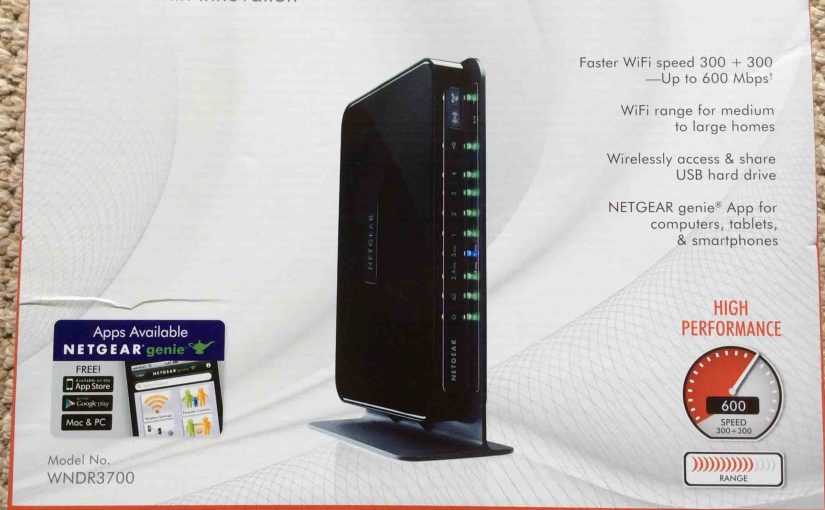Here, we review the Netgear WNDR3700v4 N600 router.
Netgear WNDR3700v4 N600 Router Review: Introduction
At a reasonable $70 price, this dual band router tests out to be highly reliable. It almost never needs rebooting. Plus, it rarely drops connections, comes with secure WiFi right out of the box. Further, it delivers stutter-free video and audio streaming in small to mid sized apartments and homes.
It’s easy-to-work web site supplies browser access to all of its rich set of options. Plus, its state-of-the-art WiFi security is ON by default. So you don’t have to worry about creating an unsecure wireless connection with it. The Netgear WNDR3700v4 runs with little warming. Both the power adapter and the router itself run very cool, in spite of its high power performance.
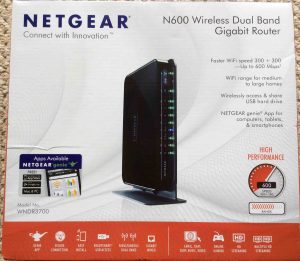
Netgear WNDR3700v4 N600 Router Review: Advantages, Benefits, Pros, and Features
Improved Streaming
Our streaming audio and video devices work better. These include DVRs, tablets, smart TVs, iPads, and iPhones.
IPv6 Support
Can function in an IPv6 network environment. You’ll be ready when the internet migrates to IPv6. True. This has been, and will likely continue being, a very slow migration. But when it finally does occur, this router will help to future proof your network. At least it will in terms of IPv6.
Dual Bands
2.4 and 5 Ghz. 802.11 AC provided, and it can broadcast on both at the same time (each network has its own SSID). Users can connect to both networks simultaneously.
Netgear WNDR3700v4 N600 Router Review: Supports Many WiFi Standards
IEEE 802.11 b/g/n on 2.4 Ghz. IEEE 802.11 a/n on 5 Ghz.
Decently Fast Data Rates
Up to 600 Mbps throughput on 5 Ghz., and simultaneous 600 Mbps on 2.4 Ghz. Speedier than many of the tri-band 3X3 access points.
Medium Range
Both the 2.4 and 5 Ghz. networks reach throughout small to mid sized homes.
WPS Support
The Netgear WNDR3700v4 has WiFi Protected Setup, also known as Push ‘N’ Connect. This allows quick connection of WPS devices without choosing the network or typing in passwords.
Netgear WNDR3700v4 N600 Router Review: WMM QoS Support
Enable Quality of Service packet prioritization for specific local devices, applications, and / or Ethernet port numbers. Also, Internet QoS is provided, allowing specific applications and Ethernet port numbers to receive user specified prioritization.
Guest WiFi Networks
Features two guest networks. These allow guests to access other devices on your network as well as the internet. Plus, switch ON and OFF access to local network devices. This is for those situations where all you want to grant is internet access. But not grant access to your local devices. You get guest SSIDs for the 2.4 and 5 Ghz. bands (one for each). They are OFF by default.
DLNA Support
Allows searching and playing your media (music and movie files) on DLNA emabled smart televisions and game consoles.
Genie Web Interface
The Netgear WNDR3700v4 features Netgear’s Genie setup web site. So setting up the basic wired and wireless networks is a breeze. So too is setting up the network sharing of any attached USB storage devices (ReadyShare). With Genie, you can…
-
- Check router status.
- Access the settings pages from either a wired or wireless device.
- Upgrade the firmware.
- Change wireless network names and passwords.
- Set over a hundred network settings.
A mobile Genie app is also available. But for basic network setup, no need to access Genie at all.
Netgear WNDR3700v4 N600 Router Review: Auto Detects Firmware Upgrades
The Netgear WNDR3700v4 tells you when you log into Genie if a later revision of the router’s firmware is available. You can then tell the router to go ahead and download and install that firmware. No need to first download the firmware file to a PC, and then upload that file to the router. But you still get an Upgrade option to install a different version of the firmware than the latest one.
Secure WiFi Right Out of the Box
The WNDR3700v4 comes pre configured with password protected and encrypted wifi networks for both 2.4 and 5 Ghz. bands. One network per band. WPA and WPA2 security schemes supported. The default WiFi password is unique to your router, and is quite hard to crack. So, you may wish to not change the pass phrase. That way, the password printed on the bottom of the router remains valid.
Parental Controls
Supports blocking of specific web sites. This prevents children from viewing adult content sites. You can also apply the following.
-
- Categorical filtering. The levels include High, Moderate, Low, Minimal, and None.
- Filter scheduling.
- Keyword match filtering.
Security Event Email Messages
The WNDR3700v4 can send email to you with messages and alerts. These tell of security events it encounters as it runs. The Netgear WNDR3700v4 can also email you its logs if you so desire.
Netgear WNDR3700v4 N600 Router Review: Dual Firewall
Includes both SPI and NAT firewalls.
Resists Common Hacker Attacks
Thwarts typical DoS (Denial of Service) attacks.
USB Port
Contains one USB A connector on the back panel. Use this port to attach a USB hard drive or thumb drive. You may then access this storage with other devices on the same network. You can also access this storage via FTP or HTTP on the internet.
File Sharing Across the Internet
With a USB storage device attached, the WNDR3700v4 can act as an FTP server. As mentioned above, this allows users on the internet to access files on that device. The Netgear WNDR3700v4 also supports Windows File Sharing on the local network.
Netgear WNDR3700v4 N600 Router Review: ReadyDLNA Media Server Support
The Netgear WNDR3700v4 can act as a media server. It supports streaming from the USB storage device to network devices that conform to the DLNA/UPnP AV standard.
AirPrint Support
Makes any attached printer AirPrint accessible. So you may print to it wirelessly from your iPad and iPhone.
Broad Device Support
Works with Windows, Android (Nexus, Samsung, Amazon Kindle), and iOS (iPad, iPhone, and iPod Touch) mobile devices.
WiFi ON / OFF Button
If you wish to temporarily disable WiFi, you may do so by pressing this front-panel button. Then, you can turn WiFi back on without having to wait for the router to boot. Turning WiFi off, converts this router into a 4-port gigabit switch. E.g. The Ethernet devices keep talking to each other through this device.
Easy Setup
For basic wireless setup, you can simply unpack the Netgear WNDR3700v4. Then, attach your WAN, LAN, and power cables, and turn it on.
Furthermore, for WANs that need no user Id and passwords, the router connects right away.
Also, the built-in wireless access point starts up a secure WiFi network on both the 2.4 and 5 Ghz. bands. Find the SSIDs and passwords on the bottom of the router.
Netgear WNDR3700v4 N600 Router Review: Many Front Panel LEDs
These include the following.
-
- Power.
- Internet.
- 2.4 Ghz.
- 5 Ghz.
- LAN ports 1 through 4 activity.
- USB.
- WiFi OFF.
- WPS.
These LEDs blink and change colors indicating the various statuses that this router can assume during startup and running. See the Users Manual for a complete description of these patterns.
Only Two Buttons on Front
These include the Wifi ON / OFF and WPS buttons.
All Connections on Back Panel
Back panel ports on the Netgear WNDR3700v4 include…
-
- USB.
- LAN ports 1 through 4.
- WAN port (yellow).
- Power input.
Power Adapter Included
Also, the Netgear WNDR3700v4 comes with a 12-volt, 2.5 amp switching power supply.
Gigabit Network Ports
The five back panel Ethernet ports, including the WAN port, all run at gigabit data speeds. So the Netgear WNDR3700v4 can handle high-bandwidth Internet services throughout both its wired and wireless networks. The ports also auto-detect the speed of connected devices. E.g. They slow down to either 100 Mbps or 10 Mbps as needed, without throttling the rest of the system.
Netgear WNDR3700v4 N600 Router Review: Power Button on Rear
The power ON OFF button on the rear of the unit limits accidental router shutdown. It helps ensure that you don’t press it by mistake.
Hefty Switching Power Supply
The 12-volt 2.5 amp 30 watt power supply does not sag, even during high-rate, long data bursts.
Passive Cooling
There’s also no fan inside to draw in dust. In fact, dust accumulation inside of can degrade router performance. And with no fans, this device avoids that pitfall.
Yet the system seems to well cool the heat-generating components quite well. Very cool operation. We noted virtually no perceptible warming of components.
Save / Restore System Settings
You can save the current router settings to a file on your computer. Then you may restore it to the router if you make changes that “break” the router.
Two Operation Modes
Set as a wireless router (the default configuration), or a wireless access point.
The Netgear WNDR3700v4 also does network address translation (NAT) between your local network and the wide area network (WAN). It also supports WAP, DHCP, and firewall, working all together as one device.
Access point mode turns off the NAT, DHCP, and firewall. With these OFF, you get a good quality WAP. Do this when you already have these services running elsewhere on your network.
Netgear WNDR3700v4 N600 Router Review: System Logs
The unit keeps a log of routine and errors, that you can access via its web site. Or, it can email you the log info. This router keeps both a general log as well as a wireless system log.
Print Server Support
The Netgear WNDR3700v4 can act as a print server. E.g. It can make an attached USB printer available for printing from WiFi connected devices.
90-Day Limited Warranty

Netgear WNDR3700v4 N600 Router Review: Disadvantages, Cons, Limitations, Problems and Concerns
No External Antennas
So this limits WiFi antenna selection options by the user. Furthermore it may impede the best attainable coverage and performance somewhat.
Needs the Detachable Stand for Best Performance
The router talks and hears best from its sides. So where devices will work at roughly the same distance above the floor as the router, use the included stand. Thus, this stands up the router on its side.
You may not need the stand though, when you place the router high above the wireless devices it serves. In this case, lay the router flat, on its bottom side, and do not attach the stand.
No Multi-User MIMO
The documentation makes no mention of this key feature in today’s WiFi routers. In MIMO, multi antennas, radios, and ultra-fast processors in a router support many users at the same time.
Netgear WNDR3700v4 N600 Router Review: Our Rating
The Netgear wndr3700v4 router is affordable and a good-performing unit for the price. So Netgear did a wonderful job in this product. Furthermore, they cater to beginners and experts alike. Thus good quality and so, a useful buy for all but the most advanced power users.
We particularly love upper-tier high speed and reliability, as well as the extensive web admin site. Indeed this site gives you much control over hundreds of router settings that set router behavior and function.
The seasoned IT network professional will like this router’s large group of advanced settings. Yet the novice will marvel at how little he must learn, to get this router up and running.
Finally, and best of all, our wireless devices work a lot better on this product. Much better in fact, than on prior generation 11 b/g only routers. So we’d rate this one at 93 out of 100 in its class of basic to middle-grade products.