We’ve tested the OtterBox Defender Series protective cases for the Apple iPad, iPad Air, and iPad Mini tablet computers.
In sum: The OtterBox Defender case cost more than any other case that we’ve seen. But they’re of the highest overall quality too. Though we feel that they overpriced the OtterBoxe, they do protect as well as touted. No bait-and-switch here. They fully surround an iPad on both sides and all edges. Indeed, they soften abrupt shocks and dings should you drop your tablet. Further, they keep dirt, dust, and hand oils out. Besides, Otterbox cases clean up easily while still giving access to all iPad controls and ports. True. No case is perfect (what ever is). But we really like the Otterbox Defender case. We feel quite secure taking our iPads out and about when they have Otterboxes on them. So its great that most high tech sellers stock OtterBox products.

OtterBox Defender Case Advantages, Pros, Benefits, and Useful Features
Rugged
The polycarbonate shell case features thick plastic and silicone pieces as pictured below, for a virtually unbreakable case. In fact, the device inside might well break before this case does. Tongue-in-cheek here.
The OtterBox Defender Case Offers Full Enclosure
When completely installed, with the shell stand covering the screen, the iPad is all but completely covered and protected.
Multi Layer Cover
You get three layers of protection at the corners and edges of your iPad. Plus, you get two layers on each of the flat sides when the stand piece covers the screen.
Anti Scratch Screen Window
An clear plastic window covers the glass surface of the iPads. Built into the Otterbox Defender case, this keeps dirt and oil on your hands from smearing the glass screen face. It also seals out the soapy water you might use to clean the you-facing part of that window.
Built In Stand on the OtterBox Defender Case
The hard shell cover piece can also act as a stand for your iPad Air. You pull it up. Then you rest the iPad on it. It angles the iPad at two positions. The lower angle helps with fast data entry. How so? It angles the iPad screen at roughly the same degree that many keyboards sit.
Then, the greater angle promotes comfort while watching videos or reading long text.
Anti Skid Feet
On the back side of the stand, there are four anti skid rubbery feet. These cut slippage of the iPad off tables. Plus, they hold it still while you type.
Color Choices
Choose from many colors (black, blue, green, raspberry, et al) for your OtterBox Defender case. Plus, you can combine colors in the same case. For instance, you could order a blue shell stand, but pick a raspberry rimmed screen protector.
OtterBox Defender Case Has Replaceable Parts
The Defender Series case breaks down into four parts. Each of these you can order separately. E.g. This is handy if you scratch the screen window. With parts for sail, you need not buy the whole case. Just order the damaged or worn pieces you need.
Closable Port and Button Holes
The Otterbox has holes in it that line up over the headphone and lightning connector ports. These holes features attached plugs (little flaps) that can be snapped shut when the ports are not in use.
Install the Otterbox Defender Case with No Tools
This case snaps together around your iPad by squeezing the parts until they engage each other. But you may need a flat head screw driver to remove the case, as the pieces fit so tightly together.
One Year Warranty on an OtterBox Defender Case
This warranty covers the Otterbox itself, but not the iPad device upon which it is installed.
Decent Customer Support
Obtaining replacement parts for your case, as well as assistance with its assembly, is a snap. Just call Otter customer service at 1 (855) 688-7269.
Find the Otterbox Defender Case at Most Larger Stores
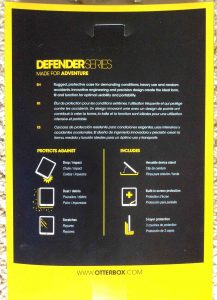
OtterBox Defender Case Disadvantages, Cons, Problems, Limitations, and Concerns
The Otterbox Defender Case is Heavy
The fully installed Otterbox Defender adds several ounces of weight to the iPad Air, which can promote rapid wrist fatigue; particularly if you hold your iPad for several hours per day, as we do when writing these posts.
Expensive
The Otterbox Defender case for the iPad currently costs around $90. Cheaper than a typical three year warranty service plan extension for your device. But that’s still a bit steep for our tastes. That for the iPad mini currently sells for $69, although we found ours at Best Buy on sale for $55. So look for those bargains! The silver lining about pricey items, is that you often can find the biggest price drops on them.
Overly Device Specific Design
You may need a new OtterBox if you upgrade your iPad Air to version 2 or 3. But a case should still fit with just small mods. I.e. When the new tablet is the same size as the old.
But this is not always the case with the Otterbox. So we suggest a more general and modular case design. This would have removable panels, inlays, and inserts. You could then move these around on the case to fit buttons and ports on different tablet models.
Hard to Take Off the Shield Stand
In travel mode, the “back” of the case, the shield stand, snaps over the tablet touch screen. This provides even more protection of the delicate glass. To use the tablet once you get where you’re going, you remove this piece. Then, if not using the stand feature, snap this cover onto the back of the tablet.
Now the plastic from which this part of the shell is made is stiff. So getting it off might take some real effort. Keeping the box warm helps soften the lid. But perhaps Otter could use a slightly softer plastic for the shell. This would make getting it off easier, and reduce plastic breakage as the case ages.
No Camera Window on the Otterbox Defender Case Stand Part
If we want to take pictures with our iPads, we must snap off the shield stand. Why? Because with this back piece in place, it completely covers the high resolution camera at the rear of the tablet. This makes virtually impossible, catching those spontaneous shots, like a bird flying overhead or a cicada singing at your window. The struggle to remove the back often scares these critters away if they see you.
Rainbow Look on Screen Cover
We saw this on our iPad Mini Otterbox Defender case screen window. At first, we thought oil from our fingers was causing this “oil on water puddle” color shimmer effect. But the “oil slick” effect remained after thorough cleaning with soap and water. Perhaps if they thickened the screen window material just a little, this distraction would disappear. We’ve never seen this on other tablet screen protector windows.
Screen Stays Lit when you Snap On the Stand Cover
Some tablet-case combinations can lock the screen automatically when you cover the screen. This saves battery life. We’ve seen this on the larger Samsung Galaxy tablets.
But this does not occur with the Otterbox Defender case-iPad Air combo. So, though covered, your screen may stay lit for up to fifteen minutes.
Screen Cover May Reduce Image Quality
Slightly dimmer and less crisp the screen appears with the screen cover in place. This is of little concern usually. But this may rise to a major concern as the window begins to wear. With lots of use, it picks up little scratches and nicks. Fortunately though, you can replace the screen window yours gets too bad.
Not Unbreakable
This case protects the edges of your iPad from shocks and jolts. It also adds as rigidity to its flat sides to prevent bending the iPad. But even with all that protection, do not bump it around or sit on it. The Otterbox equipped tablets can still break, as reported by several users. So, always keep the case on your iPad. Yet treat it still as delicate. Though the case will probably protect your unit from small falls, don’t assume that it will. Your best bet is to treat your iPad as carefully with this case, as you would without it.
No Protected Equipment Warranty
The warranty only covers the case itself. It does not cover the iPad. Given the high price of this case, this lack of coverage seems chintzy. Many surge protectors for example, offer full coverage for stuff plugged into them and destroyed by a power surge. They could justify the top-dollar cost of the case. All they’d need do is offer full replacement of so equipped iPads that break from a fall.

Warnings
Before buying, be sure the case you choose matches the tablet you have. Otherwise, it likely will not fit your device. E.g.The Otterbox case for the first iPad Air does not fit the iPad Air 3, released in 2019. That later version is a bit bigger than the first gen version.
Our Rating for the OtterBox Defender Case
Quality rings loudly and true as we look at the OtterBox Defender Series iPad protective cases. Now these do add some weight. But most users would not find this a big deal. Why not? Because this heavier case does indeed prevent damage to the iPad should it fall a short distance onto softer floors. As noted earlier, we would not tempt fate by dropping our iPad just to test the case. Sometimes, it will not, even when inside an Otterbox. We leave that degree of testing to the folks at Consumer Reports.
Nonetheless, we’ve tried the cheaper “folio” cases; many of which do not seal in the iPad except for at the corners. Nor do they offer covers for the data or audio ports.
The Otterbox Defender case though, is a well thought out unit. Why? Because it has seals for all iPad buttons and holes. The iPad Air version even covers the Home button with a flexible tab. This way, you can still press the button with the case attached.
The biggest gripe we have with this “insurance policy” case, is its high price. With so many iPads out there, and more on the way, Otterbox might price this case and stand cheaper. Still, though costly, this is a top notch case. It’s the Cadillac. So we rate it at 96 out of 100.

Related Posts to OtterBox Defender Case
- How to Pair UE Wonderboom with iPad Air Instructions
- Pairing JBL Go 2 with iPhone iPad iPod iOS Phones Tablets
- Best iPhone iPad Charging Station: Gearmo 10 Port Smart USB Charger
- Pairing JBL Clip 3 with iOS Devices, iPhone, iPad
- iEdge E 330 Cable Review, Lightning Cord, iPhone iPod iPad
References for this OtterBox Defender Case Review
- OtterBox Official Web Site
- Product Description Page at Amazon
- Where to buy the OtterBox Defender Series iPad Case
- Where to buy iPad Protective Cases
Revision History
- 2019-06-15: Added key phrase targeting for ‘OtterBox Defender Case’, removed ad code scripts, and added more tags and links.
- 2015-10-18: Added appropriate tags.
- 2015-08-24: Published originally.
