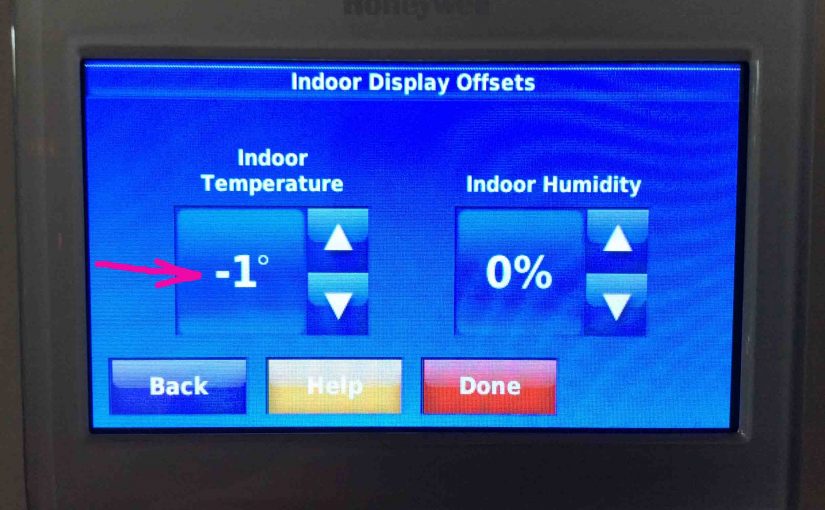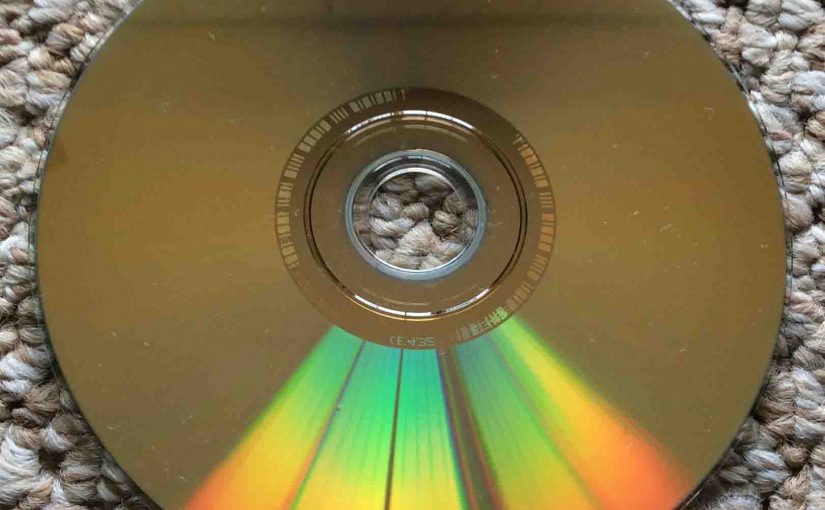Sometimes, most remote controls develop strange behaviors which need a hard reset to clear up. So in this post, we show you how to reset Xfinity remote XR2 back to its factory default state. If you reset the XR2 though, keep in mind that this remote may not work afterwards until you reprogram it. So, … Continue reading Reset Xfinity Remote XR2 to Fix Remote
JBL Clip 3 Not Charging, How to Fix
Most JBL Bluetooth speakers, including the Clip 3, offer truly portable operation via their lithium ion batteries inside. And when said battery dies, you can recharge the speaker with an AC or car adapter. Sometimes though, the JBL Clip 3 is not charging fully, or at all. To solve that, we’re here to help. How … Continue reading JBL Clip 3 Not Charging, How to Fix
How to Tell if JBL Go 2 Is Charging
How to tell if JBL Go 2 is charging? This little speaker has just one LED lamp on its front, as shown in the pictures that follow. This two-color lamp not only indicates speaker power on off and pairing status. But it also tells battery level and charging status. So to see if this speaker … Continue reading How to Tell if JBL Go 2 Is Charging
JBL Go 2 Firmware Update
Povers the JBL Go 2 firmware update procedure. However, we know of no way to upgrade the software on this particular speaker. Why not? Because we find no firmware downloads for this unit on the JBL web site. Plus, we see no details for this in the included manuals. So it looks like JBL feels … Continue reading JBL Go 2 Firmware Update
How to Reset Wonderboom Speaker
Here, we demonstrate how to reset the Wonderboom speaker. This return the speaker to its default settings. Resetting wipes any paired Bluetooth devices from memory. Clearing this data prevents the speaker from connecting to any nearby BT devices afterwards. Further, you might reset to ready the unit for sale or re-gifting. Or, perhaps you simply … Continue reading How to Reset Wonderboom Speaker
How to Calibrate Honeywell Thermostat Temperature
In this post, we show how to calibrate Honeywell thermostat temperature RTH9580WF. Now why would you wish to calibrate the temp reading on a thermostat (t-stat)? Well, perhaps your Honeywell t-stat reads warmer or cooler than the room feels. So you’d like to bring the t-stat temp reading more inline with how it really is. … Continue reading How to Calibrate Honeywell Thermostat Temperature
How to Put Echo Studio in Pairing Mode
This piece shows you how to put an Echo Studio Alexa speaker into Bluetooth pairing mode. Thus, you can play music from your phone or tablet or any other Bluetooth source device, through this smart speaker. How to Put Echo Studio in Pairing Mode: Step by Step First, we assume that your speaker is up … Continue reading How to Put Echo Studio in Pairing Mode
How to Turn Off JBL Charge 5
We explain how to turn off the JBL Charge 5 BT speaker here. Now most speakers have a Power button that they position so it’s easy to find. Indeed, this portable speaker is no exception. We find its Power button on the side panel to the left of the Bluetooth button, as we see next. … Continue reading How to Turn Off JBL Charge 5
JBL Go 3 Buttons
The JBL Go 3 small and portable Bluetooth speaker has a few buttons on the top and sides. Plus, there’s one lamp on the right side, and one port on the left side. The lamp lights in two colors and flashing patterns to show speaker pairing and battery charge status. In this guide, we explain … Continue reading JBL Go 3 Buttons
How to Fix a DVD that Skips and Freezes
We have nearly three decades experience playing and caring for digital video discs (DVDs). Indeed, daily watching is a major time filler of our spare time. Since we buy many used DVDs which can have scratches, we often encounter skipping DVDs. So, the question of how to fix a DVD that skips and freezes became … Continue reading How to Fix a DVD that Skips and Freezes