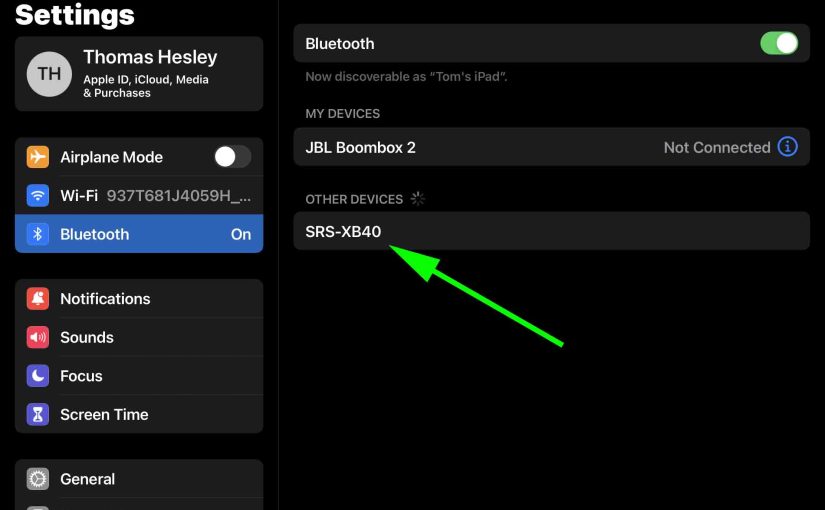Most JBL Bluetooth speakers, including the XB40, offer truly portable operation via their lithium ion batteries inside. And when said battery dies, you can recharge the speaker with an AC or car adapter. Sometimes though, you may notice that the Sony XB40 is not charging fully, or at all, even when you connect the adapter … Continue reading Sony XB40 Not Charging
How to Bass Boost Sony SRS XB40
You can change how loud the bass is on the Sony SRS XB40, by turning on and off its bass boost mode. When switched on, this mode makes this speaker vibrate much more. Plus it adds a low rumble quality to the playing program, that travels pretty far from the unit. So, for you boom … Continue reading How to Bass Boost Sony SRS XB40
Sony XB40 ADD Button
The ADD button on the Sony XB40 enables you join from two to ten compatible speakers such that both play the same program in Wireless Party Chain (WPC) mode. The ADD button also joins two XB40s for Stereo or Double modes. It’s the fourth button from the left edge of the buttons panel, just to … Continue reading Sony XB40 ADD Button
Sony SRS XB40 ADD Button
The ADD button on the Sony SRS XB40 speaker enables you join from two to ten compatible speakers such that both play the same program in Wireless Party Chain (WPC) mode. The ADD button also joins two XB40s for Stereo or Double modes. It’s the fourth button from the left edge of the buttons panel, … Continue reading Sony SRS XB40 ADD Button
Sony XB40 Pairing Two Speakers
The key to pairing two Sony XB40 speakers together is the ADD button. It lets you join two XB40s for Stereo or Double modes. It’s the fourth button from the left edge of the buttons panel, just to the right of the Play-Pause button, and just to the left of the Volume DOWN button. Sony … Continue reading Sony XB40 Pairing Two Speakers
Sony SRS XB40 Not Charging
Most JBL Bluetooth speakers, including the XB40, offer truly portable operation via their lithium ion batteries inside. And when said battery dies, you can recharge the speaker with an AC or car adapter. Sometimes though, you may notice that the Sony SRS XB40 is not charging fully, or at all, even when you connect the … Continue reading Sony SRS XB40 Not Charging
How to Factory Reset Sony XB40
Show you how to factory reset your Sony XB40 BT speaker to its default settings. Factory resetting restores the 40 to factory default state. Plus, it clears out any earlier paired Bluetooth devices from its memory. This stops the speaker from pairing to any nearby Bluetooth devices. Furthermore, you might factory reset the unit to … Continue reading How to Factory Reset Sony XB40
How to Make Sony SRS XB40 Discoverable
To pair your SRS XB40 Sony Extra Bass speaker with a Bluetooth device for the first time, or to refresh stale connection data in that device, you need to understand how to start up discovery mode on this unit first. Now in discovery mode, the speaker digitally announces its name and linkage data over Bluetooth, … Continue reading How to Make Sony SRS XB40 Discoverable
Sony XB40 Power Button Not Working
When the Power button on your Sony XB40 is not working, this likely means one or more things as follows. Sony XB40 Power Button Not Working: Reasons Why Dead Battery. The internal battery is empty needs a recharge for continued speaker operation. Use a widely available AC charger to do this. Faulty AC Adapter. The … Continue reading Sony XB40 Power Button Not Working
How to Connect Sony XB32 to Alexa
This post shows how to connect the Sony XB32 Bluetooth party speaker with light show to most Alexa smart speakers. Since this pairing happens between the Sony and Echo devices directly, you need not turn Bluetooth on in the mobile device you’re using to set up this connection. How to Connect Sony XB32 to Alexa, … Continue reading How to Connect Sony XB32 to Alexa