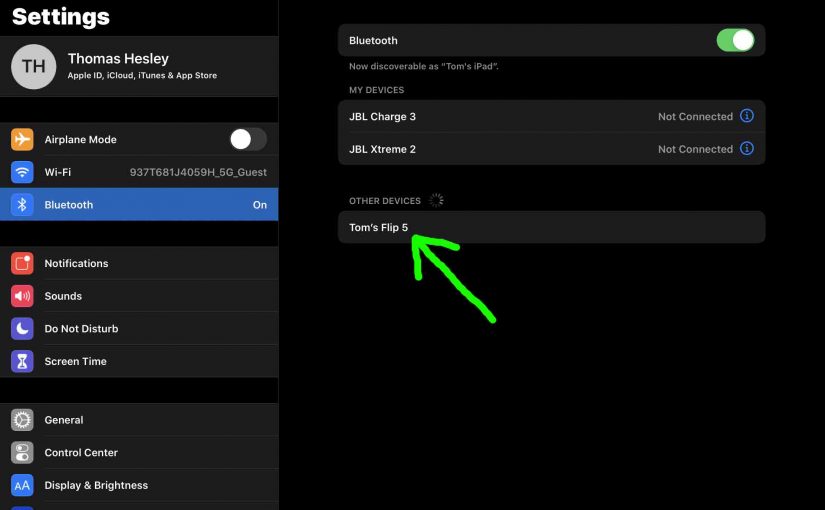You can restart every Google Home smart speaker in the Google Home family. These include the original, the Mini, and the Max. So restarting restores them to factory default state. Thus this can fix many problems. Or you might also do this to prepare the speakers to sell or gift to another person. Here, we … Continue reading How to Restart Google Home
Hard Reset Google Home Procedure
You can hard reset all of the smart speakers in the Google Home family. These include the Original Google Home, the Mini, and the Max. Thus, reset any of these to restore proper operation. A hard reset readies the speakers for transfer to another person. Here, we show how to hard reset google home original … Continue reading Hard Reset Google Home Procedure
Google Home Factory Reset Procedure
You can reset all of the smart speakers in the Google Home family. These include the original Google Home, the Mini, and the Max. Thus, reset any of these to restore proper operation. This readies the speakers for transfer to another person. Here, we show how to factory reset google home original speaker in the … Continue reading Google Home Factory Reset Procedure
JBL Flip 5 Battery Life
The battery life on the JBL Flip 5 we discuss in terms of the following. Either how long the unit plays after a full charge before going dead again. Or, how long the battery lasts before needing replacement. JBL Flip 5 Battery Life Per Charge How long should the battery last? The built in lithium … Continue reading JBL Flip 5 Battery Life
How to Hard Reset JBL Flip 5
Shows how to hard reset the JBL Flip 5 to restore it to default settings. Hard resetting erases any earlier paired devices from its memory. Clearing these stops the 5 from auto pairing to any devices afterwards. Also, you might hard reset to get it ready for sale or re gifting. Or just reset to … Continue reading How to Hard Reset JBL Flip 5
JBL Flip 5 Red Light Stays On
Many JBL speakers, including the Flip 5, have a light that glows or blinks red when the battery is almost out of power. In the case of the Flip 5, we see this lamp in the battery gauge on the front button panel. But sometimes, this red light stays on or blinks for long periods … Continue reading JBL Flip 5 Red Light Stays On
How to Put JBL Flip 5 in Pairing Mode
You must know how to put JBL Flip 5 in pairing mode to pair it with devices. So we explain how, here. To summarize: In this mode, the Flip 5 broadcasts its name and linkage data. Thus this allows other devices to find and connect to it. So you need this mode to pair these … Continue reading How to Put JBL Flip 5 in Pairing Mode
JBL Flip 5 Specs Watts
The JBL Flip 5 is a medium power speaker with enough watts to fill a typical size room. It also has a built in power bank for recharging light to moderate duty phones and smaller tablets. But what do the watts a BT speaker has, tell us about how good it is? Firstly, the watt … Continue reading JBL Flip 5 Specs Watts
How to Factory Reset JBL Flip 5
Shows how to factory reset the JBL Flip 5 to return it to default factory settings. Factory resetting erases any earlier paired Bluetooth devices from its memory. Clearing these stops it from auto pairing to any devices. Also, you might factory reset the the Flip 5 to get it ready for sale or re gifting. … Continue reading How to Factory Reset JBL Flip 5
JBL Flip 5 Bluetooth Pairing Procedure
Gives the JBL Flip 5 Bluetooth pairing procedure. This applies mainly to iOS devices, such as the iPhone, iPod Touch, and the iPad Air. But slight variations of this also work with Android devices. JBL Flip 5 Bluetooth Pairing: Step by Step Routine Start with your JBL Flip 5 OFF. Then run through this procedure … Continue reading JBL Flip 5 Bluetooth Pairing Procedure