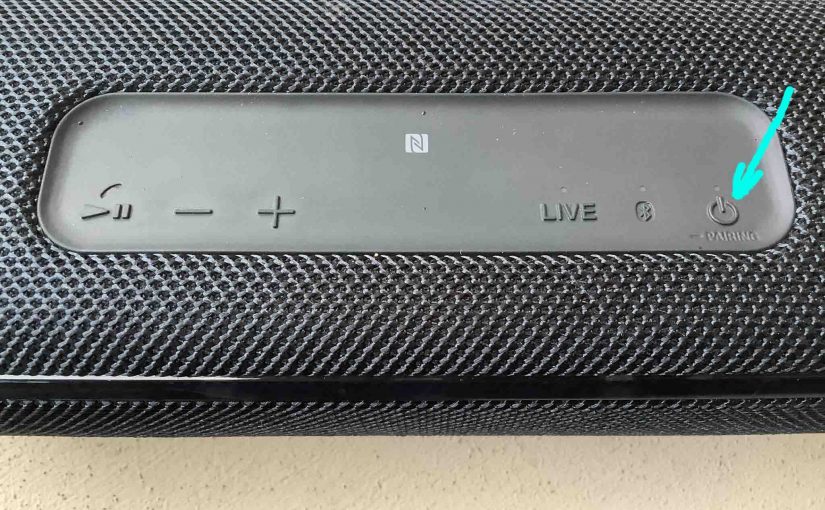Product Reviews, Experiences, and Technical Insights from Thomas J. Hesley
-

Sony XB 41 Power Output
The XB 41 Sony Bluetooth speaker is a small to medium power, desktop style unit with plenty of power output to fill a typical room with full sounding tunes. But what does the power output value a Bluetooth speaker has tell you about it? Firstly, the watt is a measure of the amount of power…
-

Sony XB 41 Not Charging
Most Sony wireless speakers, including the XB 41, offer portable operation via their lithium ion batteries inside. And when said battery dies, you can recharge the speaker with an AC or car adapter. Sometimes though, you may notice that the Sony XB 41 is not charging fully, or at all, even when you connect the…
-

Sony XB 41 Charger Type
A sufficient Sony XB 41 charger type, is a wall or auto charger adapter that delivers enough current to fully recharge this speaker in the least amount of time (around 5 hours). So be clear that the charger you pick can deliver enough power for best possible charging performance. Note that this speaker comes with…
-

How to Check Sony XB 33 Battery Life
Covers how to check battery life on the Sony Extra Bass XB 33 Bluetooth speaker, and also, how to know if the battery life is shortening over time. How to Check Sony XB 33 Battery Life, Current Charge Left 1. First, Turn ON the XB 33 You won’t be able to read battery charge status…
-

Sony XB 41 Charge Time
You charge the Sony XB 41 with power bank via the barrel style DC input port (gives the fastest charging), or the slower micro USB port, and to get the quickest charge time and fullest recharge, use a medium to full current USB charger for fastest yet most cost effective results via the USB port.…
-

Sony XB 41 Battery Indicator
The Sony XB 41 has a simple battery level indicator LED in the back button panel, just above the USB power input port, as shown in the pictures that follow. This communicates battery status in a rudimentary way. Specifically, whether the battery is draining or charging, or whether it’s critically low or not as it…
-

Sony XB 40 Charging
This piece gives a routine for charging the Sony XB 40. Do this easily through the DC power in barrel style port, shown in the pictures below. Note that you can still play your XB 40 as it recharges, without raising the charging time by very much. Sony XB 40 Charging: Summary First, pick a…
-

Sony XB 41 Orange Light Stays On
Many Sony speakers, including the XB 41, feature a charging status light that illuminates orange while they charge. But sometimes, this light stays on longer than expected. E.g. It does not switch off after way more than the specified charging time once you connect the charger. So in this post, we offer reasons that this…
-

Sony XB 41 Blinking Orange Light
Many Sony speakers, including the Sony XB 41 powerbank Bluetooth speaker, have a blinking orange light that tells you when its internal battery needs charging. Sometimes though, this flashing happens even though you’ve just fully recharged the speaker, when it should not, assuming the battery recharged correctly. Thus in this piece, we offer reasons that…