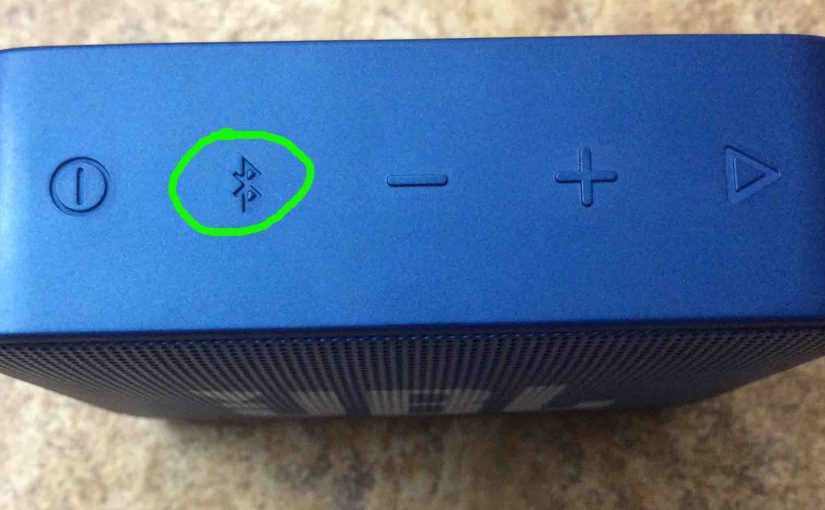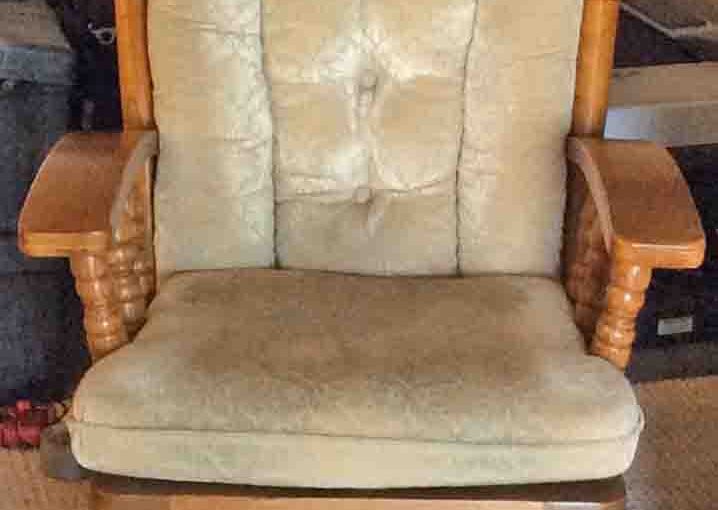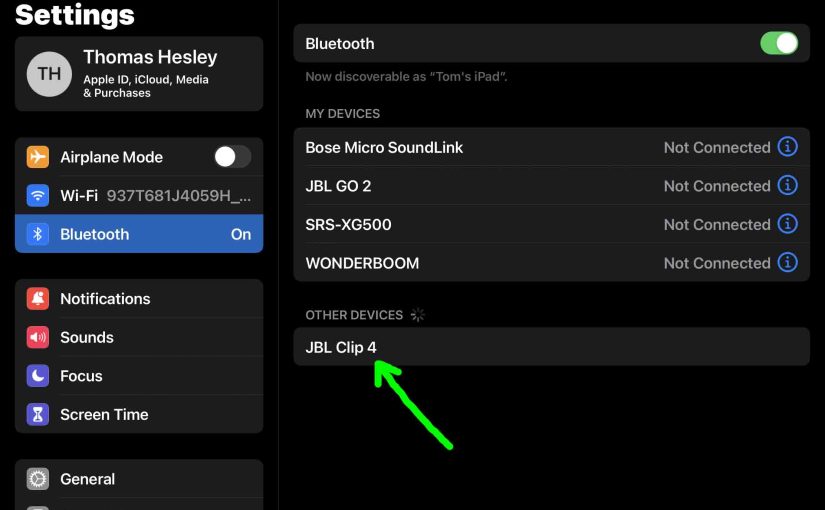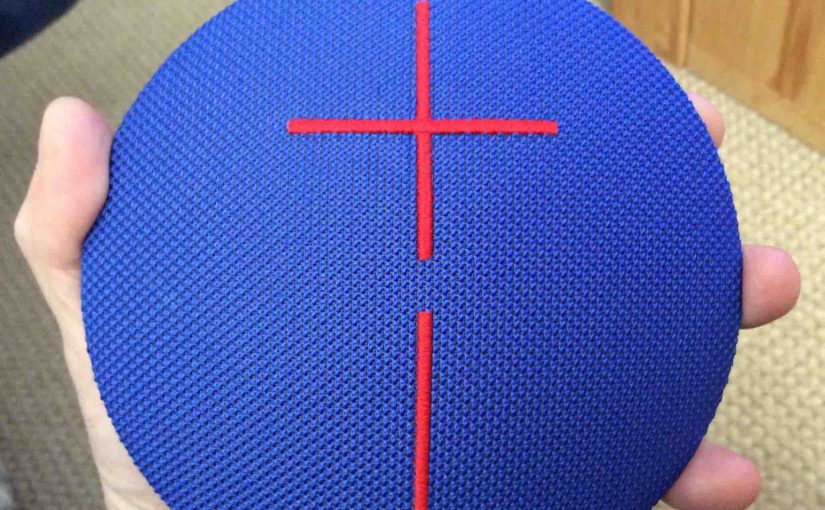These JBL Go 2 pairing Instructions work with iOS devices such as iPhone iPod iPad tablets. Begin with your Go 2 OFF (dark front panel LED). Then, follow these instructions to pair your Bluetooth speaker to said devices. We demonstrate thus here with an iPad Air tablet. But the BT connection details are roughly the … Continue reading JBL Go 2 Pairing Instructions
JBL Clip 3 Lights Explained
We explain the pattern that the lights on the JBL Clip 3 make during operation. We describe what each pattern means and how to respond when you see a certain one. JBL Clip 3 Lights Explained: Details of Each Light Pattern Blinking White Light The status lamp slowly flashes white when the speaker is in … Continue reading JBL Clip 3 Lights Explained
JBL Clip 3 Buttons
The JBL Clip 3 features several buttons and one lamp across its front, top, and side. In this JBL Clip 3 buttons guide, we explain all buttons on the speaker. We discuss where they are on the unit and what each one does when you press it. When to press them to perform various actions … Continue reading JBL Clip 3 Buttons
JBL Boombox Buttons Meanings Functions
The JBL Boombox speaker has several buttons and lights across its top, front, and back. There are also battery charge status lamps on the front bottom. The power button lights in either white, blue, or both. This shows speaker status. There’s also a port access panel on the back bottom. There’s a press-down cover over … Continue reading JBL Boombox Buttons Meanings Functions
JBL Boombox 2 Buttons
The JBL Boombox 2 speaker features several buttons and lights across its top. There’s also a battery charge status meter on the front, near the bottom. Plus, there’s also a port access panel on the back bottom, sealed with a flexible cap. This houses a USB-A output port to recharge your mobile devices from. There’s … Continue reading JBL Boombox 2 Buttons
Fixing Squeaky Wooden Glider Rocking Chairs
The glider rocking chair is the Cadillac of rockers. It features a smooth and quiet, to and fro motion that is far better tan the spring type rocker recliners. That is, when it’s working well. But as gliders age, they can become squeaky over time. So in this post, we have tips on fixing squeaky wooden … Continue reading Fixing Squeaky Wooden Glider Rocking Chairs
Sony SRS XB13 Hard Reset Instructions
Gives hard reset instructions for the Sony SRS XB13 speaker to set it back to its default settings. Hard resetting restores the XB13 to factory default state. Plus, it erases any earlier connected Bluetooth devices from its memory. Clearing these stops this unit from pairing to any nearby BT devices. Also, hard reset to get … Continue reading Sony SRS XB13 Hard Reset Instructions
How to Put JBL Clip 4 in Pairing Mode
In pairing mode, the speaker broadcasts its Bluetooth name and linkage data. So this allows nearby Bluetooth devices to connect to it and play media through it. So here, we show how to put the JBL Clip 4 in pairing mode. This allows you to play your media through it too. How to Put JBL … Continue reading How to Put JBL Clip 4 in Pairing Mode
Echo Studio Buttons Meanings
The Echo Studio smart speaker features several buttons on its front top. It also has a light ring around its entire top. We explore here the Echo Studio buttons and input and output ports. We show where to find each one on the speaker. And then we discuss what each button / plug is for, … Continue reading Echo Studio Buttons Meanings
Reset UE Roll Speaker Instructions
These reset UE Roll speaker instructions show how to return the unit to its default settings. Resetting clears any earlier paired Bluetooth devices from its memory. Also, reset to get the unit ready for sale or re gifting. This also works to stop it from pairing with devices you no longer use. Reset UE Roll … Continue reading Reset UE Roll Speaker Instructions