If you’re a Pandora streaming service subscription holder, you can now listen to your playlists and request songs from the Pandora internet radio station library to play on your Google Home smart speaker. Plus, if you have a Google Home speaker, you may wish to play your Pandora stations on it. So, in this piece, we give Pandora Setup on Google Home instructions. These show how to link your speaker with your Pandora account.
With a few uncomplicated setup steps, you’ll gain full access via voice commands to your Pandora content through your speaker. And, if you’re new to Pandora, you’ll currently receive a one-month free trial, which grants you full access to their recordings, allowing you to fully test Google Home with Spotify before paying for the premium Spotify music subscription.
Pandora Setup on Google Home, Preliminary Work
1a. Connect your Google speaker to the Google Home service.
First, before you can access any of the services offered by the Google smart assistant service, you’ll need to connect it to the internet, and then register it with Google via the Google Home app. See our piece here for details on how to perform these tasks.
1b. Set Up a Pandora Account
If you do not have one already, head on over to the Spotify web site here, and follow their screen prompts to establish an account. Make sure to take advantage of any free trial offers that may be in play.
Pandora Setup on Google Home, Step by Step Instructions
2a. Bring up the Google Home App on your Mobile Device
On our iPad, the Google Home app is found on page three of the home pages.

The app then runs and displays its home screen, as shown next.
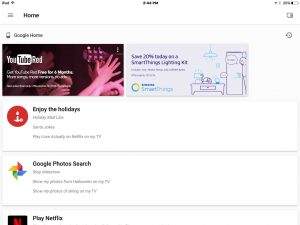
2b. Bring up the Google Home Main Menu
Tap the hamburger item, located in the top left corner of the home screen displayed above (the three stacked horizontal lines). The main menu then displays, as shown next.
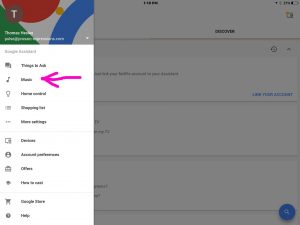
2c. Tap the Music Menu Link
Find the Music item pointed at by the pink arrow in the last pic.
You then get the Music Service Choices screen, as shown next.
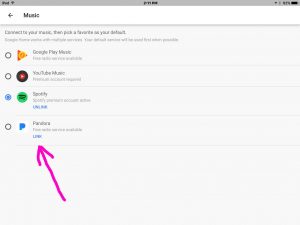
2d. Tap the Pandora LINK Option to Continue with Setup on Google Home
Find the Link item pointed at by the pink arrow in the last picture.
Doing so brings up the Link your Pandora Account window, as displayed next.
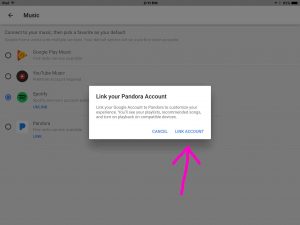
2e. Tap the LINK ACCOUNT Option
Find this item on the Link Account screen displayed just prior.
This brings up the Pandora New-Existing Account Choice screen, as shown next.

2f. Tap the I have a Pandora account Button
If you followed all the steps above, then you have an existing Pandora account at this point. So, no need to sign up for a new one here. Therefore, choose this option that allows you to sign in with credentials from that account.
Then, you get the Pandora Login screen, as shown next.
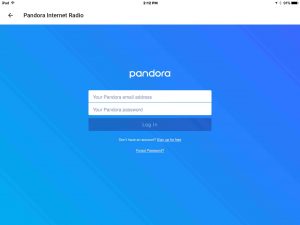
2g. Enter your Pandora User Id and Password
Once entered, tap the LOG IN button.
If all goes well, Google Home returns you to the Music Service Choices screen, as shown next. This time when viewing that screen, note that the Pandora entry no longer has the LINK option underneath, but instead, displays an UNLINK option. This means that you’ve successfully linked your Pandora account to Google Home.
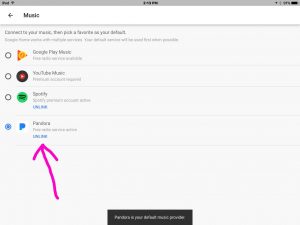
Note that Google Home has also set Pandora as the default music service provider. However, you need not leave it as the default. But if you do, you may shorten your voice requests for Pandora content as described below.
2h. Test Out Pandora on your Google Home Speaker
You may now speak commands to Google Home to play the hundreds of stock stations, or your custom Pandora stations. Just ask, as in
-
- Okay Google, play funk on Pandora.
- Hey Google, play some party music on Pandora.
- Okay Google, play 1970s hits on Pandora.
2i. Enjoy!
You will now be able to command your Google speaker device to play any group of the millions of recordings in the Pandora library. Love all those low-commercial internet radio stations! Indeed, the range of genres, artists, old songs, and new songs, is truly amazing. You may even be able to sell off your some of your terrestrial radios for space savings, since most any music you may wish to hear, Pandora will likely either already have, or will get in short order, and then offer a station that streams it.
Related Posts to Pandora Setup on Google Home Instructions
Other Posts About the Original Google Home Smart Speaker
References for Pandora Setup on Google Home
Revision History
-
- 2019-05-14: Added targeting for ‘Pandora Setup on Google Home’, removed ad scripts, and added tags.
- 2017-01-15: Originally published.
