You may wish to factory reset the Echo 2nd Generation smart speaker. Why? Because you may wish to sell yours to another. Or perhaps you just want to link it to a new Amazon account, or to a new WiFi network. So, with those tasks in mind, this piece shows how to reset Echo 2nd Generation factory settings. Resetting restores all speaker settings to their fresh-from-factory values. To do that, follow the steps next.
Warning: After the reset, your 2nd generation Echo speaker will not work until set up again.
How to Reset Echo 2nd Generation to Factory Settings
1. Plug Echo 2nd Generation Speaker into AC Power
Connect the 2nd generation Echo speaker to its power supply. The light ring then lights blue for a time, and then goes out. When it goes dark, boot up has finished.

The next picture shows this 2nd generation Echo speaker standing by, ready for reset.

2. Press the Echo 2nd Generation Speaker Reset Button Combo
See our Where is the Reset Button on Amazon Generation 2 Echo Smart Speaker Located post, for details on how to find the reset button on this unit.
We show where these buttons are in the next picture.
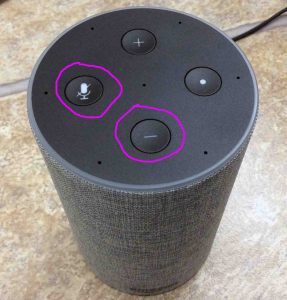
Wait for the light ring to go dark. Then, press and hold the Mic Mute and Volume Down buttons at the same time for five to ten seconds.
3. Wait for the Speaker to Finish Resetting
After a several-seconds pause, the light ring goes dark for some seconds, and then turns orange-yellow, as shown next.

Then, your Echo Gen 2 smart speaker is now back to factory default settings.
Next, after reset, the speaker enters setup mode, as shown by the circling orange-yellow blip on the light ring.
4. Set Up Again, or Pack Up
Finally, you may now unplug, pack, and give your Echo 2 to someone else. Do not fear though, that they’ll have access to the Alexa settings on your personal Amazon account. They will not. Indeed, factory reset erased those prior values from the Echo 2 speaker.
Or, you can set it up once again on your existing account. Once the light ring turns orange, the unit stays in setup mode until someone runs the setup routine. The Echo 2 will not work until properly set up and linked to an Amazon account.
5. Done !
Other Posts About the Echo 2nd Generation Speakers
Related Posts to How to Reset Echo 2nd Generation
References
Revision History
-
- 2019-04-24: Added tags, deleted ad scripts, and tuned the key phrase targeting.
- 2018-05-02: First published.
