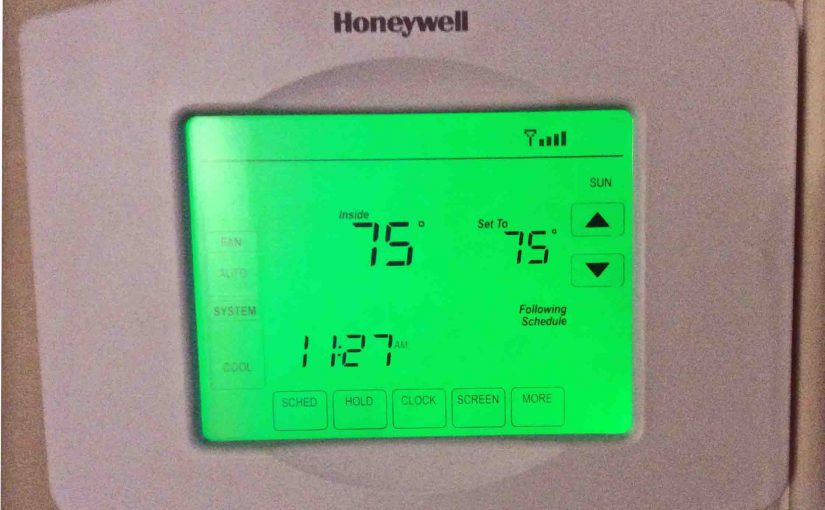Temperature swing, is the difference between the turn-on and turn-off temps on a thermostat, whether heating or cooling. The swing setting, when the t-stat has it, often ranges between one and three degrees. This post discusses setting Honeywell thermostat swing on the RTH8580WF smart WiFi thermostat.
Setting Honeywell Thermostat Swing: Intro
Many modern t-stats have this setting. This allows accounting for differing home build types and locations, types of furnaces, and personal comfort choices.
But the Honeywell RTH8580WF WiFi t-stat does not provide a temperature swing setting. So without taking the t-stat apart, you cannot adjust this via the menus.
Instead, they hard coded the temperature swing setting. So this t-stat tries to keep the room temp within 0.5 degrees of the set value. E.g. The AC comes on when the room temp rises 0.5 degrees above the set temp value. Or, the heating comes on when the temp drops 0.5 degrees below the set temp value. It uses its Smart Response tech when enabled. And indeed, we found this good enough in our apartment HVAC system. We never felt too hot or too cold there with this t-stat at the helm.
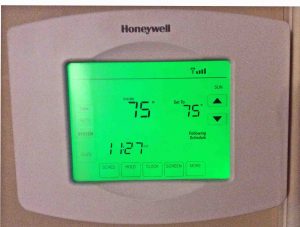
Setting Honeywell Thermostat Swing: Alternatives
Now you could try adjusting the heating cycle rate setting (parameter 0240). But they give no similar setting for cooling. First, check that you set this value correctly for your furnace / HVAC system. The choices are:
-
- 5-Gas or oil furnace.
- 9-electric furnace.
- 3-hot water or high efficiency furnace;
- 1-steam or gravity furnace powered by gas or oil.
Then, let the system run for several hours. Note any too-much temperature swings. Chances are that you’ll feel none, as the RTH8580WF controls the furnace temp quite tightly. Plus, to control the temp this tightly, you may hear your HVAC system run more often. But this is the price of more exact comfort control.
But the room may get too cold before the furnace starts. Or it might get too hot before it kicks off. In either case, try adjusting the set temp up or down respectively by a degree or two. This may help.
Yet if the temperature swing is still too great, THEN try changing the heating cycle rate. This controls how many times per hour this t-tat turns on your furnace. Note that longer cycle times allow larger temperature swings. Also, shorter cycle rates allow for smaller swings and tighter temp control.