Tag: 5 JBL
-

JBL Charge 5 Won’t Turn On or Charge !
Sometimes a JBL Charge 5 won’t turn ON or charge. It may not turn on unless you plug it in. Or it may not charge due to a defective charger or cord. So this likely means one or more things. First, your speaker might be faulty beyond repair. Or the battery no longer recharges due…
-

JBL Charge 5 PartyBoost
Here we describe the JBL Charge 5 PartyBoost feature. In summary, PartyBoost lets you join from two to over a hundred compatible speakers together. Then they all play the same program. Thus, you can fill a much bigger party area with sound than you can by playing just one speaker. Now the JBL Charge 5…
-

JBL Charge 5 LED Indicator
The JBL Charge 5 has an LED indicator in its front lower area. This displays battery status. Whether it’s draining or charging. So it displays charging progress. Or it shows how full the battery is at a given time while charging. It also tells you how much “juice” the battery has left as the battery…
-

How to Update JBL Charge 5
Here is our How to Update JBL Charge 5 routine. First, this procedure can take up to thirteen minutes to finish. How long depends on the speeds of your WiFi connection, mobile device, and other factors. Furthermore you can’t reverse once you How to Update. Thus you won’t be able to return to any prior…
-

JBL Charge 5 Does Not Turn OFF
When your JBL Charge 5 does not turn OFF, this suggests one or more problems. And we offer below some solutions for the most likely cause. JBL Charge 5 Does Not Turn OFF: Causes Now in this model, one or more of the following may cause this speaker to fail to shut down. The button…
-

How to Connect JBL Charge 5 to Alexa
Explains how to connect JBL Charge 5 to Alexa devices. So this pairing happens between the JBL and Alexa units directly. Thus you need not turn Bluetooth on in the mobile device you’re setting up this connection with. How to Connect JBL Charge 5 to Alexa: Step by Step With your Charge 5 switched OFF,…
-

How to Sync JBL Charge 5
Shows how to sync JBL Charge 5 with common source devices. So these include the iPhone, iPod Touch, and the iPad line of Apple phones and tablets. A routine with some small variation also works for Android phones and tablets. How to Sync JBL Charge 5: Step by Step With your Charge 5 OFF (power…
-

JBL Charge 5 Reset Bluetooth
This JBL Charge 5 reset Bluetooth routine explains how to restore default settings. In short, it goes as follows: First, power on the speaker. Next, press the reset Bluetooth button combo code (given below). Wait for the unit to power OFF, and once that occurs, Bluetooth reset is complete. Now for an in-depth look at…
-
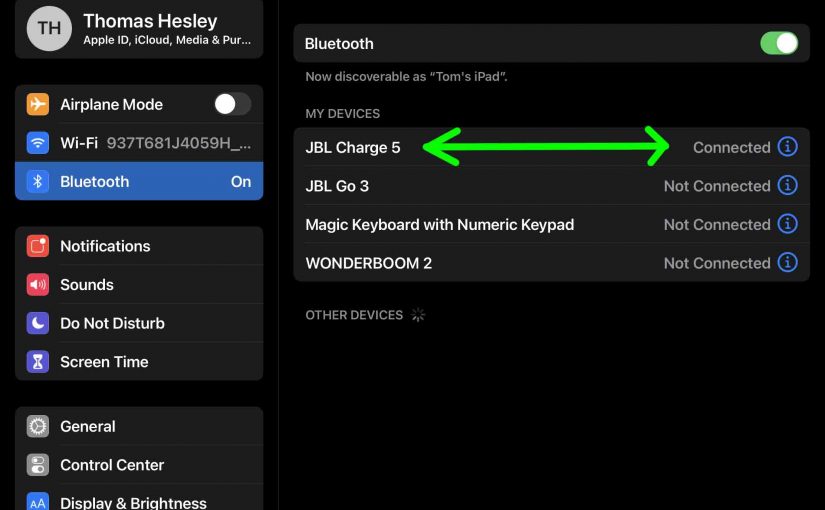
JBL Charge 5 How to Pair
Gives the JBL Charge 5 How to Pair procedure. This works for Bluetooth source devices like the iPhone, iPod Touch, and the iPad line of Apple phones and tablets. Moreover, a similar routine also works for Android phones and tablets. JBL Charge 5 How to Pair: Step by Step With your Charge 5 OFF (power…