Tag: 5
-

Sony X 5 Specs
Here, we list Sony X 5 mini Bluetooth speaker specs. Now these details cover the unit’s length, width, weight, battery recharge time, output power, and music play time per charge. We also include the frequency response, harmonic distortion, and Bluetooth support details. Now it’s clear from the published specs, that the Sony X 5, released…
-
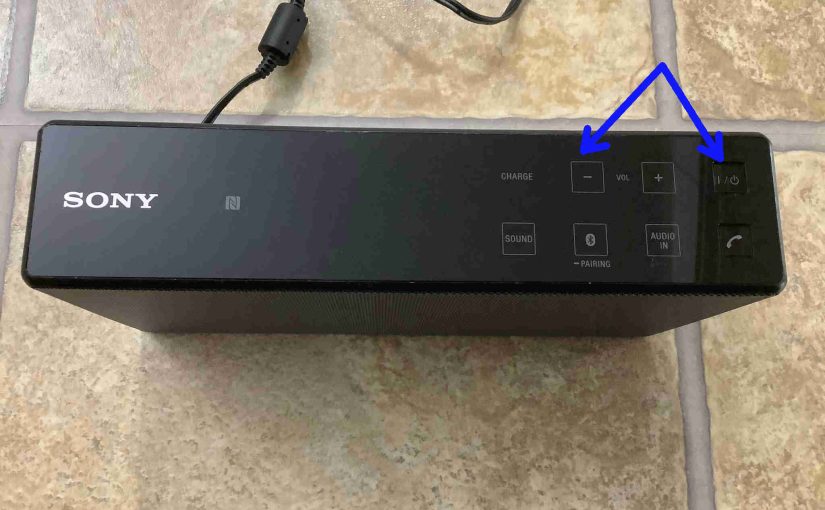
Sony X 5 Factory Reset Instructions
Gives you the Sony X 5 factory reset instructions to restore this speaker to its default settings. Furthermore, doing this erases any earlier paired Bluetooth devices from memory. We might want to clear these to prevent this speaker from pairing to any nearby Bluetooth devices. Also, you would best reset your speaker to get it…
-

Sony X 5 Specs Watts
The Sony X 5 portable wireless speaker is a low power, backpack size unit with still enough audio watts in its specs to hear comfortably in a small room or outdoor space with strikingly full sounding speech and music output. But what do the watts a Bluetooth speaker has, tell you about it? Firstly, the…
-

How to Connect Sony X 5 to iPhone
This post shows how to connect a Sony X 5 wireless Bluetooth speaker to an iPhone smart phone. Doing so gives you a bigger, and distinctly better sound when you stream music from the iPhone to speakers like this one. How to Connect Sony X 5 to iPhone, Step by Step Procedure With the X3…
-

How to Turn Off Sony X 5
We explain how to turn off the Sony X 5 portable BT speaker here. Now most speakers have a Power button that Sony prominently places on the top of this unit so it’s easy to locate. Indeed, this unit is no exception to this pattern, as we see in the next picture. There’s also a…
-

Sony X 5 Pairing Instructions
This post provides Sony X 5 pairing instructions, to link it with common wireless devices. E.g. These include the iPhone and the iPad line of Apple phones, media players, and tablets. You can also pair this speaker with Android devices using a similar procedure. Sony X 5 Pairing Instructions, Step by Step With your X…
-
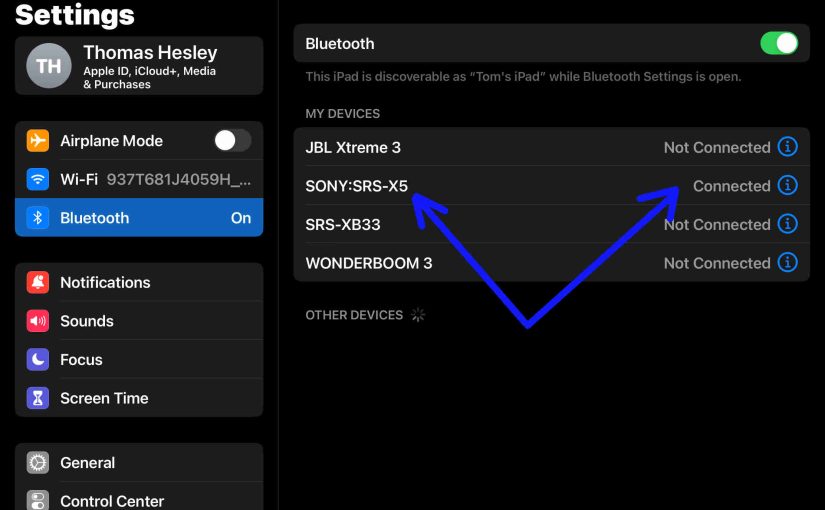
Sony X 5 Bluetooth Pairing Instructions
This post provides Sony X 5 Bluetooth pairing instructions, to link it with common wireless devices. E.g. These include the iPhone and the iPad line of Apple phones, media players, and tablets. You can also pair this speaker with Android devices using a similar procedure. Sony X 5 Bluetooth Pairing, Step by Step With your…
-

How to Tell if Sony X 5 is Charging
How to tell if Sony X 5 mini Bluetooth speaker is charging? This small yet powerful speaker has an orange LED light on the top panel, near the back edge of the unit, as shown in the following pictures. This CHARGE light flashes orange when you’re playing the speaker and the battery is about dead.…
-

Sony X 5 Blinking Orange Light
Many Sony speakers, including the Sony X 5, feature a blinking orange light that lets you know that the speaker battery needs charging. Sometimes though, this flashing happens even though you’ve just fully recharged the speaker, when it should not, assuming the battery has recharged correctly. So in this post thus, we offer reasons that…
