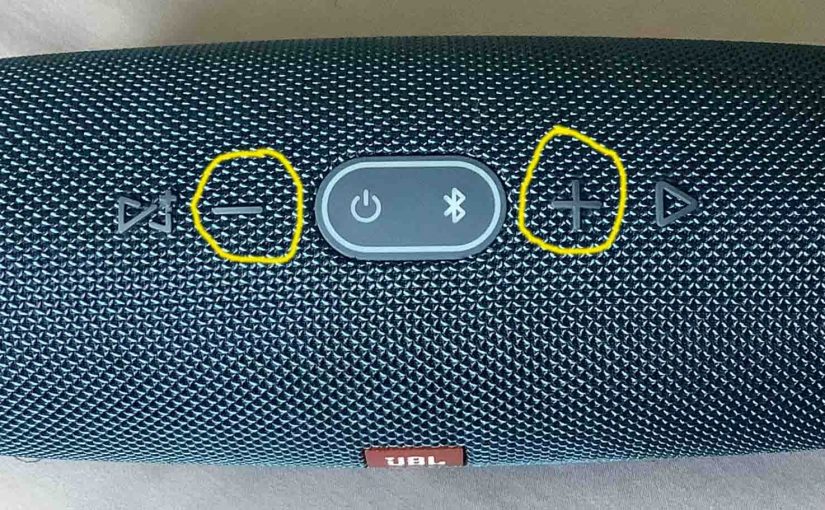Tag: A JBL Charge
-

How to Pair JBL Charge 3 with iOS Devices
This post shows JBL Charge 3 how to pair with iOS devices, including the iPhone, iPod Touch, and the iPad line of Apple phones and tablets. How to Pair JBL Charge 3 with iOS Devices, Step by Step First, with your JBL Charge 3 powered off (power button is dark), run through this routine to…
-

How to Tell if JBL Charge 3 is Charging
How to tell if JBL Charge 3 is charging? Well, this Bluetooth speaker with power bank has a lone row of small LED lamps across its front. These display battery charge status. To tell if charging is happening, just look at these. Details follow. How to Tell if JBL Charge 3 is Charging: Step by…
-

How to Pair JBL Charge 4 with Alexa Echo
This post demonstrates how to pair JBL Charge 4 with Alexa Echo and Echo Dot speakers. These instructions include the all Bluetooth (BT) compatible Echo smart speakers. And, since this pairing occurs right between the Charge 4 and the Echos, you need not turn BT on in the mobile device you’re using to create this…
-
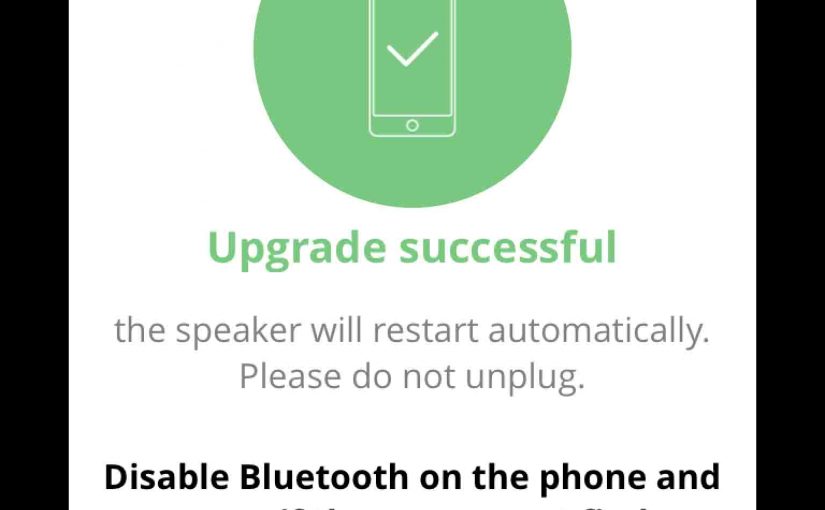
Firmware Update Instructions for JBL Charge 3
Here, we run through the JBL Charge 3 firmware update instructions on this speaker. So this upgrade can take up to thirty minutes depending on the speed of your internet connection. Also, you cannot easily undo it. Thus you won’t be able to return to the previous firmware version once you do this. So, be…