Tag: About JBL Charge
-

JBL Boombox Charge Time
You charge JBL Boombox power bank speakers conveniently via their hidden DC input barrel connector style charge ports. And to get the shortest JBL Boombox charge time and fullest charge when the Boombox goes dead, be sure to use the adapter that comes with the speaker, or a suitable equivalent. JBL Boombox Charge Time: How…
-

JBL Charge Reset
We give the JBL Charge reset directions, to return this BT speaker to default out-of-box settings. Resetting also wipes any prior connected BT devices from its memory. Clearing these stops the Charge from pairing to any nearby Bluetooth devices afterwards. Also, you might reset to prepare the speaker for sale or re gifting, or simply,…
-

JBL Charge 2+ Reset
Shows the JBL Charge 2+ reset procedure, to return this power bank speaker to default out-of-box settings. Resetting also wipes clean any prior connected BT devices from its memory, which stops the 2+ from pairing to any nearby Bluetooth devices afterwards. Also, you might reset to prepare this Charge for sale or re gifting, or…
-

JBL Go 3 Charger
An adequate JBL Go 3 charger is a USB wall or auto charger adapter that delivers enough stuff to fully recharge this speaker in the least amount of time (around 2.5 hours). Note that currently, JBL does not include a USB charger with the Go 3. So, you’ll need to get one. Also, the speaker…
-
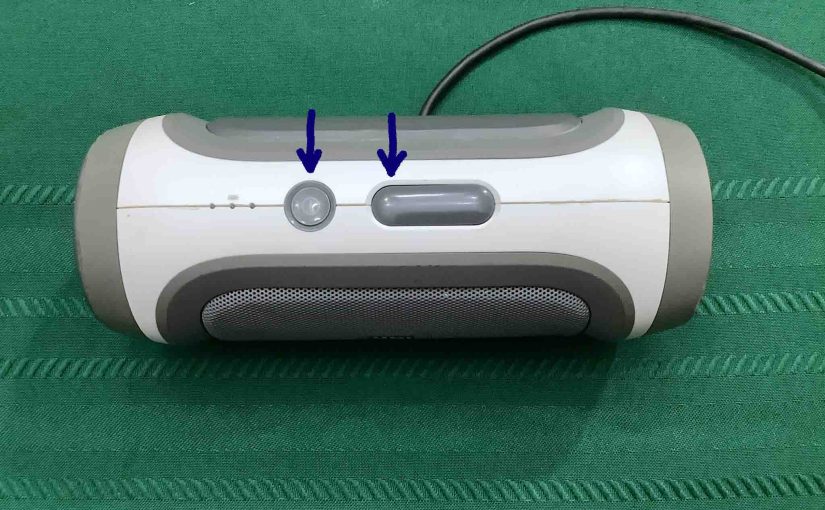
JBL Charge Factory Reset
We give the JBL Charge factory reset directions, to return this BT speaker to default out-of-box settings. Resetting also wipes any prior connected BT devices from its memory. Clearing these stops the Charge 1 from pairing to any nearby Bluetooth devices afterwards. Also, you might reset to prepare the speaker for sale or re gifting,…
-

JBL Charge Hard Reset
We give the JBL Charge hard reset directions, to return this BT speaker to default out-of-box settings. Resetting also wipes any prior connected BT devices from its memory. Clearing these stops the Charge 1 from pairing to any nearby Bluetooth devices afterwards. Also, you might reset to prepare the speaker for sale or re gifting,…
-

JBL Charge Firmware Update
Covers the JBL Charge firmware update directions. However, we know of no way to upgrade the software on this particular speaker. Indeed we find no firmware downloads for this unit on the JBL web site. Plus, we see no details for this in the included manuals. So it’s likely that JBL thinks that the speaker…
-

JBL Extreme Charger Specs
The JBL Extreme comes with an AC charger cord, discussed here. Moreover, this charger fully recharges the speaker’s built in power bank in roughly four hours. Then, the Extreme plays for up to fifteen hours at average volume levels before needing another charge. So here, we give the JBL Extreme charger specs. We furthermore show…
-

JBL Xtreme 2 Charge Time
You charge JBL Xtreme 2 conveniently via the hidden DC input barrel connector style charge ports. And to get the shortest charge time and fullest charge when the JBL Xtreme 2 goes dead, be sure to use a high power USB power adapter. JBL Xtreme 2 Charge Time: How Long to Fully Recharge According to…
-

How to Tell if JBL Go 3 is Fully Charged
Here, we explain how to tell if the JBL Go 3 is fully charged. This way, such that you get maximum playing time from it when you take it on little jaunts around town. It would be handy to know this though, to avoid losing speaker power while on your jaunt. Now the unit has…