Tag: Bluetooth Speaker With Lights
-
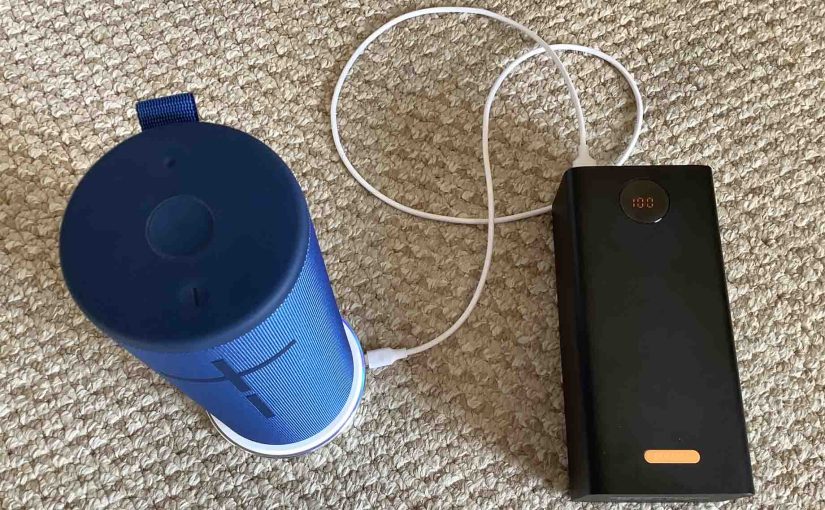
UE Megaboom 3 Speaker Recharge Time
You charge this model via the covered micro USB charging port. And to get the quickest UE Megaboom 3 Speaker Recharge Time, use a medium to high current USB adapter. Also, exercise the battery, and do not leave the speaker on the charger once it has fully recharged. UE Megaboom 3 Speaker Recharge Time: How…
-

How to Connect UE Megaboom 3 Speaker to iPhone
This post shows how to connect a UE Megaboom 3 Speaker wireless speaker to an iPhone and other iOS devices such as an iPod Touch and iPad. Start with your speaker shut OFF (all dark LEDs). Then, follow along to connect it with iPhone. How to Connect UE Megaboom 3 Speaker to an iPhone: Step…
-

How to Connect JBL Speakers to iPhone
This post shows how to connect common JBL speakers to an iPhone so that you can play audio content from that phone through these Bluetooth speakers. How to Connect JBL Speakers to iPhone We run this demo with a JBL Flip 4. But s similar routine works with all other JBL Bluetooth speakers. So, with…
-

How to Pair Wonderboom Speakers Together
Explains how to pair Wonderboom speakers together. Then two of them play the same audio program from the same source device. In this demo, we use one Wonderboom 1, and one Wonderboom 2 to show how this works. You can indeed pair two Wonderboom 1’s, two Wonderboom 2’s. Or, as we do here, you can…
-

How to Charge JBL Xtreme Speaker
Here’s how to charge JBL Xtreme speaker through its protected DC input power port and the included 19 volt charger. How to Charge JBL Xtreme Speaker: Summary In short, first, we suggest that you charge the Xtreme speaker with the included JBL charger. Why? Because this power supply meets the speaker’s current needs, and is…
-

JBL Speaker Bluetooth Pairing Instructions
This post offers JBL speaker Bluetooth pairing instructions. We demo this pairing on and iPad. But slight adjustments to these also work with Android devices. These directions work for most JBL Bluetooth speakers, including the following lines… Flip. Go. Clip. Charge. Xtreme. Pulse. Boombox. For this demo, we show how to pair using the JBL…
-

How to Pair Two Sony Speakers Together
The ST Pair function on the Sony speaker models allows you to make a stereo pair from compatible Sony speakers, to form a stereo (L + R) set. So in this piece, we show you how to pair two Sony speakers together, to enjoy more life like sounding music from this speaker. The only extra…
-

How to Pair 2 Sony Speakers
The ST Pair function on the Sony speaker models allows you to make a stereo pair from compatible Sony speakers, to form a stereo (L + R) set. So in this piece, we show you how to pair 2 Sony speakers together, to enjoy more life like sounding music from this speaker. The only extra…
-
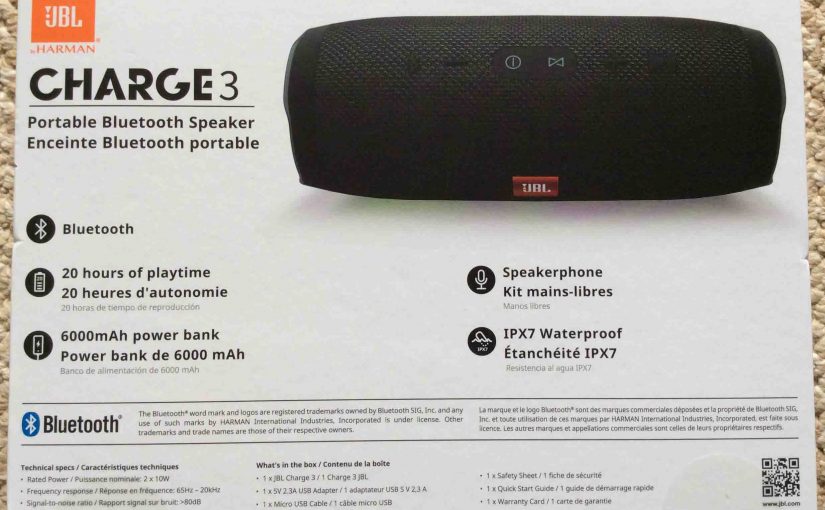
How to Reset JBL Charge 3 Bluetooth Speaker
How to reset JBL Charge 3 Bluetooth speaker details how to restore the speaker to its default settings. Resetting restores this BT speaker to factory default state. It also erases any earlier paired Bluetooth devices from its memory. Clearing these stops the Charge 3 from pairing to any nearby Bluetooth devices after the reset. Also,…
-

How to Turn OFF Sony SRS XE200 Speaker
We explain three ways for how to turn OFF Sony SRS XE200 speaker here. Now most speakers have a Power button that Sony prominently places on the unit so it’s easy to locate. Indeed, this speaker is no exception to this pattern, as we find its Power button near the bottom in the button panel.…