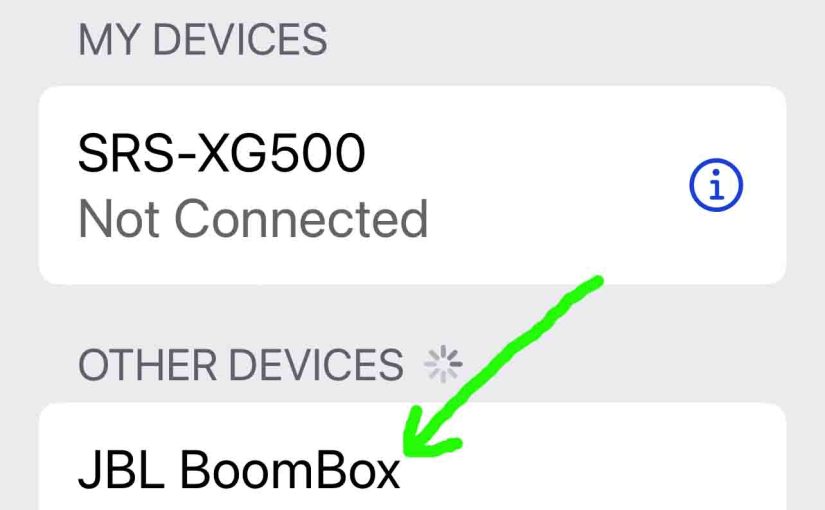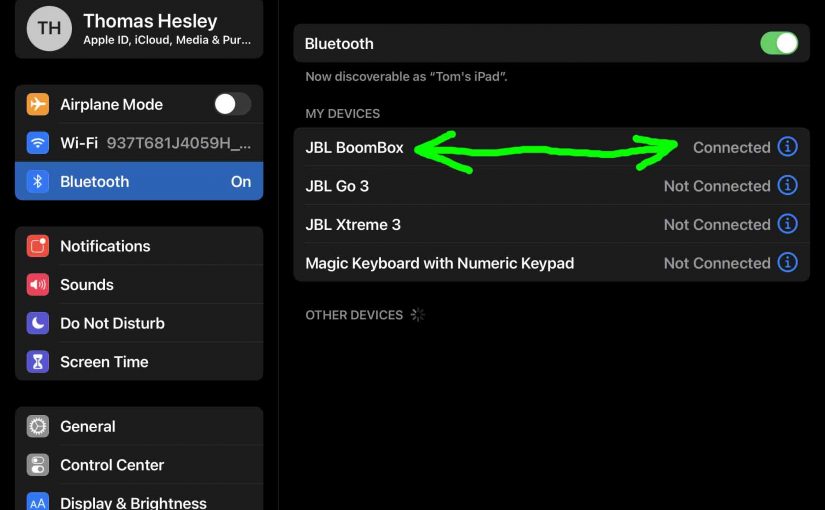The JBL Boombox 1 charging indicator is a row of LEDs across the lower front panel. These display battery fullness and charging status. In short, this indicator shows how full the battery is whether charging or not. JBL Boombox 1 Charging Indicator: How to Read the Lights 1. All LEDs OFF When you power down … Continue reading JBL Boombox 1 Charging Indicator
Tag: Boombox 1 JBL
JBL Boombox 1 Battery Indicator
The JBL Boombox 1 has a row of LEDs across its lower front panel. These display battery fullness and charging status. In short, the JBL Boombox 1 battery indicator shows how full the battery is whether charging or not. How to Read the JBL Boombox 1 Battery Indicator Lights 1. All LEDs OFF When you … Continue reading JBL Boombox 1 Battery Indicator
JBL Boombox 1 Extra Bass Mode
Change how much rumble you get on the JBL Boombox 1, by turning on and off its extra bass mode. When ON, this mode makes the passive bass radiators vibrate much more. Plus it adds a low rumble quality to the playing program, that carries pretty far from the speaker. JBL Boombox 1 Extra Bass … Continue reading JBL Boombox 1 Extra Bass Mode
JBL Boombox 1 Low Frequency Mode
Change how much rumble you get on the JBL Boombox 1, by turning on and off its low frequency mode. When ON, this mode makes the passive bass radiators vibrate much more. Plus it adds a low rumble quality to the playing program, that carries pretty far from the speaker. JBL Boombox 1 Low Frequency … Continue reading JBL Boombox 1 Low Frequency Mode
JBL Boombox 1 Not Showing Up on Bluetooth
When you find the JBL Boombox 1 not showing up on Bluetooth, this likely means one or more things. The device and speaker are too far away from each other. Out of range. So move them to within a few feet of one another before attempting to pair. Charging is not working correctly. So the … Continue reading JBL Boombox 1 Not Showing Up on Bluetooth
How to Hard Reset JBL Boombox
How to hard reset the JBL Boombox power bank speaker shows how to restore the speaker to its default factory settings. Hard Resetting erases any earlier paired Bluetooth devices from memory, and stops the Boombox from pairing to any nearby active BT devices that happen to be in range. Also, you might hard reset the … Continue reading How to Hard Reset JBL Boombox
How to Adjust Volume on JBL Boombox Speaker
There are a few ways to adjust the JBL Boombox volume on this Bluetooth speaker. These can depend on the app(s) you’re playing from. In fact, many apps provide volume controls for their audio output. Moreover, this JBL speaker has two buttons for volume control too. Find these (the + and -) shaped buttons on … Continue reading How to Adjust Volume on JBL Boombox Speaker
JBL Boombox Charging Instructions
Follow these JBL Boombox charging instructions for convenient recharging of this Bluetooth speaker via its hidden DC input charging port in the back of the unit, discussed below. JBL Boombox Charging Instructions Summary In short, first, we suggest that you recharge the Boombox with the included JBL charger. Why? Because this charger meets the speaker’s … Continue reading JBL Boombox Charging Instructions
How to Connect JBL Boombox with iPhone
This post shows how to connect the JBL Boombox Bluetooth speaker with iPhone, a decently simple process once you know how to get to the various iPhone screens. In summary, with your speaker shut off (Power button dark), run through this routine to pair your Boombox to an iPad, iPhone, or iPod Touch iOS based … Continue reading How to Connect JBL Boombox with iPhone
How to Pair JBL Boombox
This post shows how to pair a JBL Boombox Bluetooth speaker with common mobile devices such as the iPhone, iPad, and iPod mobile devices. How to Pair JBL Boombox, Step by Step With your Boombox 1 powered OFF (power button is dark), run through this routine to pair it to your mobile device. 1. Navigate … Continue reading How to Pair JBL Boombox