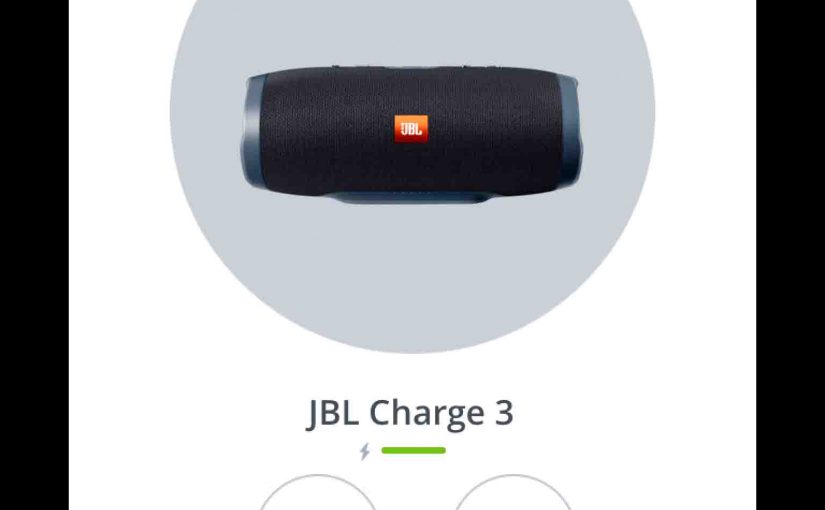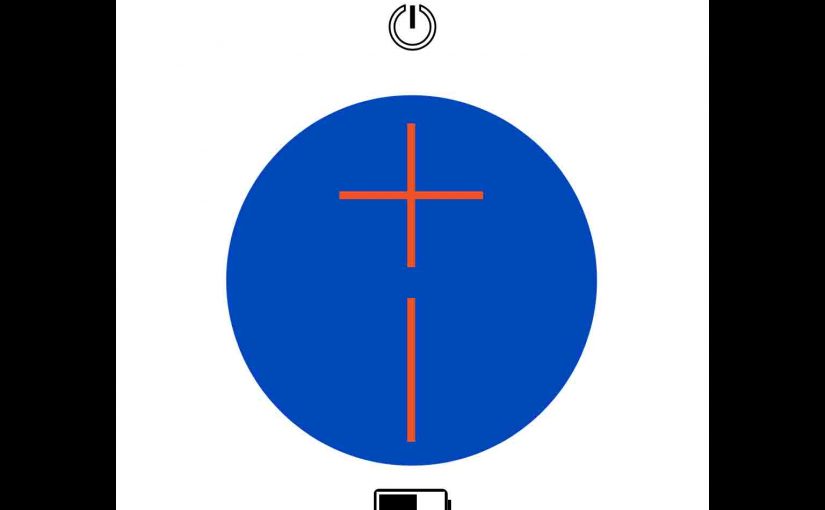Recharge the Flip 6 party-on-the-beach music boxes through their side-panel USB charging ports. To summarize these JBL Flip 6 charging instructions: First, pick the right size USB power adapter. Note that this speaker does not ship with one. Next, connect a thicker USB-C cable between the Flip 6 and the power supply you’re going to … Continue reading JBL Flip 6 Charging Instructions
Tag: Charging Instructions
JBL Xtreme Charging Instructions
Follow these JBL Xtreme charging instructions for convenient recharging of this Bluetooth speaker. JBL Xtreme Charging Instructions: Summary In short, first, we recommend recharging the Xtreme with the included JBL charger. Why? Because this charger meets the speaker’s current requirements and is provided by JBL. Presumably, JBL feels that this is a well-matched charger since … Continue reading JBL Xtreme Charging Instructions
JBL Go Bluetooth Speaker Charging Instructions
Charge the earlier JBL Go models (including the Go 1 and Go 2) through their charge ports. Here, we detail the JBL Go Bluetooth speaker charging instructions for these little poolside ready portable wireless speakers. In sum: First, select an powerful enough USB charging adapter. Why? Because JBL does not provide a USB charger with … Continue reading JBL Go Bluetooth Speaker Charging Instructions
JBL Charge 3 Charging Instructions
llow these instructions that show how JBL Charge 3 charging via its hidden DC input charging micro USB port works. Discussed below. JBL Charge 3 Charging Instructions: Introduction First, we recommend recharging the JBL Charge 3 with the included JBL USB charger. Why? Because this power adapter meets the speaker’s amperage needs, and is provided … Continue reading JBL Charge 3 Charging Instructions
JBL Xtreme 2 Charging Instructions
Gives JBL Xtreme 2 charging instructions through this speaker’s DC input port and the included 19 volt AC adapter. Follow these steps, and you’ll likely never experience the speaker not recharging. If all components are working, charging almost always works well. JBL Xtreme 2 Charging Instructions: Initial Remarks In short, first, we suggest that you … Continue reading JBL Xtreme 2 Charging Instructions
JBL Flip 4 Charging Instructions
Follow these JBL Flip 4 charging instructions for longest play using the hidden USB DC input port. It’s important when charging this Bluetooth speaker, to allow the cycle to finish. This assures that you get full recharging. And that the speaker plays for the longest time before needing another recharge. JBL Flip 4 Charging Instructions: … Continue reading JBL Flip 4 Charging Instructions
Wonderboom 2 Charging Recharging Instructions
Here’s our charging / recharging instructions for the Wonderboom 2 wireless Bluetooth speaker. Charging is easy through the sealed micro USB DC in port on the rear bottom of the speaker. First, pick a high current USB AC adapter. Why? Because you do not get this with the Wonderboom 2. But the company does offer … Continue reading Wonderboom 2 Charging Recharging Instructions
UE Roll 1 Charging Instructions
You can charge the UE Roll wireless Bluetooth speaker through the hidden USB charge port near the back and bottom of the speaker. Here, we supply a step by step list of UE Roll 1 charging instructions. UE Roll 1 Charging Instructions Summary First, choose an adequate USB power adapter. Why this? Because the Roll … Continue reading UE Roll 1 Charging Instructions
UE Speaker Charging Recharging Instructions
Here’s our UE speaker charging instructions for most models in the UE speaker lineup. Recharging is easy through the USB DC in port on the rear of most UE speaker. Some models, in the Boom, Megaboom, and Blast series may also provide support for charging via a recharging stand. But regardless of how you do … Continue reading UE Speaker Charging Recharging Instructions
Sony Cube Speaker Charging Instructions
This article gives Sony Cube speaker charging instructions. Recharge this speaker easily through the micro USB DC power input port, on the back of the unit, shown in the pictures below. Note that you can still play your cube while juicing it up, without affecting the replenish time too much, especially when you use a … Continue reading Sony Cube Speaker Charging Instructions