Tag: Chromecast Audio Directions
-

Restart Chromecast Audio Directions
Gives the Restart Chromecast Audio Directions. Now you may wish to do this if you notice the following. It shows poor or slow performance. The receiver does not play when you cast to it. It emits strange noises through the attached speakers. It breaks up, chirps, pops, or squeals. Always try a Chromecast Audio device…
-
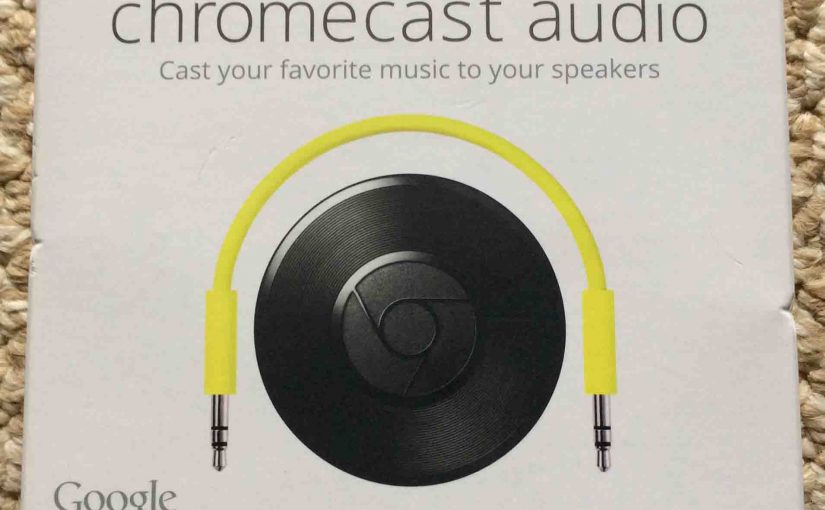
Reboot Chromecast Audio Directions
Gives the Reboot Chromecast Audio Directions. Now you may wish to reboot if you notice the following. It shows poor or slow performance. The receiver does not play when you cast to it. It emits strange noises through the attached speakers. It breaks up, chirps, pops, or squeals. Always try a Chromecast device restart first…
-
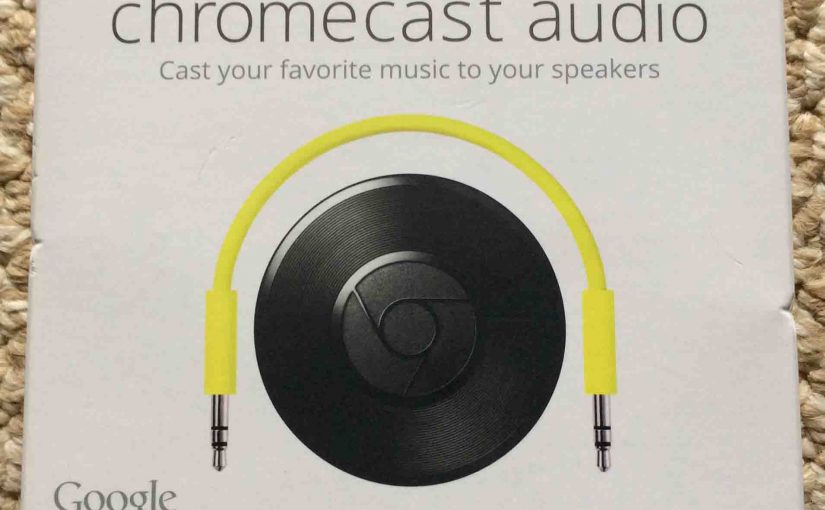
Chromecast Audio Equalizer Adjust Directions
The Google Chromecast Audio offers basic equalizer controls (bass and treble). Moreover, you set these on a per device basis via today’s Google Home app. So we give here the Chromecast Audio Equalizer Adjust Directions that raise and lower bass and treble levels. Adjust these controls as follows. Chromecast Audio Equalizer Adjust Directions: How to…