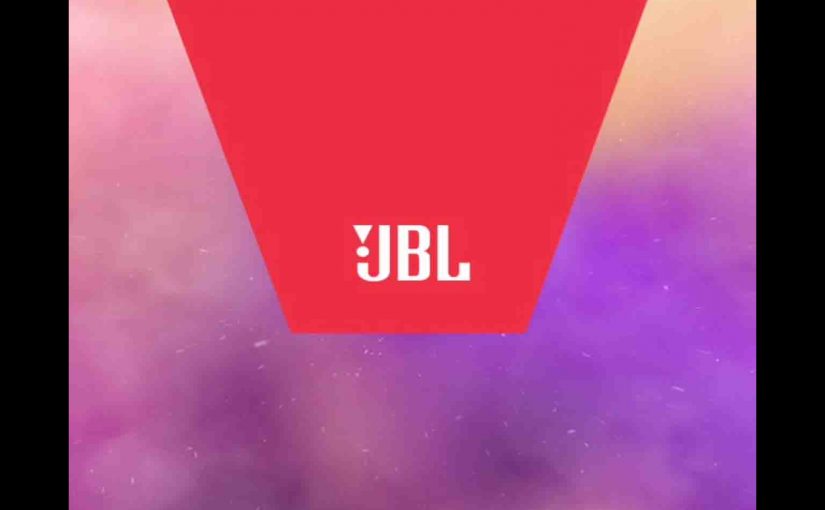Gives the Connect JBL Flip 5 procedure for typical mobile devices like the iPhone, iPad, and iPod mobile devices. Connect JBL Flip 5: Step by Step With your 5 powered OFF, run through this routine to connect it to your mobile device. 1. Navigate to the Home Screen on your Source Device Firstly, press the … Continue reading Connect JBL Flip 5 – Here’s How
Tag: Connect JBL
How to Connect JBL Boombox with iPhone
This post shows how to connect the JBL Boombox Bluetooth speaker with iPhone, a decently simple process once you know how to get to the various iPhone screens. In summary, with your speaker shut off (Power button dark), run through this routine to pair your Boombox to an iPad, iPhone, or iPod Touch iOS based … Continue reading How to Connect JBL Boombox with iPhone
How to Connect JBL Boombox 2 to iPhone
This post shows how to connect the JBL Boombox 2 Bluetooth speaker power bank with an iPhone, or other iOS or iPadOS based device. How to Connect JBL Boombox to iPhone With your Boombox 2 switched OFF (power button is dark), run through these directions to connect it to your iPhone mobile device. 1. Go … Continue reading How to Connect JBL Boombox 2 to iPhone
How to Connect JBL Flip 2 to iPhone
This post shows how to connect a JBL Flip 2 wireless speaker with the iPhone. How to Connect JBL Flip 2 to iPhone, Step by Step With your Flip 2 powered OFF (power button is dark), run through this routine to connect it with your iPhone. 1. Visit the Home Screen on the iPhone Firstly, … Continue reading How to Connect JBL Flip 2 to iPhone
How to Connect JBL Clip 2 to iPhone
This post shows how to connect a JBL Clip 2 Bluetooth speaker with the iPhone. How to Connect JBL Clip 2 to iPhone, Step by Step With your Clip 2 powered OFF (power button is dark), run through this routine to connect it with your iPhone. 1. Navigate to the Home Screen on the iPhone … Continue reading How to Connect JBL Clip 2 to iPhone
How to Connect JBL Charge 5 to iPhone
This post shows how to connect a JBL Charge 5 wireless speaker with the iPhone. How to Connect JBL Charge 5 to iPhone, Step by Step With your Charge 5 powered OFF (power button is dark), run through this routine to connect it with your iPhone. 1. Visit the Home Screen on the iPhone Firstly, … Continue reading How to Connect JBL Charge 5 to iPhone
How to Connect JBL Flip 2 to Alexa
This post shows how to connect the JBL Flip 2 portable Bluetooth speaker to Alexa smart speakers. Since this pairing occurs between the JBL and Echo devices directly, you need not turn Bluetooth on in the mobile device you’re using to set up this connection. How to Connect JBL Flip 2 to Alexa, Step by … Continue reading How to Connect JBL Flip 2 to Alexa
JBL Connect Plus Screenshots, iOS Version
The JBL Connect Plus (Connect+) app manages connections to compatible JBL Bluetooth speakers. Now in this piece, we include the screenshots we took of the iOS version of this app, while conducting various tests of our JBL portable speakers. So this is our JBL Connect Plus screenshots picture gallery for the iOS version of this … Continue reading JBL Connect Plus Screenshots, iOS Version
How to Connect JBL Flip to iPhone
This post shows how to connect a JBL Flip 1 Bluetooth speaker with the iPhone. How to Connect JBL Flip to iPhone, Step by Step With your Flip 1 powered OFF (power button is dark), run through this routine to connect it with your iPhone. 1. Navigate to the Home Screen on the iPhone At … Continue reading How to Connect JBL Flip to iPhone
How to Connect JBL Bluetooth Speaker to iPhone
This post shows how to connect the common JBL Bluetooth speaker with the iPhone. How to Connect JBL Bluetooth speaker to iPhone, Step by Step With your BT speaker powered OFF (power button or lamp near this button is dark), run through this routine to connect it with your iPhone. 1. Navigate to the Home … Continue reading How to Connect JBL Bluetooth Speaker to iPhone