Tag: Connect Ultimate Ears Wonderboom
-
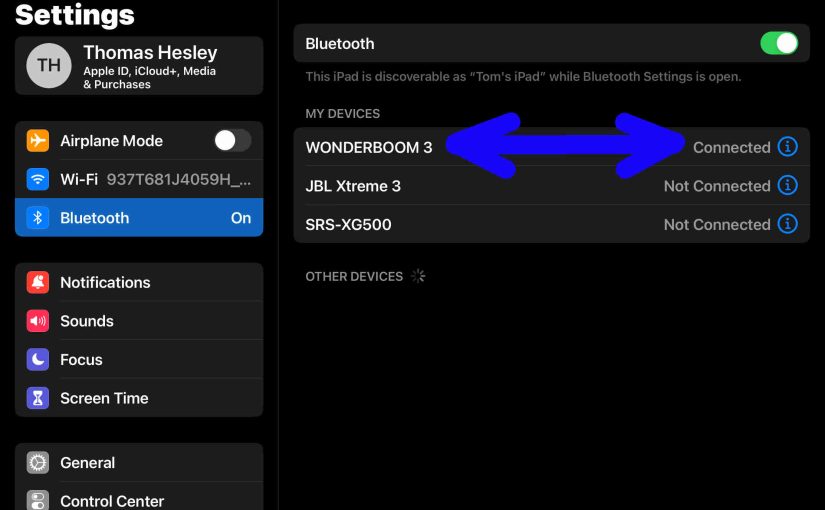
Connect Ultimate Ears Wonderboom 3 Speaker to iPad
This post gives the Connect Ultimate Ears Wonderboom 3 Speaker to iPad directions, to get it playing from your phone, tablet, or other BT device. First, of course, for new speakers, unpack them and make sure that they have some charge in their batteries. Then, with your speaker turned OFF (all dark top panel LEDs),…
-

Connect Ultimate Ears Wonderboom 2 Speaker to iPad
This post gives the Connect Ultimate Ears Wonderboom 2 Speaker to iPad directions, to get it playing from your phone, tablet, or other BT device. First, of course, for new speakers, unpack them and make sure that they have some charge in their batteries. Then, with your speaker turned OFF (all dark top panel LEDs),…
-

Connect Ultimate Ears Wonderboom 1 Speaker to iPad
This post gives the Connect Ultimate Ears Wonderboom 1 Speaker to iPad directions. So first, start with this speaker OFF (all dark LEDs). Then, follow along to pair it with most any source device. So in this demo, we show how pairing works on our iPad Air mobile computer. But like procedures work for iPhones,…
-

Connect Ultimate Ears Wonderboom Speaker to iPad
This post gives the Connect Ultimate Ears Wonderboom Speaker to iPad directions. So first, start with this speaker OFF (all dark LEDs). Then, follow along to pair it with most any source device. So in this demo, we show how pairing works on our iPad Air mobile computer. But like procedures work for iPhones, iPods,…
-
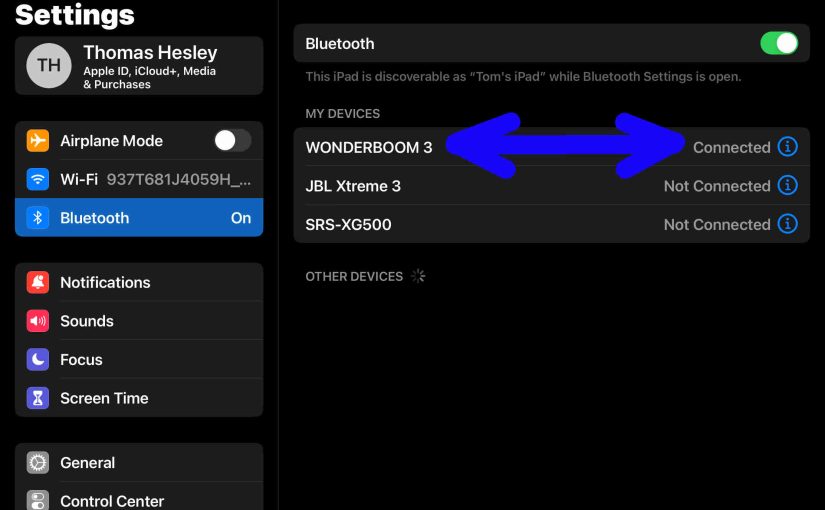
Connect Ultimate Ears Wonderboom 3 to iPad
This post gives the Connect Ultimate Ears Wonderboom 3 to iPad directions, to get it playing from your phone, tablet, or other BT device. First, of course, for new speakers, unpack them and make sure that they have some charge in their batteries. Then, with your speaker turned OFF (all dark top panel LEDs), follow…
-

Connect Ultimate Ears Wonderboom 2 to iPad
This post gives the Connect Ultimate Ears Wonderboom 2 to iPad directions, to get it playing from your phone, tablet, or other BT device. First, of course, for new speakers, unpack them and make sure that they have some charge in their batteries. Then, with your speaker turned OFF (all dark top panel LEDs), follow…
-

Connect Ultimate Ears Wonderboom 1 to iPad
This post gives the Connect Ultimate Ears Wonderboom 1 to iPad directions. So first, start with this speaker OFF (all dark LEDs). Then, follow along to pair it with most any source device. So in this demo, we show how pairing works on our iPad Air mobile computer. But like procedures work for iPhones, iPods,…
-

Connect Ultimate Ears Wonderboom to iPad
This post gives the Connect Ultimate Ears Wonderboom to iPad directions. So first, start with this speaker OFF (all dark LEDs). Then, follow along to pair it with most any source device. So in this demo, we show how pairing works on our iPad Air mobile computer. But like procedures work for iPhones, iPods, and…
-

Connect Ultimate Ears Wonderboom 2 to Alexa
This post gives the connect Ultimate Ears Wonderboom 2 to Alexa procedure. Now this pairing happens between the Ultimate Ears Wonderboom 2 and Echo devices directly. So you need not turn Bluetooth on in the mobile device you’re using to set up this connection. Connect Ultimate Ears Wonderboom 2 to Alexa: Step by Step Start…
-

Connect Ultimate Ears Wonderboom 1 to Alexa
This post shows Connect the Ultimate Ears Wonderboom 1 to Alexa devices. Since this pairing happens between the Ultimate Ears Wonderboom 1 and Alexa directly, you need not turn Bluetooth on in the mobile device you’re using to set up this connection. Connect Ultimate Ears Wonderboom 1 to Alexa: Step by Step With your Ultimate…