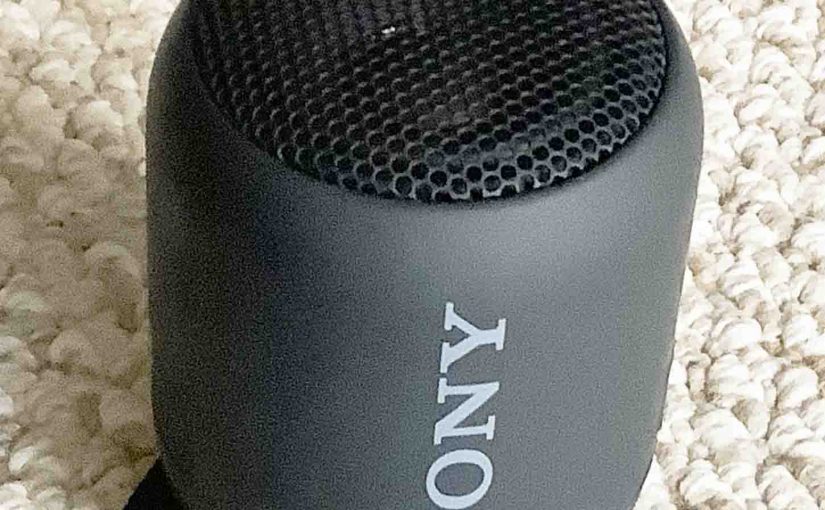Gives the Connect JBL Flip 5 procedure for typical mobile devices like the iPhone, iPad, and iPod mobile devices. Connect JBL Flip 5: Step by Step With your 5 powered OFF, run through this routine to connect it to your mobile device. 1. Navigate to the Home Screen on your Source Device Firstly, press the … Continue reading Connect JBL Flip 5 – Here’s How
Tag: Connect
Connect Sony XB 12 Instructions
This post gives instructions to connect the Sony XB 12 Extra Bass speaker with common portable devices, including the iPhone, iPod Touch, and the iPad line of Apple phones, media players, and tablets. Connect Sony XB 12 Instructions, Step by Step Instructions With your XB 12 powered OFF (power button is dark), run through these … Continue reading Connect Sony XB 12 Instructions