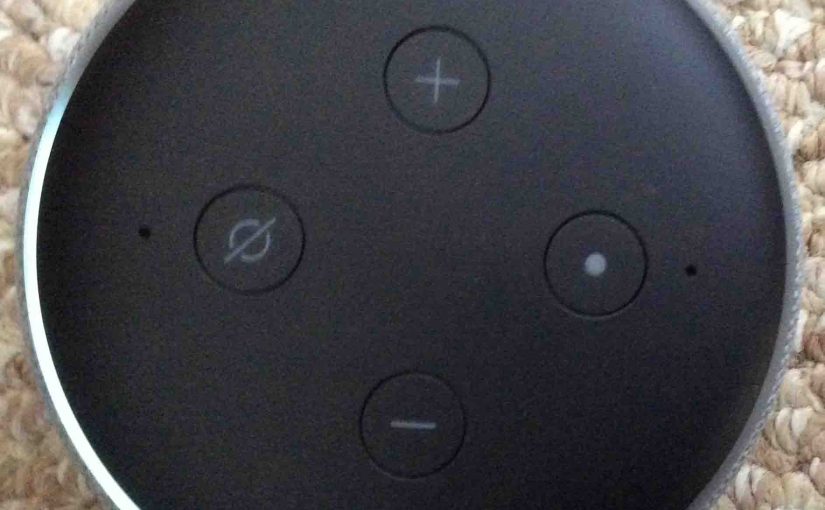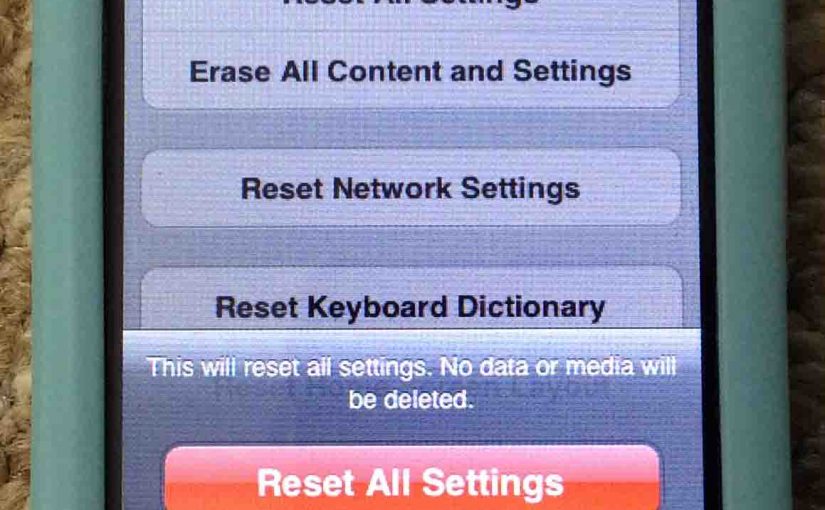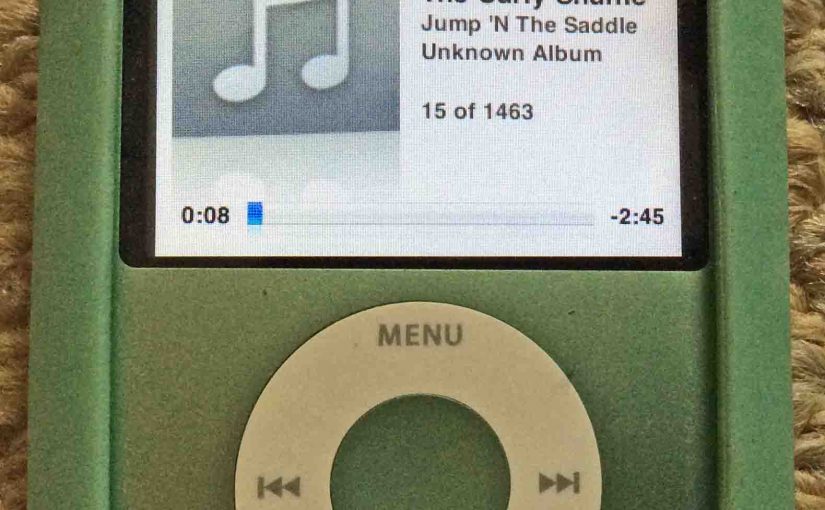You may wish to factory reset the Echo 2nd Generation smart speaker. Why? Because you may wish to sell yours to another. Or perhaps you just want to link it to a new Amazon account, or to a new WiFi network. So, with those tasks in mind, this piece shows how to reset Echo 2nd … Continue reading How to Reset Echo 2nd Generation Speaker
Tag: Factory Settings
How to Reset Echo Dot 3rd Generation to Factory
Here, we show how to reset the Echo Dot 3rd Generation smart speaker back to factory default settings. So why would you ever reset ? Well, you may wish to sell or give this speaker to another person. Or link it to a new Amazon account. Or connect it to a new WiFi network. In … Continue reading How to Reset Echo Dot 3rd Generation to Factory
How to Reset Chromecast Audio
Here, we show how to reset Chromecast Audio factory settings. Resetting restores this streaming receiver to factory default state. Furthermore, this often fixes any strange behaviors you might see on this device. How to Reset Chromecast Audio Receiver First, find reset button is on the side of the Chromecast, near the micro USB power port … Continue reading How to Reset Chromecast Audio
Restoring iPod Touch to Factory Settings
When restoring the iPod Touch to factory settings, you reset all audio, video, and system settings on this Apple portable media player to factory default values. You can accomplish this even without a computer. Note that doing so this way, does not erase any music from this player right away. But, restoring does schedule a media … Continue reading Restoring iPod Touch to Factory Settings
Reset iPod Nano 3rd Generation Player
In this post, we show how to reset iPod Nano 3rd generation to factory settings. Resetting restores this mobile player to default (fresh out of the box) state. How to Reset iPod Nano 3rd Generation to Factory Settings 1. Bring up the iPod’s Home Screen First, press the top of the touch ring, the Menu … Continue reading Reset iPod Nano 3rd Generation Player